Tired of not finding good RetroArch-Wii Super Gameboy Borders, I decided to make them myself.
So, I've manually edited and created these Super Gameboy Borders to act as Overlays in RetroArch-Wii.
I've supposedly converted every single SGB Enhanced game border to it's own overlay, these includes Europe and Japanese SGB Enhanced games.
These overlays are not exactly named after the game they're from, and if I'm missing a super obscure japanese RPG game border overlay, please, don't ask me for it.
The ZIP file contains 4 folders, these being:
Here's how to use my Super Game Boy Border Overlays:
Remember to use the core from the 1.9.0 build or above to make this work.
Newer versions of mGBA other than 1.9.0 starts to have hiccups in emulation, crackling sound, or random crashes when changing games or loading a rom.
mGBA 1.9.0 is the most stable but 1.9.14 will let you use Super GameBoy color palettes from the core's options!
WARNING: These Overlays are intended to be used with mGBA and Game Boy DMG roms, as the emulator will be set to Super Game Boy mode, it can't load GBC roms.
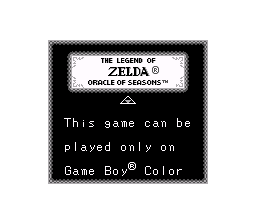
NOTE 1: Games with Super Game Boy Borders will indeed display it's own border with mGBA set to use Super Game Boy emulation. Use these borders if you'd like to play DMG gameboy games that lacks Super Game Boy borders like, Alleyway, Tetris, Super Mario Land, Ducktales and a big etcetera:

NOTE2: Some Super Game Boy Borders are quite washed out in contrast... so... I edited some borders (not all) to my personal judgement, specially Pokemon Game borders.
Here's how they look like:
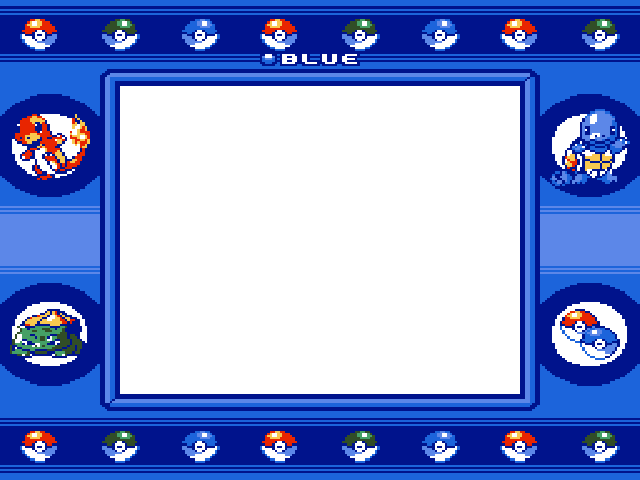
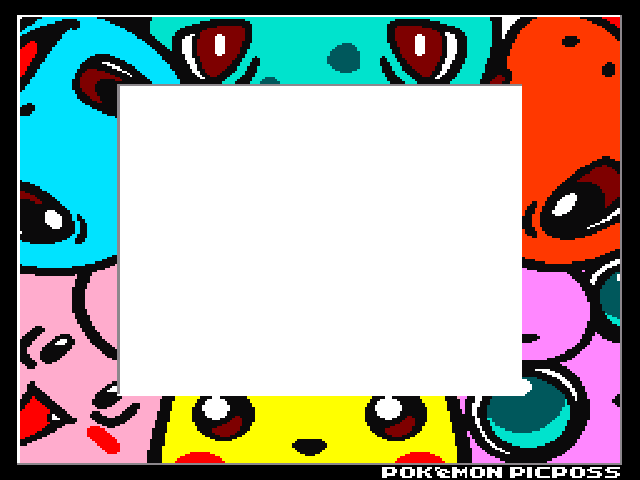
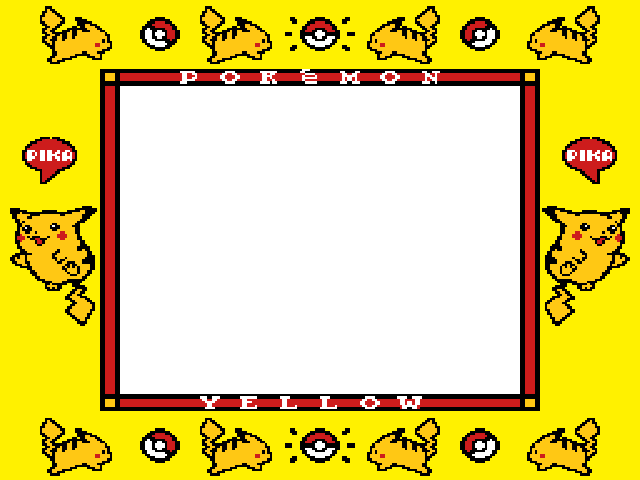
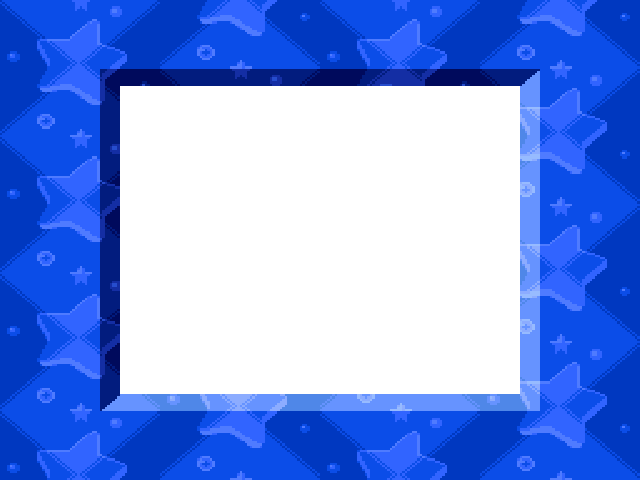

NOTE3: I've also created these DMG Super Gameboy Borders with GIMP and it features different colors. Here's some of those:
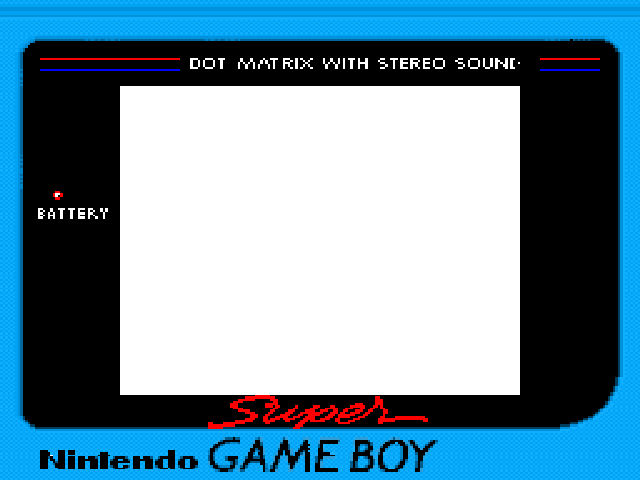
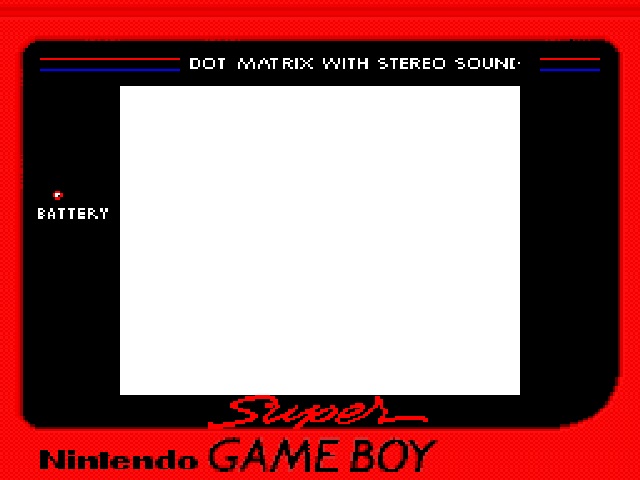
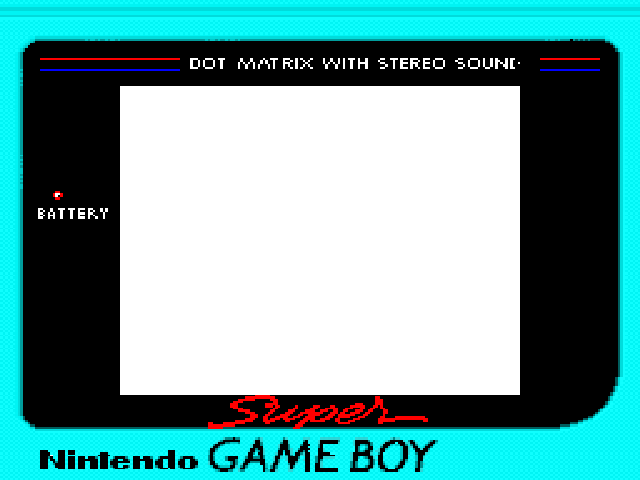
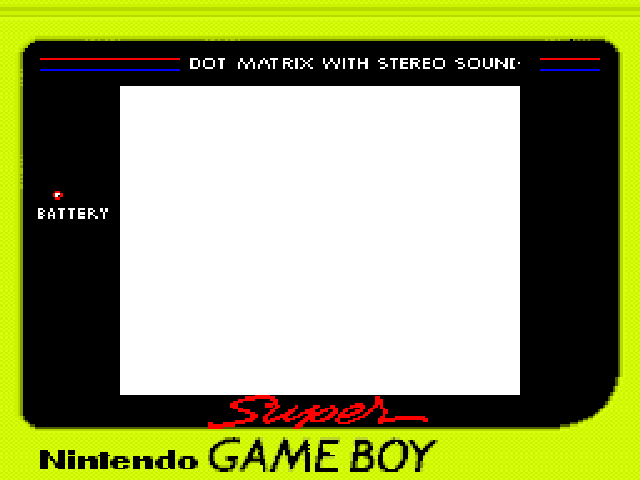
Note4: I've excluded some SGB game enhanced borders that changes as you progress in the game, like those featured in Street Fighter for Game Boy.
ENJOY!
So, I've manually edited and created these Super Gameboy Borders to act as Overlays in RetroArch-Wii.
I've supposedly converted every single SGB Enhanced game border to it's own overlay, these includes Europe and Japanese SGB Enhanced games.
These overlays are not exactly named after the game they're from, and if I'm missing a super obscure japanese RPG game border overlay, please, don't ask me for it.
The ZIP file contains 4 folders, these being:
- "Super Game Boy Classics" (Borders of Popular Games like Castlevania, DK, Pokemon, etc.)
- "Super Game Boy" (Borders that appears when you press L+R in a real SGB Cartridge)
- "Super Game Boy DMG" (created with GIMP, thus, not official)
- "Super Game Boy Enhanced" (Borders of European and Japanese game releases)
Here's how to use my Super Game Boy Border Overlays:
- Open RetroArch-Wii.
- Load a Gameboy game with the mGBA core. It has to be from RA 1.9.0 or above to make this work.
- Open the core's options.
- Select: Game Boy Model (requires restart) - Super Game Boy,
- Go back and Close Content.
- Load Content and choose your game.
- Open the core's options.
- Select: On-Screen Overlay then Overlay Preset. Select your Super Game Boy Border Ovelay.
- Select: Overlay Opacity and choose 1.00.
- Resume game.
Remember to use the core from the 1.9.0 build or above to make this work.
Newer versions of mGBA other than 1.9.0 starts to have hiccups in emulation, crackling sound, or random crashes when changing games or loading a rom.
mGBA 1.9.0 is the most stable but 1.9.14 will let you use Super GameBoy color palettes from the core's options!
WARNING: These Overlays are intended to be used with mGBA and Game Boy DMG roms, as the emulator will be set to Super Game Boy mode, it can't load GBC roms.
NOTE 1: Games with Super Game Boy Borders will indeed display it's own border with mGBA set to use Super Game Boy emulation. Use these borders if you'd like to play DMG gameboy games that lacks Super Game Boy borders like, Alleyway, Tetris, Super Mario Land, Ducktales and a big etcetera:
NOTE2: Some Super Game Boy Borders are quite washed out in contrast... so... I edited some borders (not all) to my personal judgement, specially Pokemon Game borders.
Here's how they look like:
ENJOY!
- Change log
- Previous Version Resource has been deleted.
I've changed some file's names in order to be more organized as well as adding new Overlays and deleting duplicates.