Everytime I transfer files from my Android phone to my Win10 lap via USB, I see it gets identified as an MTP device with no option to choose "Safely Eject this Device" or "Disconnect" (translating from Spanish so it may say different things in English) so all this time I've just unplugged the USB.
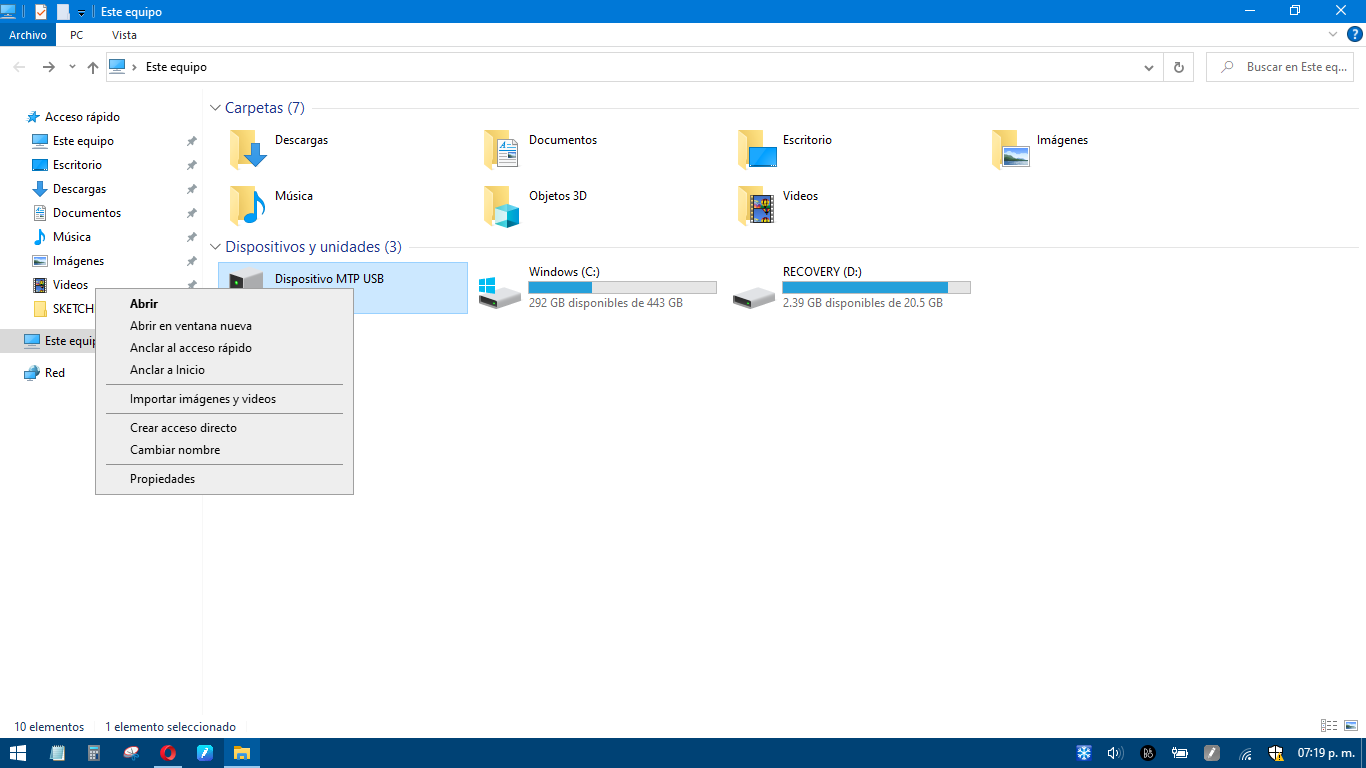
Also, there's no USB icon on the Taskbar to Eject my Android phone from there.
Soon after I get about 10 to 15 warning pop-ups that says: "Device has been disconnected".
So, I guess I'm doing something wrong here. Thus far I've tried to update drivers, and changing phone's USB connection settings, but nothing helps.
So, just asking if anyone of you guys has had this "issue" or knows what's really happening.
Also, there's no USB icon on the Taskbar to Eject my Android phone from there.
Soon after I get about 10 to 15 warning pop-ups that says: "Device has been disconnected".
So, I guess I'm doing something wrong here. Thus far I've tried to update drivers, and changing phone's USB connection settings, but nothing helps.
So, just asking if anyone of you guys has had this "issue" or knows what's really happening.


