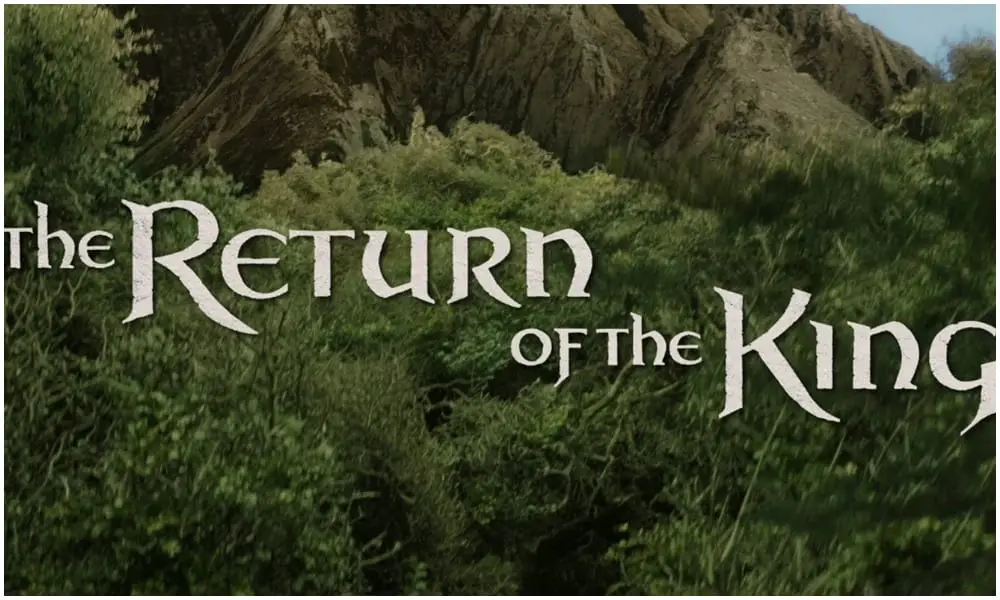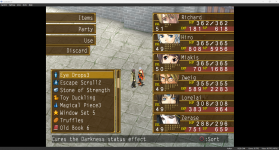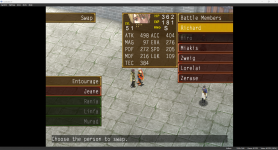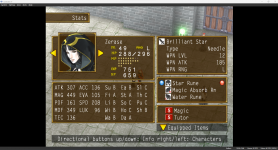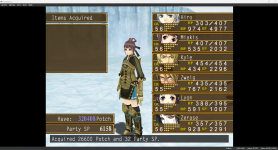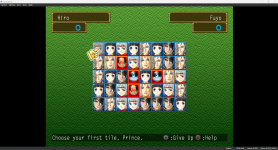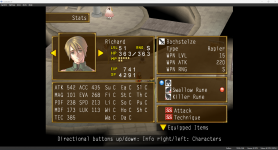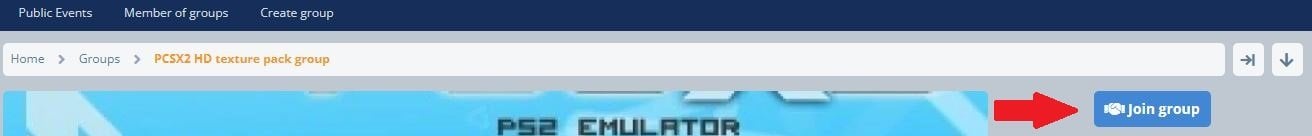More detailed graphics, high resolution menu and portraits, optimised for widescreen.
Missing: maybe some end game textures and dialog portraits (99% completed).
Install:
1. Download the latest Pcsx2 nightly build (v1.7.5000 +).
2. Extract the folder to the pcsx2 texture folder (...\Pcsx2\textures\SLUS-21291\replacements). SSD recommended!
3. Config > Graphics Settings > Advanced tab:
Load Texture: ON | Precache Texture: OFF | Async Texture: ON
!! To fix the dialog box glitch: set TC Offset X: 180, TC Offset Y: 450. Not perfect, but much better.
4. Have fun!
Huge update!
- Reupscaled all textures.
- Better menu, UI, font, etc.
Please delete the old folder!
Download (v2.0): https://www.mediafire.com/file/izk2mv47n3rb1ne/SLUS-21291_SuikodenV_2.0.7z/file
-----
Credits: Panda Venom| If you want to support me, please buy me a coffe!
Programs used: ChaiNNer, Waifu-caffe, GIMP
Video:


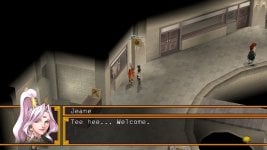
Last edited by Panda_Venom,