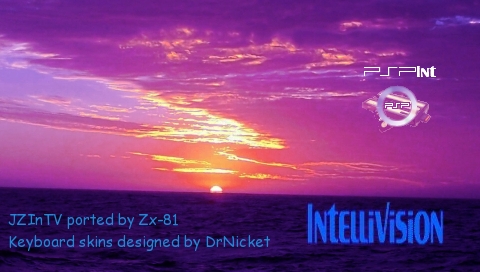1. INTRODUCTION
------------
Jzintv is an emulator of the Intellivision videogame system
running on many systems such as Linux, Unix, Windows and MacOS.
See http://spatula-city.org/~im14u2c/intv/ for further information.
PSPInt is a port on PSP of the version 20051204 of Jzintv.
First, i would like to thanks DrNicket, for his help and support.
Without him, this port would never have been what it is today.
Special thanks to Danzel and Jeff Chen for their virtual keyboard,
and to all PSPSDK developers.
This package is under GPL Copyright, read COPYING file for
more information about it.
2. INSTALLATION
------------
Unzip the zip file, and copy the content of the directory fw3x
on the psp/game or psp/game3xx directory (depending on your firmware).
Put your rom image files on "roms" sub-directory.
It has been developed on linux for custom Firmware 3.40-OE.
For any comments or questions on this version, please visit
http://zx81.zx81.free.fr, http://www.dcemu.co.uk, or
http://forums.qj.net.
3. CONTROL
------------
In the Intellivision emulator window
PSP Intellivision
Square KP1
Triangle A-T
Cross A-L
Circle A-R
Up D-N
Down D-S
Left D-W
Right D-E
LTrigger RESET
RTrigger KPE
A-Pad J-N/J-E/J-S/J-W
Press Start + L + R to exit and return to eloader.
Press Select to enter in emulator main menu.
Press Start open/close the On-Screen keyboard
In the main menu
L+R+Start Exit the emulator
R Trigger Reset the Intellivision console
Triangle Go Up directory
Cross Valid
Circle Valid
Square Go Back to the emulator window
The On-Screen Keyboard of "Danzel" and "Jeff Chen"
Use Analog stick to choose one of the 9 squares, and
use Triangle, Square, Cross and Circle to choose one
of the 4 letters of the highlighted square.
4. LOADING INTELLIVISION ROM FILES
------------
If you want to load rom image in your emulator, you have to put your rom file
(with .zip, .rom, .int, .itv or .bin file extension) on your PSP memory stick
in the 'rom' directory.
Then, while inside Jzintv emulator, just press SELECT to enter in
the emulator main menu, and then using the file selector choose one
rom file to load in your emulator.
Back to the emulator window, the rom should stard automatically.
5. LOADING KEY MAPPING FILES
------------
For given games, the default keyboard mapping between PSP Keys and
Intellivision keys, is not suitable, and the game can't be played on Jzintv.
To overcome the issue, you can write your own mapping file. Using notepad for
example you can edit a file with the .kbd extension and put it in the kbd
directory.
For the exact syntax of those mapping files, have a look on sample files already
presents in the kbd directory (default.kbd etc ...).
After writing such keyboard mapping file, you can load them using the main menu
inside the emulator.
If the keyboard filename is the same as the rom filename (.zip etc ...)
then when you load this rom, the corresponding keyboard file is automatically
loaded !
You can now use the Keyboard menu and edit, load and save your
keyboard mapping files inside the emulator. The Save option save the .kbd
file in the kbd directory using the "Game Name" as filename. The game name
is displayed on the right corner in the emulator menu.
6. COMPILATION
------------
It has been developed under Linux using gcc with PSPSDK.
To rebuild the homebrew run the Makefile in the src archive.
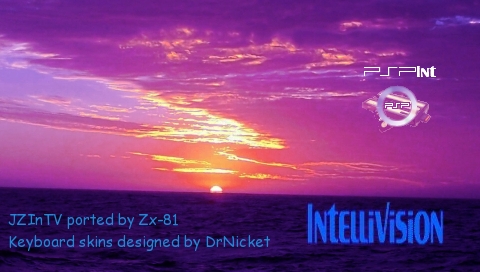
------------
Jzintv is an emulator of the Intellivision videogame system
running on many systems such as Linux, Unix, Windows and MacOS.
See http://spatula-city.org/~im14u2c/intv/ for further information.
PSPInt is a port on PSP of the version 20051204 of Jzintv.
First, i would like to thanks DrNicket, for his help and support.
Without him, this port would never have been what it is today.
Special thanks to Danzel and Jeff Chen for their virtual keyboard,
and to all PSPSDK developers.
This package is under GPL Copyright, read COPYING file for
more information about it.
2. INSTALLATION
------------
Unzip the zip file, and copy the content of the directory fw3x
on the psp/game or psp/game3xx directory (depending on your firmware).
Put your rom image files on "roms" sub-directory.
It has been developed on linux for custom Firmware 3.40-OE.
For any comments or questions on this version, please visit
http://zx81.zx81.free.fr, http://www.dcemu.co.uk, or
http://forums.qj.net.
3. CONTROL
------------
In the Intellivision emulator window
PSP Intellivision
Square KP1
Triangle A-T
Cross A-L
Circle A-R
Up D-N
Down D-S
Left D-W
Right D-E
LTrigger RESET
RTrigger KPE
A-Pad J-N/J-E/J-S/J-W
Press Start + L + R to exit and return to eloader.
Press Select to enter in emulator main menu.
Press Start open/close the On-Screen keyboard
In the main menu
L+R+Start Exit the emulator
R Trigger Reset the Intellivision console
Triangle Go Up directory
Cross Valid
Circle Valid
Square Go Back to the emulator window
The On-Screen Keyboard of "Danzel" and "Jeff Chen"
Use Analog stick to choose one of the 9 squares, and
use Triangle, Square, Cross and Circle to choose one
of the 4 letters of the highlighted square.
4. LOADING INTELLIVISION ROM FILES
------------
If you want to load rom image in your emulator, you have to put your rom file
(with .zip, .rom, .int, .itv or .bin file extension) on your PSP memory stick
in the 'rom' directory.
Then, while inside Jzintv emulator, just press SELECT to enter in
the emulator main menu, and then using the file selector choose one
rom file to load in your emulator.
Back to the emulator window, the rom should stard automatically.
5. LOADING KEY MAPPING FILES
------------
For given games, the default keyboard mapping between PSP Keys and
Intellivision keys, is not suitable, and the game can't be played on Jzintv.
To overcome the issue, you can write your own mapping file. Using notepad for
example you can edit a file with the .kbd extension and put it in the kbd
directory.
For the exact syntax of those mapping files, have a look on sample files already
presents in the kbd directory (default.kbd etc ...).
After writing such keyboard mapping file, you can load them using the main menu
inside the emulator.
If the keyboard filename is the same as the rom filename (.zip etc ...)
then when you load this rom, the corresponding keyboard file is automatically
loaded !
You can now use the Keyboard menu and edit, load and save your
keyboard mapping files inside the emulator. The Save option save the .kbd
file in the kbd directory using the "Game Name" as filename. The game name
is displayed on the right corner in the emulator menu.
6. COMPILATION
------------
It has been developed under Linux using gcc with PSPSDK.
To rebuild the homebrew run the Makefile in the src archive.