Setup instructions:
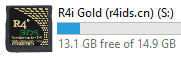

- extract autorun.inf and an icon of your choice to the root of the microSD
- open autorun.inf in a text editor:
- edit the "icon=" line to have the filename of the desired icon
- edit the "label=" line to have the text of your choice (which will override the FAT volume label, with lowercase and symbols support; remove the entire line if you don't want this feature)
- save and quit
- (optional) you can set the hidden and/or system attribute on both files to make them (normally) invisible in the GUI
- unmount the card, the effect will show up the next time it is mounted


