- Joined
- Oct 24, 2002
- Messages
- 11,957
- Trophies
- 4
- Age
- 39
- Location
- South England
- Website
- www.gbatemp.net
- XP
- 25,115
- Country

[shoptemp]42[/shoptemp]
GBAtemp.net review of the...
CycloDS Evolution
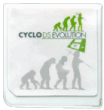
aka: CycloDS, Cyclo DS Evo, Cyclo Evolution, CDSE, CDS-EVO.
Manufactured by: Team Cyclops
Review written by shaunj66 - 17th June 2007
Review Contents & Index:
- Introduction
- Official feature list - Packaging and Contents
- Box Contents - Cart & Linker Design
- Setting Up & Using
- Initial connection & firmware
- Copying content across
- GUI (OS) - Additional Features
- Enhanced Menu
- Cheat Support
- Multimedia Support
- Micro SDHC Support
- DLDI Auto Patching
- Boot to slot-2
- Previous ROM Auto boot
- ROM Auto load
- Recovery mode
- Languages - Performance
- ROM compatibility
- Multiplayer, Download Play and Nintendo Wi-Fi Connection support
- Battery life
- Save Game support - Homebrew Support
- Conclusion
- Re-evaluation
Welcome to another official GBAtemp.net review. Today we're taking a look at a new entry into the seemingly never-ending range of slot 1 flash kits. This particular cart comes from Team Cyclops; the recognisable European team responsible for the entire "Cyclo" branded range of hardware. The team have been on the market for about eight months now, with their most popular product being the CycloWiz for the Wii, and their others, perhaps not so well-known; the CycloDS slot-2 range of Nintendo DS flash kits.
The CycloDS Evolution - the team's latest project is a slot-1 flash kit for the Nintendo DS. For those new to the scene, a slot-1 kit runs entirely from the DS cartridge slot of the system without any additional hardware, and usually doesn't require you to modify your DS unit in any way.
Announced back in May of this year, the CycloDS Evolution was anticipated by some while others remained dubious. The cart boasted a few new features that hadn't been seen before and some claims, such as full download play support that others companies have advertised before, but have failed to fulfil their promise. Today we're going to take a thorough look at the CycloDS Evolution to see whether or not this new kit is worth your cash or if it's still in the Stone Age!
The CycloDS Evolution is the first kit on the market to officially support Micro SDHC (high capacity micro SD cards). This new evolution of micro SD cards supports capacities up to 32GB.
Thanks to Team Cyclops for providing us with sample kits.
Let's look at the official features list for the CycloDS Evolution.
Official Feature List:
- Completely plug & play - no FlashMe, PassMe or PC software required
- 100% game compatibility, supports clean ROM's - works on any OS
- Full NDS download play support, including problem games such as Mario Kart DS
- Action Replay compatible cheat code engine, comes bundled with cheat codes for over 300 games!
- Uses MicroSD card, both FAT16 and FAT32 supported
- Supports the MicroSDHC specification, allowing for high capacity memory cards
- Save type is automatically detected, no need for a save type database
- Save directly to MicroSD rather than onboard flash
- User friendly, easily skinnable interface. Both touch screen and button operation supported
- Multi-lingual user interface
- "Enhanced Mode" which provides powerful, unique features during game play. Enhanced features are activated through an in-game menu. Enhanced mode features include:
- Adjust LCD brightness during game play (NDSLite only)
- SlowMotion mode which can be used to slow down game play to make fast paced action sequences easier to master
- Return to CycloDS Evolution Menu (aka soft reset)
- More features to come!
- Excellent homebrew compatibility thanks to the DLDI auto-patcher
- 2 megabytes of onboard flash memory which contains the CycloDS Evolution OS and will be utilised in the future to add exciting new features. A recovery mode is also included.
- Autoboot mode which when activated will directly boot into the last ROM or homebrew application executed
- Moonshell included to provide media playing functionality
- PassMe function (boot from slot 2)
- Supports rumble and memory expansions
Packaging and Contents
The CycloDS Evolution arrived at my desk in a small gift-box type tin, very similar to that of the DSLink, which was wrapped in a plastic cover. The tin, which is a little smaller than a regular CD/DVD, has the normal CycloDS Evolution artwork printed on the front, with a list of features and package contents printed on a glossy cardboard insert on the reverse.
Inside the tin are three layers of protective black foam, which underneath hold the CycloDS Evolution card itself and a USB micro SD (transflash) memory card reader. The back of the tin mentions that an instruction leaflet is enclosed but nothing else was in any of our sample tins.
Tin Contents
- CycloDS Evolution
- USB Micro SD card reader
The tin was a nice touch as opposed to a normal flimsy cardboard box, but you just can't help but feel under-whelmed when you take the lid off to see what's waiting inside.
Cart & Linker Design
Let's move onto the CycloDS Evolution cart itself.
The CycloDS Evolution comes in a white casing. There are no alternate colour casings, and no different colours have been announced by the team.
The cart is, as we've come to expect nowadays, the same size and shape as a regular DS game cart, and will fit flush in your Nintendo DS. There are no signs of any manufacturing defects, and the plastic seems strong and durable.
The micro SD slot is located on the top-left hand side of the cart (when viewed from the back). The slot is not spring loaded which some of you may or may not be happy to hear. When the micro SD is inserted, it fits in flush and tightly. I have zero concern about it falling out. As the slot is not spring loaded, you have to pry the SD card out with your finger tip, which isn't as bad as it sounds. We've seen this on other carts before, and once you get used to it; it's a snap.
The carts label takes up most of the front of the cart and features the same artwork, which makes it appear rather bland and uninspired.
Underneath the label you can feel a small chip protruding, which makes for a slight "bump" under the label. This doesn't cause any problems though, as the cart still inserts fine into the DS slot-1, with minimal friction. From my experience, it's not nearly as bad as some of the other carts on the market. Because of this bulging chip, there is a cut "hole" in the top portion of the casing that lets the chip stick out through, and in turn means the label is stuck to that chip.
One concern I have is that the cart is a little bit harder to remove than most other kits and game paks. You need to press down firmer in the middle of the cart when removing it for it to eject properly. No real cause for concern here, as it's not damaging anything.
Let's ruin my label by taking a peak inside!
The CycloDS Evolution casing is held together by 4 screws that can be found underneath the label corners. You'll have to peel the label up partially to be able to remove the casing. There's no particular reason you should need to do this though, neither should you be too concerned about the protruding chip; as no additional colour shells are available there's really no reason why you're going to need to take this cart apart.
Overall, the cart isn't the most attractive on the market and certainly feels a step back when compared to other carts that have managed to be designed with an entirely smooth surface and easy to remove shell designs. That said, the cart is still certainly better than some out there, and there is really nothing majorly wrong with it. Just be careful when peeling up the label when you want to remove the shell, or you'll end up with a label with scuffed corners.
A closer look at the CycloDS Evolution package (no sound)
Setting Up & Using
Part One: Initial Connection & Firmware
Long gone are the days when flash kits took some patience or knowledge to get up and running. Any chump can use these things now, or at least, I'd like to believe that. Fortunately,
the CycloDS Evolution is another cart that allows true drag 'n' drop operation.
You'll need just the normal three things to get up and running with the CycloDS Evolution.
- The CycloDS Evolution itself
- A micro SD (transflash) or micro SDHC (high capacity) memory card
- A memory card reader capable of reading your micro SD/SDHC
All you need to do is insert your micro SD card into the reader, pop into a USB port on your PC, let Windows detect and install it automatically without the need for any drivers (unless you're using Linux of course, then it should probably install itself too).
When your reader has been detected and installed, the contents of your micro SD card should be viewable on your PC. If you need to format your micro SD card then you can do so by using either FAT or FAT32, the CycloDS Evolution supports both.
Unlike some recent carts such as the R4 DS or EZ-Flash V, the CycloDS Evolution does not require you to copy any system files to your micro SD card. All system files are stored on the carts internal firmware, and future operating system files will need to be flashed.
As no CD is included with the CycloDS Evolution package, you need to head over to the team's official website (http://www.cyclopsds.com) and download the latest firmware. Fortunately updating the firmware is as simple as it should be. Just download the latest from the site and unzip the .EVO file from the package to the root of your memory card.
When you turn on the CycloDS Evolution to perform a firmware update, the cart will automatically recognise the update is available on the cart and will ask you if you wish to update or cancel.
Press the A button to continue with the update and a simple progress bar will be displayed on screen, when it's complete you'll have to press A to turn off the DS.
If you wish to use Moonshell (a popular homebrew application for playing all kinds of multimedia) on your CycloDS Evolution, then you need to download a pre-patched version from the Team Cylops website or our GBAtemp Download Centre. Download this and unzip the 'moonshl' directory to the root of your card. Everything will then be ready to go.
Part Two: Copying Content Across
So once you've updated the firmware to the latest version, you can now begin copying your homebrew apps and games to your memory card. As I said earlier, the CycloDS Evolution doesn't require any system files on the root of the card. So you can delete the firmware update file we placed on the cart earlier - it's no longer needed.
So with your memory card formatted in either FAT or FAT32 (makes no difference which), and with a clean memory card. You can begin copying files across.
All of this is done without any additional software. Unless you want to trim your ROMs or apply patches, you can just simply drag and drop!
You may create folders/directories on the card to better organise your files. The CycloDS Evolution supports directories and will list and allow you to navigate them within its GUI.
Part Three: GUI
Unlike the R4 DS and M3 DS Simply and some other slot-1 flash kits, the CycloDS Evolution does not override the main Nintendo DS menus. The CycloDS Evolution appears in the DS menu as a regular game pak would.
When you boot the CycloDS Evolution, a progress bar will appear. This progress bar appears to take longer on the initial boot of the CycloDS Evolution, the next time you boot, the boot time will be much faster. On average the time it takes seems to be around 2~3 seconds, though this may be dependant on your micro SD card. During the initial prolonged boot, the cart creates a folder on the root of your memory card and copies some system files to it, perhaps the firmware to increase boot speed by reading from the SD card rather than the onboard flash. It also creates a system configuration file. These files are nothing you should be concerned with, and if you find yourself accidentally deleting them, the system will automatically re-create them next time you boot up. The system folder will also be "hidden" when viewing your cards contents within the CycloDS Evolution GUI.
Anyone that has seen the R4 DS or M3 DS Simply's GUI will feel right at home with the CycloDS Evolution. The team have taken a leaf out of R4's book and have adapted a very simple and clean menu screen.
You are presented with three icons.
Games / Homebrew
- Which is the regular file browser and allows you to boot all your games and homebrew.
Media
- Which starts Moonshell (multimedia viewer) if you've copied it across
Settings / Misc
- Allows you to configure the CycloDS Evolution and other misc settings/features.
Each icon has its title displayed at the top of the touch screen. Your firmware version and the current time are displayed at the bottom of the touch screen. The top screen displays the usual CycloDS Evolution artwork.
The entire OS can be controlled by the stylus or if you prefer, you can navigate entirely with the face buttons. Previous flash kits have offered a touch screen capable OS, but I don't think any have come close to how well Team Cyclops have implemented this in.
Let's take a quick look at the Settings screen before moving on to the other two.
The settings screen currently allows you to do five things. You can enable and disable the 'Enhanced mode' and 'Cheat Codes'. We will be looking into these two features in greater detail in the "Additional Features" Section of this review.
You can also toggle your DS Lite's LCD brightness instead of using the main DS menu (this option will become disabled if you're using a regular Nintendo DS), you can change the language the CycloDS Evolution OS appears in (currently you can choose between English, French, German, Italian, Spanish, L.A. Spanish, Portuguese and Korean). And you can also boot to a slot 2 device from this menu, so you can use the CycloDS Evolution as a PassMe device, again, more on this feature in the "Additional Features" section of this review.
The second icon in the main CycloDS Evolution menu is the 'Media' icon. This allows you to boot into Moonshell - a popular multimedia playback homebrew application. Just make sure you have copied across the custom CycloDS Evolution version of this application when copying content to your micro SD card.
Now let's take a look at the 'Games / Homebrew' menu, which is where you'll be starting all your games and homebrew from...
Tap the 'Game / Homebrew' icon and you'll be instantly taken to the file browser screen where you can see the contents of your micro SD card and can boot games, apps and homebrew.
You can scroll up and down by simply holding the stylus down and dragging up and down, this feels extremely intuitive and smooth. The longer you scroll with the stylus, the faster the GUI will scroll up or down. (You can also "skip pages" by pressing the L and R buttons if you're using the face buttons to navigate).
Tap a folder to enter it, and tap the '..' to move back to the previous directory. To boot an .NDS file, you just need to tap it once.
When viewing games and homebrew, the GUI will display the ROMs internal icon on the left hand side, and the internal three lines of header information for each ROM. You can also set the GUI to display the actual file names and sizes alongside the ROM icons by tapping and toggling between the "View" modes in the top right corner of the touch screen, or by pressing the X button.
The CycloDS Evolution GUI will hide folders and files you given hidden attributes within Windows, as well as its own system files directory and, if you've copied it across; the Moonshell directory.
Regarding loading times, as I've already mentioned, the CycloDS Evolution does have an initial progress bar when you first load it up which can last approx 2~3 seconds, but the speed at which it loads ROMs (even sizes of >100MB) does impress. When you select a ROM to load, "Loading..." appears on screen, and can last from between 1~4 seconds depending on ROM size (though this is entirely dependant on your micro SD card speed - but testing with a Japanese PNY card and a regular 1GB Sandisk didn't appear to make a great difference).
The CycloDS Evolution OS has support for custom skins. You can skin pretty much everything you see, including smaller icons and text colours. Custom skins are made up of simple Bitmap files and an XML file can be edited to change file names and colours. There are already a lot of custom skins made by users available.
Overall, the CycloDS Evolution GUI is a very nice and simple one. Everything is clear and where it should be and can be entirely skinned with ease. The touch screen controls have been implemented very well, and it's a breeze to navigate using your stylus. The initial load time when booting is a shame, but the fast loading times of ROMs more than make up for it. The CycloDS Evolution GUI is one of the fastest and nicest I've had the pleasure of using.
A breif tour of the CycloDS Evolution OS/GUI (no sound)
Additional Features
Now here's where things get interesting. The CycloDS Evolution makes promises of nice few features so let's take a look at them in a bit more depth.
Enhanced Menu
Let's first take a look at the 'Enhanced Mode' feature. This is a menu that appears in-game at any time by pressing the button combination - L+R+A+B+X+Y. This option needs to be enabled within the CycloDS Evolution settings menu for it to work.
I booted up New Super Mario Bros. and tested this in-game menu.
The menu appears on the top screen, and the options must be selected using the DS' face buttons. The following options are available (firmware v1.12):
Adjust LCD Brightness
- This feature works great and is very useful. This allows you to toggle the backlight brightness on your DS Lite during gameplay. The option is disabled when using a regular DS and doesn't allow you to turn the backlight on or off.
Toggle Slowmotion
- This feature allows you to play a game in slow motion. It does work (I'm not entirely sure how - software underclock?) and could possibly be useful during a fast paced game. The slow motion feels very smooth in the majority of games although the actual speed is not consistent, for example, things will be speedier when not much is happening on screen (example: game menus) and will slow down more when more is happening on screen.
One thing I have noticed during slow motion is that the music doesn't slow down in time with the gameplay, this can make slow motion during games such as Elite Beat Agents quite useless as the music doesn't play in time with the beats on screen.
Realtime Save
- This option is currently disabled.
Realtime Load
- This option is currently disabled.
Return to Main Menu
- This allows you to return to the CycloDS Evolution OS without turning your DS off (aka. Soft reset).
Return to Game
- Exits the in-game Enhanced menu and returns you to the gameplay.
The Enhanced menu works well and is quite nice looking for an in-game menu.
A close look at the CycloDS Evolution enhanced in-game menu (with sound)
There do seem to be some games that are incapable of using the Enhanced menu though. Games I've found where the Enhanced menu refuses to show are "Dead 'n' Furious" and "Diddy Kong Racing". There may be more incompatible games but I haven't found any others.
Also, the Enhanced menu seems to be quite temperamental when you're in a multiplayer session between two local DS units. The menu would not always show and the soft-reset (return to Main Menu) option would not always work. But this was very dependant on what game was being played.
I have experienced a few minor graphical glitches in games after using the Enhanced in-game menu. Before you enter the menu everything appears to be fine, but after you enter it, then return to the game, sometimes random graphics will become corrupted.
While I have seen these graphical glitches, such as in the screenshot below; there have not been any major problems. Once you exit the area with the graphical glitch by either reloading what's on screen or moving on to the next area, the game seems to continue as normal. Returning to the area with the glitch will also correct the problem. This is probably just a case of a portion of the RAM that the Enhanced menu loads into overwrites a graphic tile that was loaded.
1st image: Before entering Enhanced menu -- 2nd and 3rd image: After returning from Enhanced menu
Two Realtime save/load options that are present in the Enhanced menu seem like a very good idea, which makes it a shame to see them disabled. Even though these features weren't announced, it seems like they're just sat there tempting us. These options could be very useful if they are ever introduced. For now though, I have no comment on this feature.
Cheat Support
Moving onto cheat support, the team claim Action Replay compatible cheat support. So let's see how that works out...
The CycloDS Evolution firmware has "built-in" cheat support for 300 odd games. At the time of writing, it is currently NOT possible to import, add or modify cheat codes. The team state that this will be a future feature, so we'll have to wait and see how that pans out.
Cheat support is disabled by default and must be enabled in the CycloDS Evolution settings screen. Once it's enabled, all you need to do is load a game as you would normally, the CycloDS Evolution will scan its cheat database to see if there are cheat codes available for the game you have selected and ask if you wish to enable them or not. If you choose no, the game will boot without cheats enabled. If you choose yes, you'll be presented with a screen with available cheats. You can enable and disable specific cheats with the touch screen or face buttons, you can expand and collapse categorised cheats and select tick boxes or "radio" buttons.
Once you've selected what cheats you want enabled, hit the start button and the game will continue to boot.
Contrary to some user speculation, the cheat menu can not be accessed through the in-game Enhanced menu. So if you wish to disable cheats, you'll have to turn off the DS or soft-reset.
The CycloDS Evolution OS will remember which cheat codes you have previously enabled, so if you find yourself wanting to use the same cheats again and again, you won't have to re-enable them.
Using the CycloDS Evolution cheat function (with sound)
Remaining additional features are as follows...
Multimedia Support
Once again, we find Moonshell as a company's multimedia player of choice. Moonshell has been adopted by most companies as of late, from the OS itself, down to the built in media player. It's no surprise really, it truly is one of the finest pieces of homebrew in recent years.
With a large array of supported file formats through additional plugins, Moonshell supports many multimedia file types. Including DPG movies (movie files converted for playback on DS through PC software) and MP3/OGG.
We don't need to cover Moonshell here. There are plenty of reviews, guides and support already on GBAtemp and the net.
Micro SDHC Support
I couldn't test this as I don't have an SDHC card to test it with. Currently the largest SDHC card available seems to be 8GB, with the maximum possible size apparently being 32GB.
DLDI Auto Patching
This will be covered in the 'Homebrew Support' portion of this review.
Boot to slot-2
This allows you to use the CycloDS Evolution as a PassMe (or if you're getting technical; a NoPass) and boot to a slot-2 device.
Unfortunately it does not support booting of GBA games. This option appears in the 'Settings / Misc' screen, and can also be achieved by holding Up on the dpad when booting the CycloDS Evolution.
Previous ROM Auto boot
This allows you to skip all CycloDS Menus (except the initial loading screen) and boots straight into the last ROM you loaded - a very useful feature. This can be achieved by holding L+R when booting the CycloDS Evolution.
ROM Auto load
This allows you to skip all CycloDS Menus (except the initial loading screen) and boot straight into whatever ROM is named "autoload.nds" and placed on the root of the micro SD card.
Recovery Mode
This allows you to recover from failed firmware updates. By holding down Start+Select when you boot the card, it will enter recovery mode and allow you to load the firmware update from the micro SD card.
Languages
The CycloDS Evolution OS, as mentioned earlier, can be viewed in the following languages: English, French, German, Italian, Spanish, L.A. Spanish, Portuguese and Korean.
As you can see, the CycloDS Evolution has a few nice additional features that really help the cart stand out from the crowd.
Slow motion, while nothing more than a "gimmick" could prove useful once in a blue moon. Cheat support needs improving upon, and if we're to believe the team's claims; then we're in for a few more features down the road. But whether or not they will surface is anyone's guess. I've learnt to take developers claims with a very small grain of salt recently.
Performance
What's a cart chock full of extra features if the compatibility and performance is lacking? Let's take a look at how the CycloDS Evolution really performs.
These days, you lot are accepting nothing less than 100% support, and the developers know it. So I'm not going to write a long list of individual games with results. Instead I'll be following the same format used in our other recent reviews.
For the testing I have been using firmware 1.12, a Japanese PNY 1GB micro SD card, a Sandisk UltraII 1GB card micro SD card, a black European Nintendo DS Lite. All ROMs are clean versions that have not been modified as far as we know and have been copied directly to the micro SD card(s).
ROM Compatibility
Q: Is there any game that hasn't worked properly?
A: There were two games that didn't work correctly (Surf's Up and Trioncube) on firmware 1.1, but compatibility has been fixed and they now work properly in 1.12.
Q: Have you experienced any slow down/lag in any games?
A: The Castlevania: Portrait Of Run intro video lagged on a standard 1GB Sandisk Micro SD (not tested by me), but appeared to work fine on most other micro SD cards including a 2GB Sandisk, 1GB unbranded and 1GB Kingston.
I have not experienced slow down in any other games such as Rockman Exe 5 or Dawn of Sorrow on both my 1GB Japanese PNY card and UltraII Sandisk 1GB.
Q: Have you encountered any freezing in games such as Castlevania: Portrait of Ruin?
A: Castlevania Portrait of Ruin has frozen both by tapping start continuously and repeatedly passing through portals on the unbranded 1GB micro SD and Sandisk standard 1GB card. The game did not lock up at any point when being played on the 1GB Kingston and 2GB Sandisk. I have also not experienced and problems on the 1GB Japanese PNY and 1GB sandisk Ultra II.
Q: Does it matter what micro SD card I use?
A: See the above two questions. I recommend you buy a quality micro SD card. SDHC cards are supposed to have faster read and write speeds, so these may be worth looking into, but as they're so new, expensive and in short supply I am unable to get hold of one to test for this review.
Q: Does the DS Web browser work?
A: If you have the patched ROM and corresponding slot-2 flash card (G6, M3, Supercard), then yes. Otherwise, if you choose to use the unpatched ROM, you'll need the official memory expansion pak.
Thanks to GBAtemp member Sinkhead for the additional testing!
Aside from the usual problem with Castlevania PoR that plagues most flash kits, from our internal testing, the CycloDS Evolution did offer 100% compatibility and no lagging or freezing in other troublesome games.
Multiplayer, Download Play and Nintendo Wi-Fi Connection support
One of the biggest promises Team Cyclops have made with the CycloDS Evolution is "Full NDS Download Play Support".
Many people were curious when the team announced this, as this feature has been a popular subject with any new flash kit. Recently the G6 team released the G6 DS Real that promised 100% support, but as you can see in our official review that they didn't live up to their claim.
So, does the CycloDS Evolution really have full download play support? I have tested a large handful of titles to find out!
Here are my results:
- Advance Wars: Dual Strike
- Pass. Download play works properly in both enhanced and default ROM mode.
- Pass. Download play works properly in both enhanced and default ROM mode.
- Pass. Download play works properly in both enhanced and default ROM mode.
- Pass. Download play works properly in both enhanced and default ROM mode.
- Pass. Download play works properly in both enhanced and default ROM mode.
- Pass. Download play works properly in both enhanced and default ROM mode.
- Pass. Download play works properly in both enhanced and default ROM mode.
- Pass. Download play works properly in both enhanced and default ROM mode.
- Pass. Download play works properly in both enhanced and default ROM mode.
- Pass. Download play works properly in both enhanced and default ROM mode.
- Pass. Download play works properly in both enhanced and default ROM mode.
- Pass. Download play works properly in both enhanced and default ROM mode.
- Pass. Download play works properly in both enhanced and default ROM mode.
- Pass. Download play works properly in both enhanced and default ROM mode.
- Pass. Download play works properly in both enhanced and default ROM mode.
- Pass. Download play works properly in both enhanced and default ROM mode.
- Pass. Download play works properly in both enhanced and default ROM mode.
- Pass. Download play works properly in both enhanced and default ROM mode.
- Pass. Download play works properly in both enhanced and default ROM mode.
- Pass. Download play works properly in both enhanced and default ROM mode.
- Pass. Download play works properly in both enhanced and default ROM mode.
- Pass. Download play works properly in both enhanced and default ROM mode.
- Pass. Download play works properly in both enhanced and default ROM mode.
- Pass. Download play works properly in both enhanced and default ROM mode.
- Pass. Download play works properly in both enhanced and default ROM mode.
- Pass. Download play works properly in both enhanced and default ROM mode.
- Pass. Download play works properly in both enhanced and default ROM mode.
- Pass. Download play works properly in both enhanced and default ROM mode.
- Pass. Download play works properly in both enhanced and default ROM mode.
- Pass. Download play works properly in both enhanced and default ROM mode.
- Pass. Download play works properly in both enhanced and default ROM mode.
- Pass. Download play works properly in both enhanced and default ROM mode.
- Pass. Download play works properly in both enhanced and default ROM mode.
- Pass. Download play works properly in both enhanced and default ROM mode.
- Pass. Download play works properly in both enhanced and default ROM mode.
- Pass. Download play works properly in both enhanced and default ROM mode.
- Pass. Download play works properly in both enhanced and default ROM mode.
- Pass. Download play works properly in both enhanced and default ROM mode.
- Pass. Download play works properly in both enhanced and default ROM mode.
- Pass. Download play works properly in both enhanced and default ROM mode.
- Pass. Download play works properly in both enhanced and default ROM mode.
It's interesting to note that they managed to fix the download play issue with a new firmware, as we have yet to see any other flash kit on the market improve on its own download play support with a new loader/firmware.
So, from my internal testing I can confirm with Team Cyclops statement; the CycloDS Evolution does offer full download play support, at least, from the titles I have tested, also we can't predict whether or not future titles could break this claim.
Regarding Nintendo Wi-Fi connection; it works just fine with zero issues.
Battery Life Results:
Test condition:
- Fully charged European Black Nintendo DS Lite
- CycloDS Evolution 1.12, Japanese 1GB PNY micro SD card (FAT32)
- New Super Mario Bros. Running Main Menu and movie looping continuously
- Screens at max. brightness (level 4)
- Sound at 100%
Backup ROM of New Super Mario Bros. on CycloDS Evolution = 4 hours 27 minutes
Retail New Super Mario Bros cart = 4 hours 55 minutes
Save Game support
The CycloDS Evolution automatically detects the save type of each game you load. If you load a ROM that does not have an associated save file it will create one.
The CycloDS Evolution uses raw 512KB save files, the same format as the R4 DS and M3 DS Simply. Save game files are placed in the same directory as the ROM you are loading and are given the same filename except with a ".sav" extension.
Instead of being held in a battery or temporary flash ROM, save files are written directly to the micro SD card when you save during game play.
Games that use a 4Mbit save type, such as the Pokémon series seem to save just fine. I haven't encountered any save file related problems whilst using the CycloDS Evolution.
Homebrew Support
Homebrew has undergone a radical change recently. With the introduction of DLDI (Dynamically Linked Device Interface), developers creating homebrew that needs file system access no longer have to write in specific support for every single flash kit out there. Instead, they implement DLDI support.
Now the manufacturer of a particular flash kit (or a very talented individual) will create a DLDI patch file. This file, combined with a basic piece of PC software enables you to patch DLDI supported homebrew with your flash kits DLDI file, which in turn, tells the homebrew how to read and write to its file system which varies from kit to kit.
Instead of releasing a DLDI patch file for their CycloDS Evolution; Team Cyclops has decided to implement automatic DLDI patching. This means you can simply copy the DLDI supported homebrew straight to your micro SD card and load it from the CycloDS Evolution OS.
The CycloDS Evolution OS then detects the DLDI supported homebrew and patches it on the fly, with zero input required from the end-user.
This is how the DLDI was actually originally intended to be used, but for some reason, most flash kit manufacturers have opted against auto patching.
The CycloDS Evolution does not modify the homebrew file on your memory card; it is patched in memory and will re-patch itself every time you load it.
Needless to say; this makes things a lot easier for users of the CycloDS Evolution.
Of course, there's some homebrew out there that doesn't need file system access, such as small games that just save hi-scores like a normal game. These homebrew files will work fine.
But is auto patching all it's cracked up to be? I've tested several DLDI supported homebrew apps and games, and here are my results.
(All homebrew is the latest version)
BeUp Live - Patched itself and worked fine.
DS Organize - Patched itself and worked fine.
LameBoy DS - Patched itself and worked fine.
nesDS - Patched itself and worked fine.
Picodrive DS - Patched itself and worked fine.
SNEmulDS - Patched itself and worked fine.
snesDS - Patched itself and worked fine.
Warcraft: Tower Defence - Patched itself and worked fine.
Lemmings DS - Takes approx. 1 minute to load, during that time you're presented with two white screens.
DS Linux - Failed to load. Two white screens.
As you can see there was a 90% success rate, DSlinux seems to have trouble with the auto patching. Hopefully the developers of DSLinux and also Team Cyclops will be able to shine some light on this.
The automatic DLDI patching saves a lot of time for those into the homebrew scene, and I expect developers alike will appreciate it.
Conclusion
Team Cyclops made a lot of impressive claims regarding the CycloDS Evolution. Fortunately for them, they have actually lived up to all of these claims in one way or another. For example, the cart is the first to offer full download play support. DLDI auto patching is here and works, the enhanced in-game menu, and in turn; slow motion, work in all games with the exception of a few, and the cart is the first to support micro SDHC memory cards.
The rest of what the CycloDS Evolution has to offer has mostly already been done before.
The CycloDS Evolution itself is of fair quality and comes packaged in a nice tin gift box, but it does have a surprisingly high price tag compared to the other kits on the market. You'll just need to decide for yourself whether the extra features the CycloDS Evolution offers are worth your extra cash.
Team Cyclops seem to be supporting this cart very well so far, and are taking user feature requests and criticism seriously. Let's just hope that level of support continues into the CycloDS Evolution's life. Having a real English support team is a great plus, but we've been let down by teams before.
In all, the CycloDS Evolution surprised me. I think the OS, DLDI auto patching, download play support, enhanced menu and SDHC support are all great features. It's a very easy to use device and offers everything you should need.
I'd definitely recommend the cart to anyone seeking a slot-1 flash kit, but if you're already content with your current slot-1 solution, unless you're really interested in one of the above features, you should perhaps think twice before considering migrating. But if you're in the market for a feature rich slot-1 solution, I'd suggest you consider the CycloDS Evolution.
Pros:
+ 100% ROM compatibility (from current tests)
+ Drag and drop clean ROMs - very easy to use
+ No PC usage required, all advanced actions can be enabled, disabled and used via the OS and in-game menu
+ Full download play support
+ Micro SDHC card support
+ Great enhanced features (slow motion, DLDI auto patching, cheat support...)
+ Great OS that is fully skinnable
+ Supports FAT and FAT32
+ Fits flush in your DS
Cons:
- Cart build quality not top notch
- Slightly more expensive than the competition with less freebies
- Still requires a good quality micro SD card for a few particular games
- Only available in white
- In game menu causes slight graphical hiccups
Re-evaluation
As of 25th September 2007
Team Cyclop's have proven themselves as reliable manufacturers in the flash kit market. A lot of people were dubious about them when they announced the Cyclo DS Evolution but they've come through with some quality support so far.
All problem games have received a near immediate response or acknowledgement from the team in their Support Forums where they also listen to users suggestions, comments and criticisms. The team have released several firmware updates for the cart, each adding something new to the table. Clean ROM support now surpasses the R4 DS. The Cyclo DS Evolution also offers some nice additional (but not unique) features such as SDHC support, automatic DLDI patching, in-game enhanced menu options, advanced skinning support, real time save (beta) and more.
The Cyclo DS Evolution is currently one of the best DS flash kits available.

External Links:
- Team Cyclops Website
- CycloDS Evolution Website
- GBAtemp CycloDS Download section
This review was written for GBAtemp.net ONLY. The article and all included photos are property of GBAtemp.net
If you see this review on any other site please let me know via e-mail - shaunj66 [@at@] GBAtemp [.dot.] net
