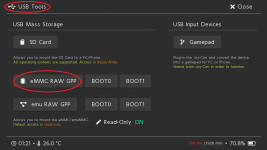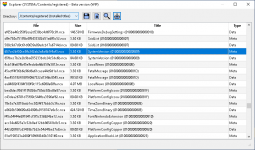You are using an out of date browser. It may not display this or other websites correctly.
You should upgrade or use an alternative browser.
You should upgrade or use an alternative browser.
Help Accidently blue screened my switch!!!
- Thread starter bladex987
- Start date
- Views 4,152
- Replies 37
YesYou got a solid blue screen?
Post automatically merged:
Is there a fix?unmatch boot0/1 and fuse would also lead to blue screen from OFW boot
Yes
Post automatically merged:
Is there a fix?
What is your fuse count, do you know what firmware was the nand backup from?
The backup I think it's 16.0.1, for the fuses, I don't remember at allWhat is your fuse count, do you know what firmware was the nand backup from?
The backup I think it's 16.0.1, for the fuses, I don't remember at all
Check hekate fuse count
I looked it up on the net, but all I've found askes me to check the menu firmware first, thing that the bluescreen prevents me to doCheck hekate fuse count
I looked it up on the net, but all I've found askes me to check the menu firmware first, thing that the bluescreen prevents me to do
This is an example it will say burnt fuse, and a number, like that 8
- Joined
- Sep 2, 2020
- Messages
- 1,344
- Trophies
- 0
- Age
- 39
- Location
- TORONTO
- Website
- form.jotform.com
- XP
- 2,278
- Country

If you can boot to Hekate, then you could check fuse count.
If you have prod.key backup, then you could mount your RAWNAND GPP to PC and use NxNandManager to check emmc firmware version
If you have prod.key backup, then you could mount your RAWNAND GPP to PC and use NxNandManager to check emmc firmware version
Attachments
Last edited by jkyoho,
- Joined
- Sep 2, 2020
- Messages
- 1,344
- Trophies
- 0
- Age
- 39
- Location
- TORONTO
- Website
- form.jotform.com
- XP
- 2,278
- Country

import your prod.keyNX type: Full nand
Device ID: KEYSET NEEDED!
FW version: NOT FOUND!
I guess that explains something, hopefully
FYI: Use this NxNandManager to have FW18.0.0 support
Done, now only the FW ver. says not found.
- Joined
- Sep 2, 2020
- Messages
- 1,344
- Trophies
- 0
- Age
- 39
- Location
- TORONTO
- Website
- form.jotform.com
- XP
- 2,278
- Country

Did you download from Action or just the latest release on 2022 APRIL?Done, now only the FW ver. says not found.
Or you can post the system versions nca file name here like this
Last edited by jkyoho,
Did you download from Action or just the latest release on 2022 APRIL?
Or you can post the system versions nca file name here like this
View attachment 434408
Attachments
- Joined
- Sep 2, 2020
- Messages
- 1,344
- Trophies
- 0
- Age
- 39
- Location
- TORONTO
- Website
- form.jotform.com
- XP
- 2,278
- Country

Is that something I can do from the pc while keeping the sd connected? Or do I have to move the sd back to the switch and do a payload to inject this program? In second case, I suppose I'll have to do tinfoil in the joycon thing. What do I do if I get just bluescreen again? After all, I already tried to use a payload, but my pc didn't found anythingSo you are on HOS FW 18.0.0. Hekate 6.1.1 and AMS 1.7.0prelease should be able to support this verison.
I believe you need to rebuild you nand using Tegraexplorer system_wipe to FW18.0.0
- Joined
- Sep 2, 2020
- Messages
- 1,344
- Trophies
- 0
- Age
- 39
- Location
- TORONTO
- Website
- form.jotform.com
- XP
- 2,278
- Country

file transfer can be done through Hekate(even from another switch). Boot 0/1 can be generated from emmchhaccgen on PC with prod.key from the Blue screen console.Is that something I can do from the pc while keeping the sd connected? Or do I have to move the sd back to the switch and do a payload to inject this program? In second case, I suppose I'll have to do tinfoil in the joycon thing. What do I do if I get just bluescreen again? After all, I already tried to use a payload, but my pc didn't found anything
If you can't/don't know how to make unpatched switch into RCM mode, you are on your own.
Similar threads
- Replies
- 3
- Views
- 393
- Replies
- 0
- Views
- 625
- Replies
- 0
- Views
- 677
- Replies
- 4
- Views
- 601
Site & Scene News
New Hot Discussed
-
-
19K views
Majora’s Mask PC port 2Ship2Harkinian gets its first release
After several months of work, the Harbour Masters 64 team have released their first public build of 2Ship2Harkinian, a feature-rich Majora's Mask PC port. This comes... -
17K views
Mario Builder 64 is the N64's answer to Super Mario Maker
With the vast success of Super Mario Maker and its Switch sequel Super Mario Maker 2, Nintendo fans have long been calling for "Maker" titles for other iconic genres... -
14K views
The founder of Oculus is releasing a $199 FPGA Game Boy system
Palmer Luckey is known for his pursuits into the world of virtual reality, having founded Oculus and designed the Rift VR headset. Prior to the $2 billion dollar... -
13K views
Ubisoft reveals 'Assassin's Creed Shadows' which is set to launch later this year
Ubisoft has today officially revealed the next installment in the Assassin's Creed franchise: Assassin's Creed Shadows. This entry is set in late Sengoku-era Japan... -
13K views
RetroArch is now available in the Apple Store for iOS devices
Another day, another great emulator that makes its way into the Apple Store for more users to enjoy. With Apple opening its store up to videogame emulators earlier...by ShadowOne333 58 -
13K views
The Kingdom Hearts games are coming to Steam
After a little more than three years of exclusivity with the Epic Games Store, Square Enix has decided to bring their beloved Kingdom Hearts franchise to Steam. The... -
11K views
Nintendo takes down the Breath of the Wild randomizer mod from Gamebanana
Another day, another Nintendo DMCA takedown against fan-made content. Just a few minutes ago, Nintendo issued a DMCA takedown notice against a widely known and...by ShadowOne333 91 -
10K views
Select PlayStation 2 games are coming to PlayStation 5
Sony is once more attempting to reintroduce players to their older library of games by re-releasing classic PlayStation 2 titles onto the PlayStation Store. During... -
9K views
Skyward Sword HD randomizer announced with release date and trailer
Skyward Sword is a divisive title in the Zelda series. Hailed with praise at launch with a 93 Metacritic average, the game since received criticism for the... -
9K views
PS1 emulator "Gamma" has been added to the Apple Store for iOS devices
Continuing with the number of available retro emulators found in the Apple Store, after Apple's decision to finally allow videogame emulators on their store, another...by ShadowOne333 48
-
-
-
166 replies
The founder of Oculus is releasing a $199 FPGA Game Boy system
Palmer Luckey is known for his pursuits into the world of virtual reality, having founded Oculus and designed the Rift VR headset. Prior to the $2 billion dollar...by Chary -
105 replies
Majora’s Mask PC port 2Ship2Harkinian gets its first release
After several months of work, the Harbour Masters 64 team have released their first public build of 2Ship2Harkinian, a feature-rich Majora's Mask PC port. This comes...by Scarlet -
96 replies
Ubisoft reveals 'Assassin's Creed Shadows' which is set to launch later this year
Ubisoft has today officially revealed the next installment in the Assassin's Creed franchise: Assassin's Creed Shadows. This entry is set in late Sengoku-era Japan...by Prans -
91 replies
Nintendo takes down the Breath of the Wild randomizer mod from Gamebanana
Another day, another Nintendo DMCA takedown against fan-made content. Just a few minutes ago, Nintendo issued a DMCA takedown notice against a widely known and...by ShadowOne333 -
90 replies
The Kingdom Hearts games are coming to Steam
After a little more than three years of exclusivity with the Epic Games Store, Square Enix has decided to bring their beloved Kingdom Hearts franchise to Steam. The...by Chary -
71 replies
Modders hint at potential kernel exploit hack for Xbox One consoles
It's been a while since Microsoft released the Xbox One, and despite its age, there haven't been any reliable softmod methods to hack the console. Until now. A post...by Chary -
67 replies
Select PlayStation 2 games are coming to PlayStation 5
Sony is once more attempting to reintroduce players to their older library of games by re-releasing classic PlayStation 2 titles onto the PlayStation Store. During...by Chary -
65 replies
Mario Builder 64 is the N64's answer to Super Mario Maker
With the vast success of Super Mario Maker and its Switch sequel Super Mario Maker 2, Nintendo fans have long been calling for "Maker" titles for other iconic genres...by Scarlet -
64 replies
PlayStation State of Play May 2024 showcase - God of War: Ragnarok coming to PC
The latest State of Play is here. This is PlayStation's Summer showcase, providing updates to new updates on upcoming games and brand new reveals. The 35-minute...by Chary -
62 replies
Summer Game Fest 2024 coverage - Civilization VII announced
E3 may be gone, but it's not forgotten, as the trend of a massive Summer video game showcase still lives on in the form of the Summer Game Fest. Promising two hour of...by Chary
-
Popular threads in this forum
General chit-chat
-
-
-
-
-
-
-
 @
BigOnYa:
Yea but to play the next gen games, you must have those games on internal, or buy the official ssd expansion cards, which are expensive
@
BigOnYa:
Yea but to play the next gen games, you must have those games on internal, or buy the official ssd expansion cards, which are expensive -
-
-
 @
MysticStarlight:
A surge protector is a device that protects your electronics from fluctuations. I recommend having your console plugged into one of those
@
MysticStarlight:
A surge protector is a device that protects your electronics from fluctuations. I recommend having your console plugged into one of those -
 @
MysticStarlight:
An UPS is even better because it has an internal battery that keeps your system on even if the power goes out, but it's much more expensive obviously
@
MysticStarlight:
An UPS is even better because it has an internal battery that keeps your system on even if the power goes out, but it's much more expensive obviously -
 @
Xdqwerty:
@MysticStarlight, oh i recall seeing one in some in the houses of some relatives, including my dad's apartment
@
Xdqwerty:
@MysticStarlight, oh i recall seeing one in some in the houses of some relatives, including my dad's apartment -
 @
Xdqwerty:
@MysticStarlight, although whatever device we plug into them stops getting power anyways lol
@
Xdqwerty:
@MysticStarlight, although whatever device we plug into them stops getting power anyways lol -
-
-
-
-
-
-
 @
BigOnYa:
On the series s/x you can use a external HD but any next gen games must be on your internal ssd, or you can buy a ssd expansion card, but pricey. Any xbone, 360, or og Xbox games can be played from external tho.
@
BigOnYa:
On the series s/x you can use a external HD but any next gen games must be on your internal ssd, or you can buy a ssd expansion card, but pricey. Any xbone, 360, or og Xbox games can be played from external tho. -
-
-
-
-