After a long time the mod came out, I finally attempted to install PicoBoot on my GameCube.
I followed the official guide here.
Here there are my suggestions:
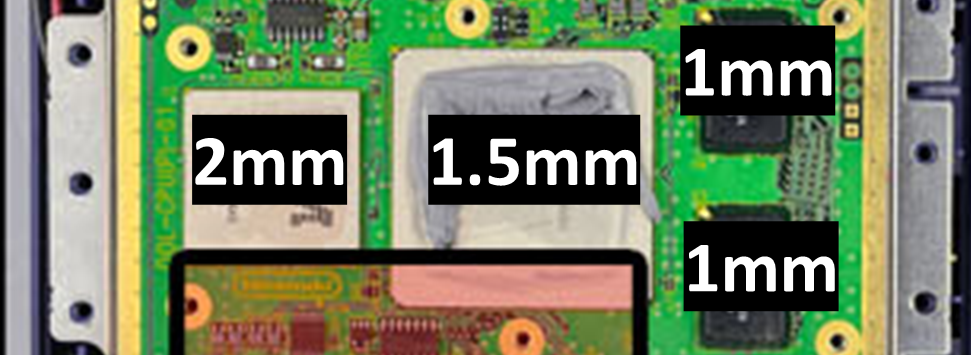
Here there are some pictures:
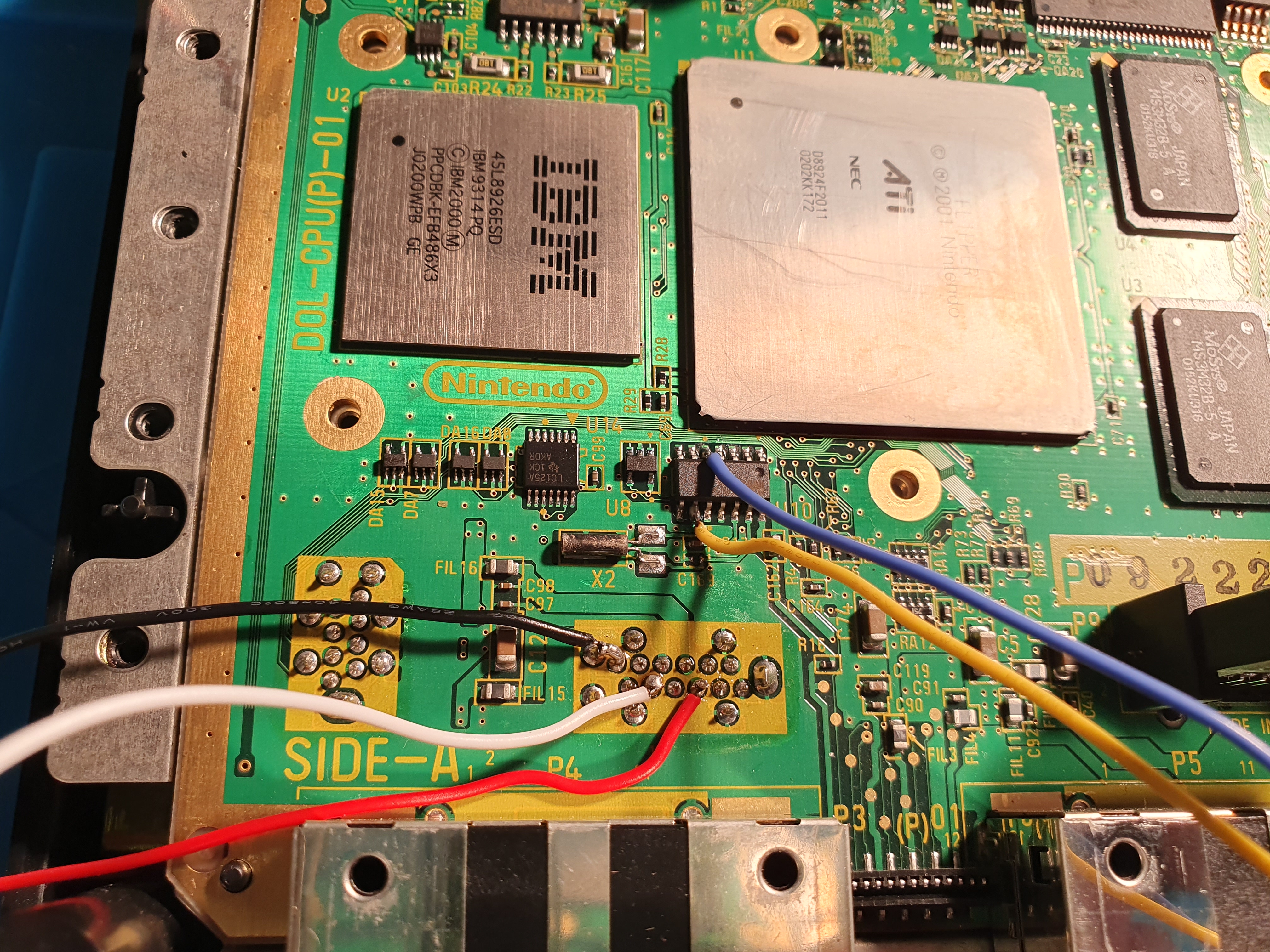
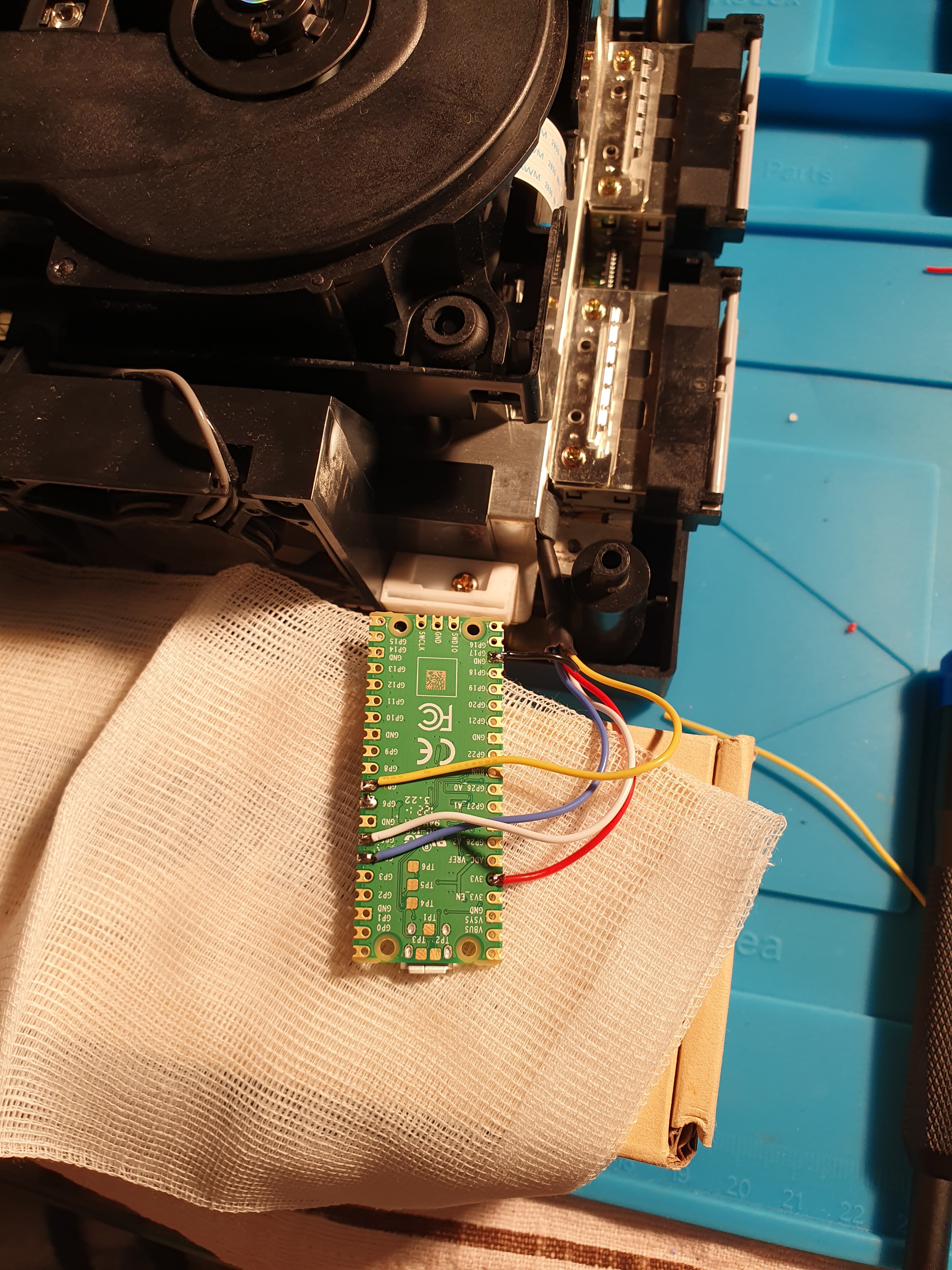
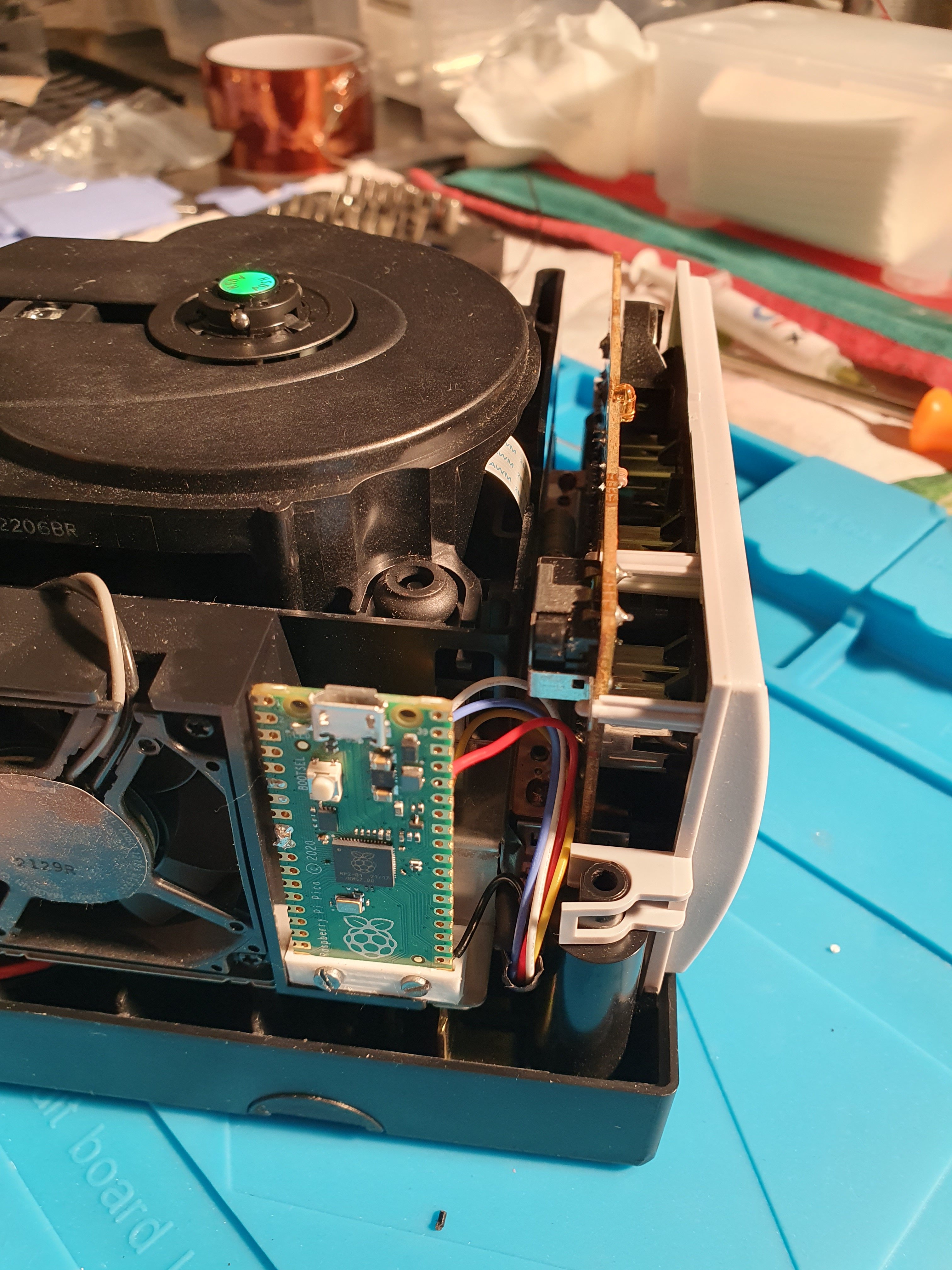



I followed the official guide here.
Here there are my suggestions:
- I have some soldering experience but I'm not a true expert. I can say that this mod needs some experience. It isn't very hard, but it can't be your first soldering work.
- The main developer recommends stranded wires, I personally prefer solid wires because they are easier to solder (I used 28AWG solid wires).
- The best option to place your Pico board is near the vent using this 3D printed stand (you need two screws 2mm diameter).
- If you own a Game Boy Player, or if you simply want a more accessible SD card, I suggest the SD2SP2 POR (PRO). You can fill the gap between the SD card slot and the GameCube chassis with this 3D printed cover.
- I suggest FAT32 SD card. PicoBoot works also with exFAT, but a lot of Homebrews (like GCMM) works only with FAT32 and a lot of .ISO works better with FAT32.
- If you use an old model of GCVideo HDMI adapter (like previous version of Kaico HDMI adapter), I suggest this 3D printed Support Brace in order to support the dongle from sagging.
- During the work, I replaced the thermal pads. If you want to do the same here there are the thickness:
Here there are some pictures:


