- Joined
- Mar 1, 2013
- Messages
- 392
- Trophies
- 1
- Location
- In heart of Windows XP, 7. I ❤ 👠! 🥰
- Website
- www.startpage.com
- XP
- 3,387
- Country

Hi everyone! I want to let anyone know about Anti-Malware 1.75.0.1300 update database stopped working after 3-13-2024.
Anti-Malware 1.75.0.1300 working on Windows 2000, XP, Vista, 7, 8.x, 10 and 11.
I love Anti-Malware 1.75.0.1300 because of super light program, fastest and saving resource (no bloatware or heavy running in background).
Very sad news!

Here my screenshots of Anti-Malware 1.75.0.1300 on Windows 11. Proof there is database update is stopped working.
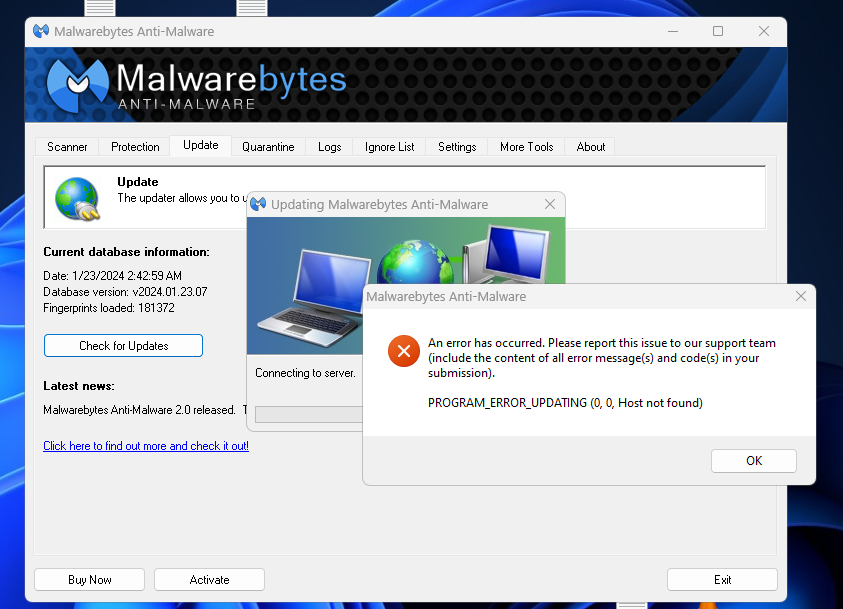
RIP Anti-Malware 1.75.0.1300 on 3-14-2024.
https://forums.malwarebytes.com/topic/309490-have-you-all-stopped-making-updates/
https://www.sevenforums.com/system-security/429137-maywarebytes-wont-update.html
AstroSkipper wrote:
debodun wrote:
I have version1.75.0.1300. I've been manually updating every day without a problem. Yesterday when I went to update, I got a pop-up that said, "You have the latest database version." It was the same message today. It's unusual for it to go this long without an update. I contacted MalwareBytes and they won't help because I don't have a paid version. This is a screen shot showing the last database:
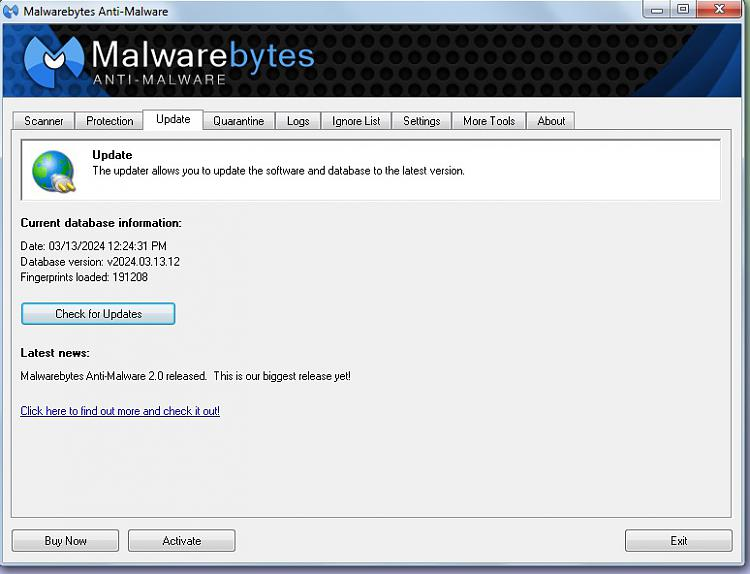
Anti-Malware 1.75.0.1300 working on Windows 2000, XP, Vista, 7, 8.x, 10 and 11.
I love Anti-Malware 1.75.0.1300 because of super light program, fastest and saving resource (no bloatware or heavy running in background).
Very sad news!
Here my screenshots of Anti-Malware 1.75.0.1300 on Windows 11. Proof there is database update is stopped working.
RIP Anti-Malware 1.75.0.1300 on 3-14-2024.
https://forums.malwarebytes.com/topic/309490-have-you-all-stopped-making-updates/
https://www.sevenforums.com/system-security/429137-maywarebytes-wont-update.html
AstroSkipper wrote:
This is a statement that one can immediately believe. In fact, the update of the virus definitions in Malwarebytes Anti-Malware 1.75.0.1300 worked perfectly until 13/03/2024. And thus all statements about the incompatibility of the current definitions with such an old programme version, which have been repeatedly spread here by the moderators in recent years and even in this thread, have proven to be wrong. And the fact that suddenly nothing works anymore is of course a deliberate intervention by Malwarebytes to artificially herald the death process. This is very, very unfortunate.
Malwarebytes Anti-Malware 1.75.0.1300 was and is the lightest, most resource-saving, fastest and most compatible antimalware programme ever. The protection was completely sufficient for me and many other users, and ideal for older computers. Please, pass these statements on to the developers! Thanks in advance!
debodun wrote:
I have version1.75.0.1300. I've been manually updating every day without a problem. Yesterday when I went to update, I got a pop-up that said, "You have the latest database version." It was the same message today. It's unusual for it to go this long without an update. I contacted MalwareBytes and they won't help because I don't have a paid version. This is a screen shot showing the last database:
