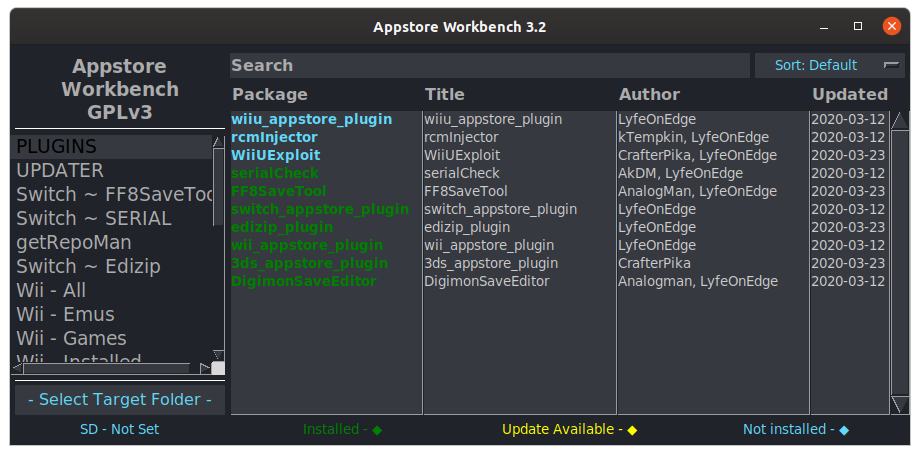
What is it?
A cross-platform desktop Nintendo Switch multi-tool for managing apps installed with the HBAS (Homebrew Appstore).
All apps are pulled from the official HBAS Team/4TU servers. The primary goal here is to allow users to package-manage their homebrew easily and with version-tracking without requiring the user to connect their switch to the internet. An additional goal was to prevent the creation of another package-management standard so the Appstore Teams' libget standard was used.
How does it work?
This app uses the HBAS/4TU's teams' servers to manage homebrew content on your SD card.
It pulls from https://www.switchbru.com/appstore/repo.json
Features:
Easily update or remove apps on your Nintendo Switch SD card
Launch each homebrew's project page at the click of a button (Usually gbatemp thread / github)
Compatibility:
This has only been tested on Atmos/Kosmos.
If you find any bugs with SX OS, you can ask for help from team xecuter support.
What it can do:
The absolute worst thing this can do is wipe your SD card.
It is VERY unlikely, and has never happened in testing.
What it can't do:
Brick your switch
Steal your certs
Kick your dog
Make change
Cure your crippling depression
How do I use it?
1. Plug SD card into PC
2. Launch App
3. Click the SD card icon
4. Select the ROOT of your SD card
5. Select the homebrew you'd like to install from the list
6. Click the INSTALL button
7. Your selected homebrew will be downloaded and put in the right location on your SD card
8. After your homebrew is installed remove your SD card and insert it in your Switch
Project Page: https://github.com/LyfeOnEdge/appstore-workbench
Download: https://github.com/LyfeOnEdge/appstore-workbench/releases
You can find me here at the Switch Tools discord:

Last edited by LyfeOnEdge,







