Guide to compiling USBLoaderGX and similar applications (July 2021)
Compiling Homebrew applications
Introduction
Other than some chatting here and there, from what I can see no thorough guide has been created and updated on this subject since the early 2010s, so I am going to show anyone searching for instruction on doing this.
1. Create/fork a repository
(If you are compiling someone else's existing code repository, go to Step 2b).
1a. If the code is yours, you'll need to upload it (makefile and all) to a Github repo.
1b. If you are compiling from an existing repository (i.e, USB Loader GX), you need to fork the repository of the existing code (Img 1 & 2).
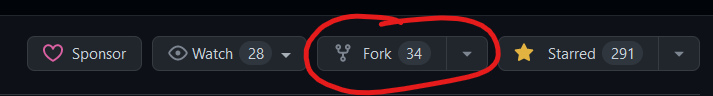
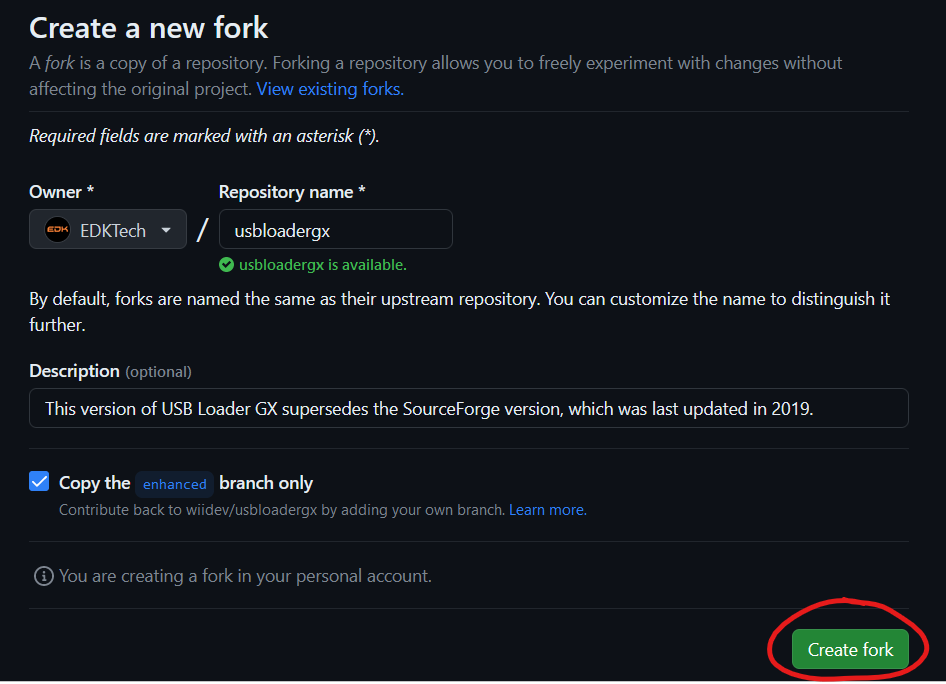
2. Create a codespace
On the main page for the repository you will see a green button that says "Code" on it. Click that, and choose "Codespaces", and click "Create codespace on [branch]" (Img 3). The codespace will take a bit of time to build, grab some tea or coffee while you wait

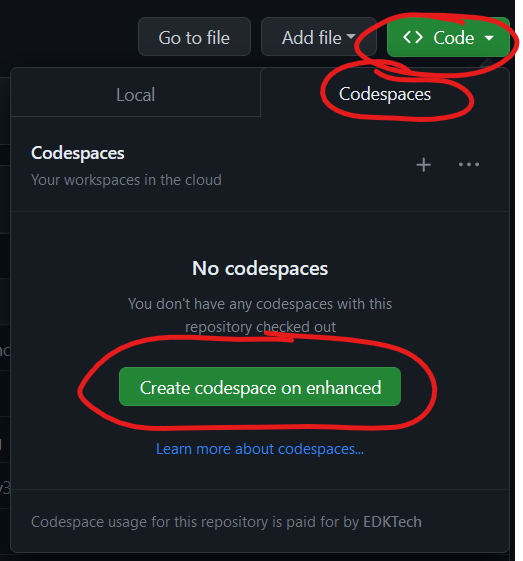
3. Build the application
Once your codespace opens, you should see a terminal window in the bottom right of your screen, type
press enter (Img 4). You should now have the boot.dol file in your directory. This is the application. Make your meta.xml and icon.png seperately and put them in a folder. This folder should be the application's name, and contain no spaces. Put this folder in the Apps directory on your SD card or USB drive.
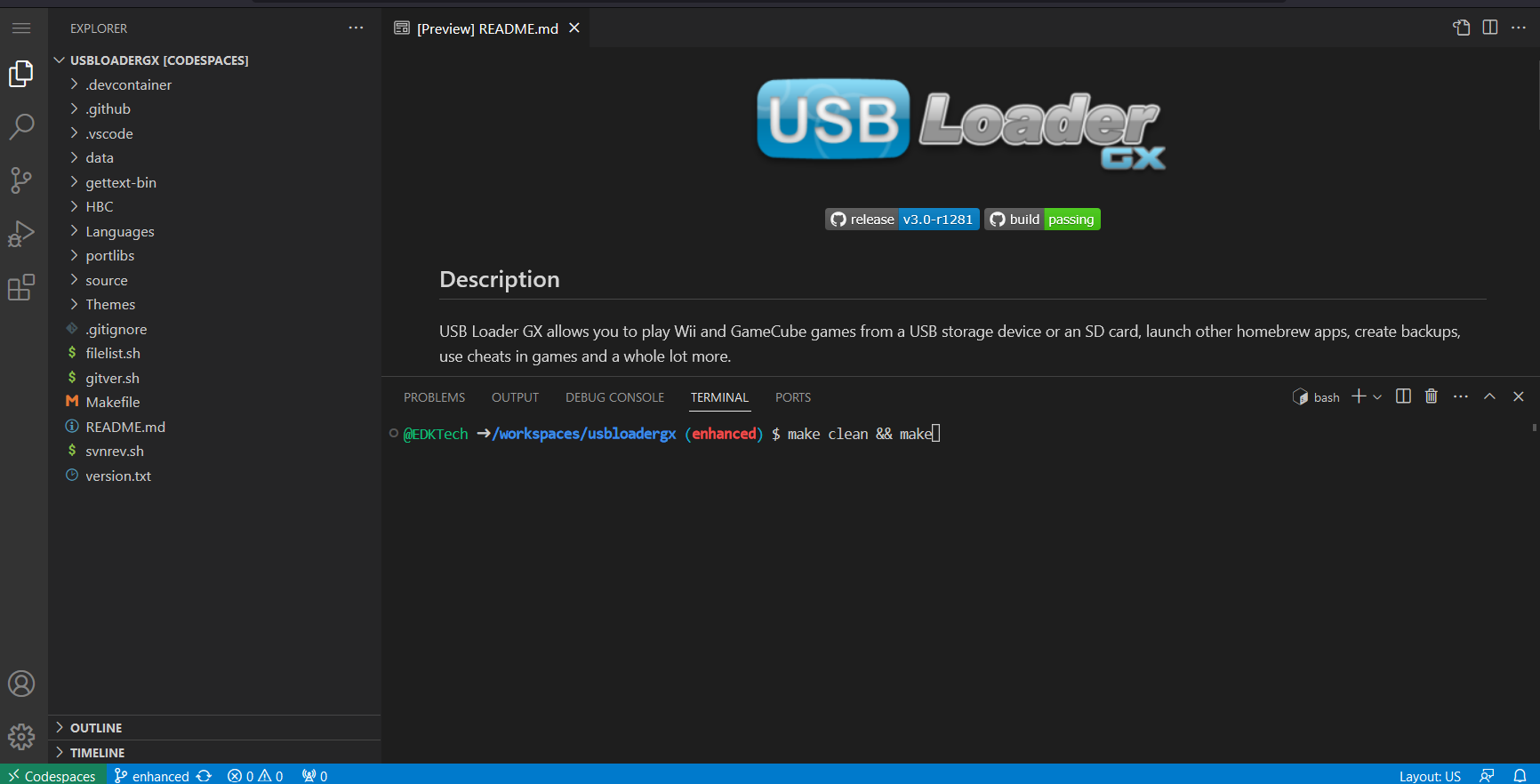
Not all applications use this method of building, I mainly put out this guide for people wanting to compile applications like USB Loader GX by themselves.
If you want to compile natively on your computer, you can alternatively follow Steps 1 & 2 and use Visual Studio Code with the Github Codespaces extension installed.
Edit: I'm dumb and wrote 2021 in the title.. remind me next time not to write a tutorial when running on caffeine alone lol
Introduction
Other than some chatting here and there, from what I can see no thorough guide has been created and updated on this subject since the early 2010s, so I am going to show anyone searching for instruction on doing this.
1. Create/fork a repository
(If you are compiling someone else's existing code repository, go to Step 2b).
1a. If the code is yours, you'll need to upload it (makefile and all) to a Github repo.
1b. If you are compiling from an existing repository (i.e, USB Loader GX), you need to fork the repository of the existing code (Img 1 & 2).
2. Create a codespace
On the main page for the repository you will see a green button that says "Code" on it. Click that, and choose "Codespaces", and click "Create codespace on [branch]" (Img 3). The codespace will take a bit of time to build, grab some tea or coffee while you wait


3. Build the application
Once your codespace opens, you should see a terminal window in the bottom right of your screen, type
Code:
make clean && makeNot all applications use this method of building, I mainly put out this guide for people wanting to compile applications like USB Loader GX by themselves.
If you want to compile natively on your computer, you can alternatively follow Steps 1 & 2 and use Visual Studio Code with the Github Codespaces extension installed.
Edit: I'm dumb and wrote 2021 in the title.. remind me next time not to write a tutorial when running on caffeine alone lol
Last edited by therealedk_,