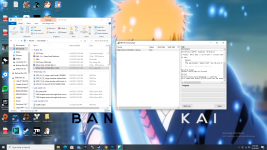I recently started wanting to add games to my wii again, and remembered the hard way that nkit.iso files don't work with wii backup manager and did some research on this site and found that i should use the nkit tool to convert it to iso, however when I did the steps and clicked process it loaded and displayed the, "Update partition *_940B57BB missing, Verification Failed Crc:220FA273 - Failed Test Crc:C4ADC0A0 Deleting Output"
message. Now I found the thread talking about the dat files and downloaded and placed in the dat/redump/wii folder and tried again and got the same results. I don't have the slightest clue what's wrong plz help
message. Now I found the thread talking about the dat files and downloaded and placed in the dat/redump/wii folder and tried again and got the same results. I don't have the slightest clue what's wrong plz help