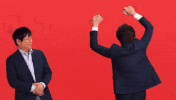Going to leave this here for anyone who hasn't been able to get this to work with the latest version of HOS (17.0.1), ToTK (1.2.1) and DynamicFPS (1.5.5):
As of right now ToTK 1.2.1 does not seem to be supported by DynamicFPS, so in order to get it to work I had to downgrade to 1.2.0. Everything works great now, even cutscenes. There is still a black background when switching gear, but it honestly doesn't bother me too much.
In order to reach 60fps speeds I had to install 4IFIR 1.9 as well as the 17.0.x hotfix. 4MODS comes with DynamicFPS 1.5.1 which doesn't work for ToTK 1.2.0, so you'll have to download and install 1.5.5 yourself. Maybe other people have had more luck with getting ToTK 1.2.1 to work, but after trying all sorts of different patches for hours this is the only thing that worked for me.
And now for a small rant, am I the only one very annoyed by the fact that the 4IFIR suite replaces the button shortcuts and inserts the 4IFIR name everywhere? Even the freaking Hekate loading screen is replaced by some dumb image. It works amazing for overclocking, don't get me wrong, but damn, they could have been more subtle about it.
As of right now ToTK 1.2.1 does not seem to be supported by DynamicFPS, so in order to get it to work I had to downgrade to 1.2.0. Everything works great now, even cutscenes. There is still a black background when switching gear, but it honestly doesn't bother me too much.
In order to reach 60fps speeds I had to install 4IFIR 1.9 as well as the 17.0.x hotfix. 4MODS comes with DynamicFPS 1.5.1 which doesn't work for ToTK 1.2.0, so you'll have to download and install 1.5.5 yourself. Maybe other people have had more luck with getting ToTK 1.2.1 to work, but after trying all sorts of different patches for hours this is the only thing that worked for me.
And now for a small rant, am I the only one very annoyed by the fact that the 4IFIR suite replaces the button shortcuts and inserts the 4IFIR name everywhere? Even the freaking Hekate loading screen is replaced by some dumb image. It works amazing for overclocking, don't get me wrong, but damn, they could have been more subtle about it.



 Impossible, just give up. 900p is barely possible to handle at 60 FPS with ridiculously high GPU clocks. The most realistic scenario for most people is 540-720p 60 FPS. And dunno why you emphasize cutscenes when they are less demanding than let's say Kakariko village.
Impossible, just give up. 900p is barely possible to handle at 60 FPS with ridiculously high GPU clocks. The most realistic scenario for most people is 540-720p 60 FPS. And dunno why you emphasize cutscenes when they are less demanding than let's say Kakariko village.