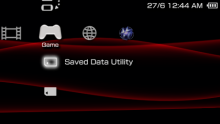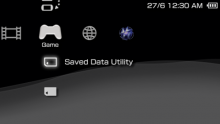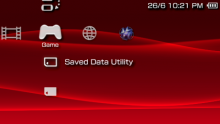A standard XMB Theme that makes the Red color easier on the eyes, and the Black color be as dark as a firmware 1.00 PS3!
==INSTALLATION INSTRUCTIONS==
1. Ensure that you have CXMB.prx installed.
2. Place either "BloodRed660.ctf" or "BloodRed661.ctf", depending on your firmware, into /PSP/THEME on your Memory Stick or Internal Storage (on PSP Go only).
3. Go to Settings -> Theme Settings, and select and apply the theme. (Allow it to import or overwrite your current custom theme)
4. After the theme has been applied and the PSP has rebooted automatically, go back to Settings -> Theme Settings and set the "Background" option (the third option, after "Theme" and "Color") to "Classic".
5. Congratulations, the theme has been fully applied. Enjoy!
P.S. - If you choose black, you can set it to "Classic" for a red wave + black background look, or "Original"for a dark gray wave on a black background.
==INSTALLATION INSTRUCTIONS==
1. Ensure that you have CXMB.prx installed.
2. Place either "BloodRed660.ctf" or "BloodRed661.ctf", depending on your firmware, into /PSP/THEME on your Memory Stick or Internal Storage (on PSP Go only).
3. Go to Settings -> Theme Settings, and select and apply the theme. (Allow it to import or overwrite your current custom theme)
4. After the theme has been applied and the PSP has rebooted automatically, go back to Settings -> Theme Settings and set the "Background" option (the third option, after "Theme" and "Color") to "Classic".
5. Congratulations, the theme has been fully applied. Enjoy!
P.S. - If you choose black, you can set it to "Classic" for a red wave + black background look, or "Original"for a dark gray wave on a black background.