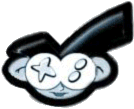PSX4GP2X is a port by ZodTTD of the PSX4ALL emulator, to the GP2X.
Most games run considerably slow, however some are known to play at near-full-speeds/full-speeds.
Usage:
- Place the psx4gp2x folder onto the SD card, and place your PS1 ISOs anywhere onto it as well. (They must be a raw image format, such as bin/cue, or iso)
- If you wish to emulate games through Low-Level Emulation (more accurate), place a copy of the PS1 BIOS file, named as "scph1001.bin" (no quotes), into the same directory as the psx4gp2x executable. Otherwise, for High-Level Emulation (faster speed, possibly better compatibility), you can hold L or R whilst selecting an ISO from the menu.
- Start up psx4all.gpe. Set the clock speed to around 290/300MHz for best performance. After that, you should be able to launch a PS1 game from the file browser menu.
Most games run considerably slow, however some are known to play at near-full-speeds/full-speeds.
Usage:
- Place the psx4gp2x folder onto the SD card, and place your PS1 ISOs anywhere onto it as well. (They must be a raw image format, such as bin/cue, or iso)
- If you wish to emulate games through Low-Level Emulation (more accurate), place a copy of the PS1 BIOS file, named as "scph1001.bin" (no quotes), into the same directory as the psx4gp2x executable. Otherwise, for High-Level Emulation (faster speed, possibly better compatibility), you can hold L or R whilst selecting an ISO from the menu.
- Start up psx4all.gpe. Set the clock speed to around 290/300MHz for best performance. After that, you should be able to launch a PS1 game from the file browser menu.
- Change log
- New in v0.2.0:
PSX CYCLE set to 1.1 by default
Frameskip turned off by default
New in v0.1.2:
Right Trigger + Vol +/- ~ Change PSX CLOCK
Left Trigger + Vol +/- ~ Change PSX CYCLE
Final Fantasy VII Runs Near Fullspeed, very playable
New In Beta 4:
- Push Stick In + Vol +/- ~ Change VSyncRate
New In 0.36:
- In the menu:
B ~ Choose Game
Left Trigger + B ~ Choose the game in SAVE SLOT 1
Right Trigger + B ~ Choose the game in SAVE SLOT 2
- In game:
Vol - ~ Toggle on/off Framecount reporting.
Vol + ~ Not used right now (has a crappy frameskipping code in it's place). Will be used for an autoframeskip in the future.
Push Stick In + SELECT ~ Save state to Slot 1
Push Stick In + START ~ Save state to Slot 2