Requirements:
You will need Windows 98 FE/SE installed either on physical hardware or a virtual machine.
Instructions:

Startup logo.
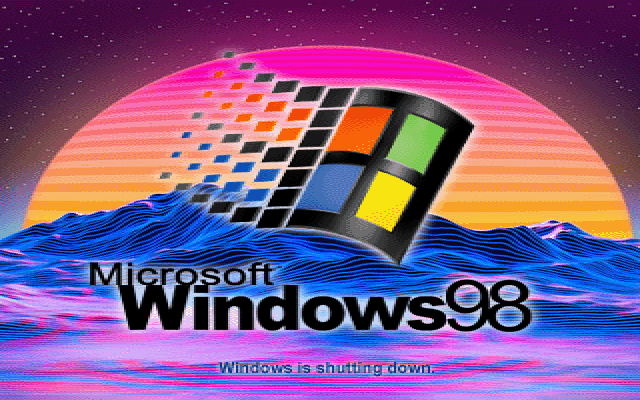
Shutdown logo.
You will need Windows 98 FE/SE installed either on physical hardware or a virtual machine.
Instructions:
- Extract the ZIP archive to an empty new folder.
- Run the "Vaporwave98.exe" program, then select "Apply" to install the logos.
- Reboot your computer and you should see the new logos in-place of the old ones.
- Anytime you want to restore the old logos, just run the program again.
Startup logo.
Shutdown logo.