You are using an out of date browser. It may not display this or other websites correctly.
You should upgrade or use an alternative browser.
You should upgrade or use an alternative browser.
Switch-OC-Suite
- Thread starter meha
- Start date
- Views 153,407
- Replies 812
- Likes 32
Most likely an out of date Tesla and OVLLoader.My Switch crashes before the OS even boots unless i delete the kips folder. Any ideas why?
Most likely an out of date Tesla and OVLLoader.
Hm ok, let me try to update.. Originally I had just forgot to copy the loader.kip to my SD, and Tesla opened fine (just got missing kip error). Only after creating the kips directory and copying the loader.kip did the crash occur.
Oh that's odd.Hm ok, let me try to update.. Originally I had just forgot to copy the loader.kip to my SD, and Tesla opened fine (just got missing kip error). Only after creating the kips directory and copying the loader.kip did the crash occur.
Do you boot via Hekate or Atmosphere?
Oh that's odd.
Do you boot via Hekate or Atmosphere?
Atmosphere (fusee). I've tried chain loading from Hekate too and the crash still occurs. I haven't tried booting into Atmosphere from Hekate thru the .ini though. Would that be it? I saw people say that using fusee works fine earlier in the thread but maybe that was outdated.
EDIT: I did update Tesla Menu and ovllloader to the latest and the crash is still there.
Oh which Atmosphere do you run? The latest version only works for the latest atmosphere.Atmosphere (fusee). I've tried chain loading from Hekate too and the crash still occurs. I haven't tried booting into Atmosphere from Hekate thru the .ini though. Would that be it? I saw people say that using fusee works fine earlier in the thread but maybe that was outdated.
EDIT: I did update Tesla Menu and ovllloader to the latest and the crash is still there.
Oh which Atmosphere do you run? The latest version only works for the latest atmosphere.
Ah I'm on 1.5.1. Rookie mistake. Let me update now. Thanks for the help!
Ah, that might be why :3Ah I'm on 1.5.1. Rookie mistake. Let me update now. Thanks for the help!
Ah, that might be why :3
Yep I updated to 1.5.3 and it's working fine now. Thanks again.
Do I havekip1=atmosphere/kips/loader.kipin the right part of the hekate_ipl.ini file? My RAM won't go above 1600MHZ even thought I have the higher options listed.
[config] autoboot=0 autoboot_list=0 bootwait=3 backlight=100 autohosoff=1 autonogc=0 updater2p=0 bootprotect=0 [CFW (sysMMC)] emummc_force_disable=1 fss0=atmosphere/package3 icon=bootloader/res/icon_payload.bmp [CFW (emuMMC)] emummcforce=1 kip1=atmosphere/kips/loader.kip fss0=atmosphere/package3 icon=bootloader/res/icon_payload.bmp [Stock] emummc_force_disable=1 fss0=atmosphere/package3 icon=bootloader/res/icon_switch.bmp stock=1 [Fusee] icon=bootloader/res/icon_payload.bmp payload=bootloader/payloads/fusee.bin
Did you get this figured out? I’m at a loss. Same issue here. I am stuck not understanding where to put the new line.
Same problem here. Tried everything I can think of. On the latest versions of everything. Setting mem to 1862 on my Erista straight up doesn't work – it tops out at 1600. Not sure what I'm doing wrong.I didn't sadly. Tried a couple of times and no matter what I did it wouldn't OC the RAM above 1600. CPU and GPU works fine, so I have no clue what's going wrong. Looks to be a few of us all facing this same issue as well.
Post automatically merged:
I figured it out! I put the "kip1=atmosphere/kips/loader.kip" line directly underneath "kip1patch=nosigchk" and above "emummcforce=1". Not sure why the instructions fail to specify *where* exactly the new line needs to go since it's obviously crucial. Hope this helps anyone having the same issue. Take care. <3
Last edited by pris,
Im new here, but i hope this help everyone who mem oc locked at 1600 eventho 1862/1999 listed , i found that adding line on hekate-ipl (step 5) should be done directly on card reader/ from hekate menu like i did, dont know why, but its work me, also i rename minerva.bso inside bootloader/sys folder
Ive done 3x fresh install 1.5.3 trying all possible way in this chat , now i can sleep well
Ive done 3x fresh install 1.5.3 trying all possible way in this chat , now i can sleep well
advanced configuration for memory coming soon
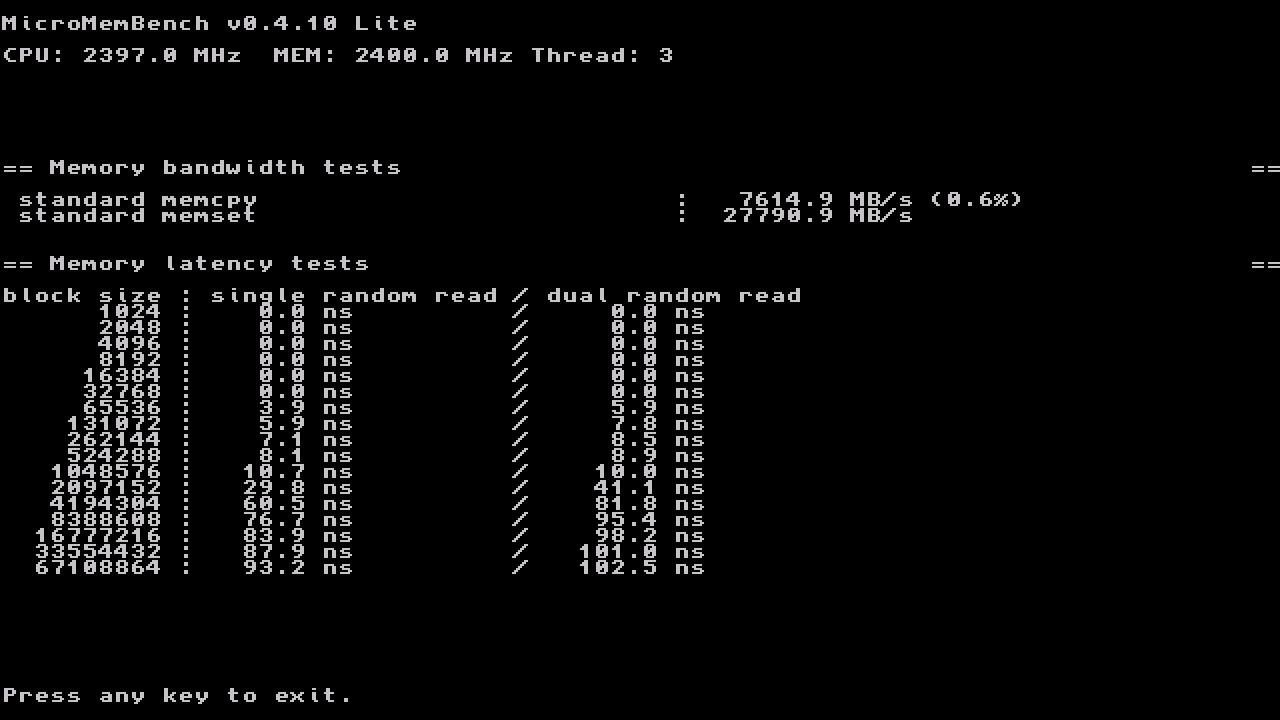
in next update, users with good binning will be able to push up to 2400 ram and increase performance a lot
in next update, users with good binning will be able to push up to 2400 ram and increase performance a lot
Last edited by meha,
It doesn’t show 2091 on my Erista when opening the overlay, the max value is 1785. Already have loader.kip with hekate ini configured.Setting cpu to 2091 on my erista still has it as 1785 on the current clock speeds? Log says cannot set clock to 2091
Edit: oh, found the online modifier
read readme for unlocking unsafe frequencies. it's not enabled by defaultIt doesn’t show 2091 on my Erista when opening the overlay, the max value is 1785. Already have loader.kip with hekate ini configured.
Hi, I can`t figure out how to install it.
AMS 1.5.3
sys-clk overlay 1.0.3
also most recent version of Tesla.
And most recent version of OS Suite by @meha
Everytime I installed package, it gave me an error with 420000000007E51A catalogue (Tesla problably? ) I ended up reinstalling sys-clk and Tesla again for it to work. Than again I applied hanai3Bi Switch oc suite and same issue occured. Any idea where I may be making something incorrectly?
AMS 1.5.3
sys-clk overlay 1.0.3
also most recent version of Tesla.
And most recent version of OS Suite by @meha
Everytime I installed package, it gave me an error with 420000000007E51A catalogue (Tesla problably? ) I ended up reinstalling sys-clk and Tesla again for it to work. Than again I applied hanai3Bi Switch oc suite and same issue occured. Any idea where I may be making something incorrectly?
Attachments
Ok so another post to chime in and ask for help on an Arista. I have tried EVERYTHING to get an 1862 MHz memory clock and it will only set to 1600Mhz.
Literally every thing else works except the mem clock. I am on latest FW and latest version of AMS.
I have tried using the 1.5.2 version of the OC Suite
I have tried deleting mineriva
I have completely remade my hekate_ipl.ini file
I have manually deleted all content related tesla, oc suite, etc and copied.
I've tried setting this via USB Charger, Handheld, Docked, and Offical Docked and none will let me go to 1862 in Temporary Override.
here's a snippet of my sys-clk-oc logs that show the kip is loaded, config file is loaded, etc. clocks can be changed to everythign except 1862:
[2023-05-23 10:46:27.877] Parsed cust config from "/atmosphere/kips/loader.kip"
[2023-05-23 10:46:28.729] Ready
[2023-05-23 10:46:28.779] [mgr] Profile change: USB Charger
[2023-05-23 10:46:28.792] [cfg] Reading /config/sys-clk-oc/config.ini
[2023-05-23 10:46:28.818] [mgr] sys-clk-OC status: enabled
[2023-05-23 10:46:28.828] [mgr] TitleID change: 0100000000001000
[2023-05-23 10:46:28.844] [mgr] CPU clock change: 1020.0 MHz
[2023-05-23 10:46:28.857] [mgr] GPU clock change: 307.2 MHz
[2023-05-23 10:46:28.870] [mgr] Memory clock change: 1331.2 MHz
[2023-05-23 10:46:29.388] [mgr] CPU clock change: 1785.0 MHz
[2023-05-23 10:46:29.397] [mgr] GPU clock change: 76.8 MHz
[2023-05-23 10:46:30.429] [mgr] CPU clock change: 1020.0 MHz
[2023-05-23 10:46:30.443] [mgr] GPU clock change: 307.2 MHz
[2023-05-23 10:46:47.277] [mgr] sys-clk-OC status: disabled
[2023-05-23 10:46:49.859] [mgr] Memory override change: 1862.0 MHz
[2023-05-23 10:46:51.464] [mgr] sys-clk-OC status: enabled
[2023-05-23 10:46:51.496] [mgr] Memory clock set : 1862.4 MHz
[2023-05-23 10:46:51.513] [mgr] Cannot set Memory clock to 1862.4 MHz
[2023-05-23 10:46:58.175] [mgr] Memory override change: 1331.0 MHz
[2023-05-23 10:46:58.195] [mgr] Memory clock set : 1331.2 MHz
[2023-05-23 10:47:00.259] [mgr] Memory override disabled
[2023-05-23 10:47:35.813] [mgr] TitleID change: 0100CC80140F8000
Any suggestions on how to get this to work would be appreciated!
Literally every thing else works except the mem clock. I am on latest FW and latest version of AMS.
I have tried using the 1.5.2 version of the OC Suite
I have tried deleting mineriva
I have completely remade my hekate_ipl.ini file
I have manually deleted all content related tesla, oc suite, etc and copied.
I've tried setting this via USB Charger, Handheld, Docked, and Offical Docked and none will let me go to 1862 in Temporary Override.
here's a snippet of my sys-clk-oc logs that show the kip is loaded, config file is loaded, etc. clocks can be changed to everythign except 1862:
[2023-05-23 10:46:27.877] Parsed cust config from "/atmosphere/kips/loader.kip"
[2023-05-23 10:46:28.729] Ready
[2023-05-23 10:46:28.779] [mgr] Profile change: USB Charger
[2023-05-23 10:46:28.792] [cfg] Reading /config/sys-clk-oc/config.ini
[2023-05-23 10:46:28.818] [mgr] sys-clk-OC status: enabled
[2023-05-23 10:46:28.828] [mgr] TitleID change: 0100000000001000
[2023-05-23 10:46:28.844] [mgr] CPU clock change: 1020.0 MHz
[2023-05-23 10:46:28.857] [mgr] GPU clock change: 307.2 MHz
[2023-05-23 10:46:28.870] [mgr] Memory clock change: 1331.2 MHz
[2023-05-23 10:46:29.388] [mgr] CPU clock change: 1785.0 MHz
[2023-05-23 10:46:29.397] [mgr] GPU clock change: 76.8 MHz
[2023-05-23 10:46:30.429] [mgr] CPU clock change: 1020.0 MHz
[2023-05-23 10:46:30.443] [mgr] GPU clock change: 307.2 MHz
[2023-05-23 10:46:47.277] [mgr] sys-clk-OC status: disabled
[2023-05-23 10:46:49.859] [mgr] Memory override change: 1862.0 MHz
[2023-05-23 10:46:51.464] [mgr] sys-clk-OC status: enabled
[2023-05-23 10:46:51.496] [mgr] Memory clock set : 1862.4 MHz
[2023-05-23 10:46:51.513] [mgr] Cannot set Memory clock to 1862.4 MHz
[2023-05-23 10:46:58.175] [mgr] Memory override change: 1331.0 MHz
[2023-05-23 10:46:58.195] [mgr] Memory clock set : 1331.2 MHz
[2023-05-23 10:47:00.259] [mgr] Memory override disabled
[2023-05-23 10:47:35.813] [mgr] TitleID change: 0100CC80140F8000
Any suggestions on how to get this to work would be appreciated!
if u scroll up few posts, someone said location of the kip1 line matters.( i don't know why because hekate readme says nothing about order)Ok so another post to chime in and ask for help on an Arista. I have tried EVERYTHING to get an 1862 MHz memory clock and it will only set to 1600Mhz.
Literally every thing else works except the mem clock. I am on latest FW and latest version of AMS.
I have tried using the 1.5.2 version of the OC Suite
I have tried deleting mineriva
I have completely remade my hekate_ipl.ini file
I have manually deleted all content related tesla, oc suite, etc and copied.
I've tried setting this via USB Charger, Handheld, Docked, and Offical Docked and none will let me go to 1862 in Temporary Override.
here's a snippet of my sys-clk-oc logs that show the kip is loaded, config file is loaded, etc. clocks can be changed to everythign except 1862:
[2023-05-23 10:46:27.877] Parsed cust config from "/atmosphere/kips/loader.kip"
[2023-05-23 10:46:28.729] Ready
[2023-05-23 10:46:28.779] [mgr] Profile change: USB Charger
[2023-05-23 10:46:28.792] [cfg] Reading /config/sys-clk-oc/config.ini
[2023-05-23 10:46:28.818] [mgr] sys-clk-OC status: enabled
[2023-05-23 10:46:28.828] [mgr] TitleID change: 0100000000001000
[2023-05-23 10:46:28.844] [mgr] CPU clock change: 1020.0 MHz
[2023-05-23 10:46:28.857] [mgr] GPU clock change: 307.2 MHz
[2023-05-23 10:46:28.870] [mgr] Memory clock change: 1331.2 MHz
[2023-05-23 10:46:29.388] [mgr] CPU clock change: 1785.0 MHz
[2023-05-23 10:46:29.397] [mgr] GPU clock change: 76.8 MHz
[2023-05-23 10:46:30.429] [mgr] CPU clock change: 1020.0 MHz
[2023-05-23 10:46:30.443] [mgr] GPU clock change: 307.2 MHz
[2023-05-23 10:46:47.277] [mgr] sys-clk-OC status: disabled
[2023-05-23 10:46:49.859] [mgr] Memory override change: 1862.0 MHz
[2023-05-23 10:46:51.464] [mgr] sys-clk-OC status: enabled
[2023-05-23 10:46:51.496] [mgr] Memory clock set : 1862.4 MHz
[2023-05-23 10:46:51.513] [mgr] Cannot set Memory clock to 1862.4 MHz
[2023-05-23 10:46:58.175] [mgr] Memory override change: 1331.0 MHz
[2023-05-23 10:46:58.195] [mgr] Memory clock set : 1331.2 MHz
[2023-05-23 10:47:00.259] [mgr] Memory override disabled
[2023-05-23 10:47:35.813] [mgr] TitleID change: 0100CC80140F8000
Any suggestions on how to get this to work would be appreciated!
you mean you want
only one profile is applied at a time, so i guess changing charging profile should work
Hmm.. i checked forcing docked on handheld, but hadn;t actually checked the other way.If you want to force handheld mode using reverse-nx-rt sync you need to only edit Handheld clocks? or also Charging, Official charger and USB charging?
only one profile is applied at a time, so i guess changing charging profile should work
from my sys-clk-oc log:if u scroll up few posts, someone said location of the kip1 line matters.( i don't know why because hekate readme says nothing about order)
[2023-05-23 10:46:27.877] Parsed cust config from "/atmosphere/kips/loader.kip"
from my current hekate_ipl.ini:
{------ Atmosphere ------}
[CFW on MicroSD Card]
fss0=atmosphere/package3
kip1patch=nosigchk
kip1=atmosphere/kips/loader.kip
cal0blank=1
emummcforce=1
icon=bootloader/res/emummc_fss0_boot.bmp
and I still get:
[2023-05-23 17:20:04.458] [mgr] Memory override change: 1862.0 MHz
[2023-05-23 17:20:04.490] [mgr] Memory clock set : 1862.4 MHz
[2023-05-23 17:20:04.511] [mgr] Cannot set Memory clock to 1862.4 MHz
Post automatically merged:
OK for everyone who might still be struggling on their arista switch with 1862 not actually applying I fixed it by placing a copy of my hekate_ipl.ini file in both the bootloader root folder AND the bootloader/ini folder which also had a copy of hekate_ini.ipl in it. replacing it with a copy of the one in the root seems to have resolved my issue even though the cys-clk-oc logs said it was loading the kip just fine.
Last edited by sloth8871,
Similar threads
- Replies
- 0
- Views
- 250
-
- Locked
- Replies
- 243
- Views
- 48K
- Replies
- 6
- Views
- 6K
- Replies
- 300
- Views
- 85K
Site & Scene News
New Hot Discussed
-
-
34K views
New static recompiler tool N64Recomp aims to seamlessly modernize N64 games
As each year passes, retro games become harder and harder to play, as the physical media begins to fall apart and becomes more difficult and expensive to obtain. The... -
28K views
Nintendo officially confirms Switch successor console, announces Nintendo Direct for next month
While rumors had been floating about rampantly as to the future plans of Nintendo, the President of the company, Shuntaro Furukawa, made a brief statement confirming... -
26K views
Name the Switch successor: what should Nintendo call its new console?
Nintendo has officially announced that a successor to the beloved Switch console is on the horizon. As we eagerly anticipate what innovations this new device will... -
15K views
DOOM has been ported to the retro game console in Persona 5 Royal
DOOM is well-known for being ported to basically every device with some kind of input, and that list now includes the old retro game console in Persona 5 Royal... -
14K views
Mario Builder 64 is the N64's answer to Super Mario Maker
With the vast success of Super Mario Maker and its Switch sequel Super Mario Maker 2, Nintendo fans have long been calling for "Maker" titles for other iconic genres... -
13K views
Anbernic reveals the RG35XXSP, a GBA SP-inspired retro handheld
Retro handheld manufacturer Anbernic has revealed its first clamshell device: the Anbernic RG35XXSP. As the suffix indicates, this handheld's design is inspired by... -
12K views
Majora’s Mask PC port 2Ship2Harkinian gets its first release
After several months of work, the Harbour Masters 64 team have released their first public build of 2Ship2Harkinian, a feature-rich Majora's Mask PC port. This comes... -
12K views
"Nintendo World Championships: NES Edition", a new NES Remix-like game, launching July 18th
After rumour got out about an upcoming NES Edition release for the famed Nintendo World Championships, Nintendo has officially unveiled the new game, titled "Nintendo...by ShadowOne333 78 -
12K views
Microsoft is closing down several gaming studios, including Tango Gameworks and Arkane Austin
The number of layoffs and cuts in the videogame industry sadly continue to grow, with the latest huge layoffs coming from Microsoft, due to what MIcrosoft calls a...by ShadowOne333 65 -
10K views
RetroArch is now available in the Apple Store for iOS devices
Another day, another great emulator that makes its way into the Apple Store for more users to enjoy. With Apple opening its store up to videogame emulators earlier...by ShadowOne333 58
-
-
-
321 replies
Name the Switch successor: what should Nintendo call its new console?
Nintendo has officially announced that a successor to the beloved Switch console is on the horizon. As we eagerly anticipate what innovations this new device will...by Costello -
233 replies
Nintendo officially confirms Switch successor console, announces Nintendo Direct for next month
While rumors had been floating about rampantly as to the future plans of Nintendo, the President of the company, Shuntaro Furukawa, made a brief statement confirming...by Chary -
141 replies
New static recompiler tool N64Recomp aims to seamlessly modernize N64 games
As each year passes, retro games become harder and harder to play, as the physical media begins to fall apart and becomes more difficult and expensive to obtain. The...by Chary -
96 replies
Ubisoft reveals 'Assassin's Creed Shadows' which is set to launch later this year
Ubisoft has today officially revealed the next installment in the Assassin's Creed franchise: Assassin's Creed Shadows. This entry is set in late Sengoku-era Japan...by Prans -
92 replies
Majora’s Mask PC port 2Ship2Harkinian gets its first release
After several months of work, the Harbour Masters 64 team have released their first public build of 2Ship2Harkinian, a feature-rich Majora's Mask PC port. This comes...by Scarlet -
88 replies
The Kingdom Hearts games are coming to Steam
After a little more than three years of exclusivity with the Epic Games Store, Square Enix has decided to bring their beloved Kingdom Hearts franchise to Steam. The...by Chary -
78 replies
"Nintendo World Championships: NES Edition", a new NES Remix-like game, launching July 18th
After rumour got out about an upcoming NES Edition release for the famed Nintendo World Championships, Nintendo has officially unveiled the new game, titled "Nintendo...by ShadowOne333 -
71 replies
DOOM has been ported to the retro game console in Persona 5 Royal
DOOM is well-known for being ported to basically every device with some kind of input, and that list now includes the old retro game console in Persona 5 Royal...by relauby -
65 replies
Microsoft is closing down several gaming studios, including Tango Gameworks and Arkane Austin
The number of layoffs and cuts in the videogame industry sadly continue to grow, with the latest huge layoffs coming from Microsoft, due to what MIcrosoft calls a...by ShadowOne333 -
64 replies
Select PlayStation 2 games are coming to PlayStation 5
Sony is once more attempting to reintroduce players to their older library of games by re-releasing classic PlayStation 2 titles onto the PlayStation Store. During...by Chary
-







