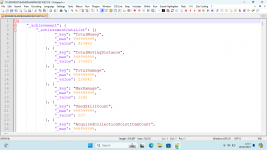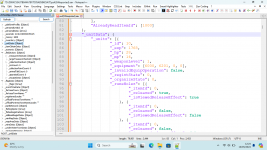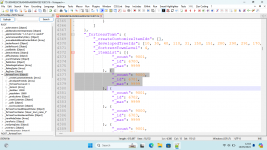Hacking Misc Tutorial
Updated
Eiyuden Chronicle Hundred Heroes save editing
Here is help with save editing this game
[https://docs.google.com/spreadsheets/d/1_FvNm7DSfg_IffA28DYZmotfEjWQFCUyACRsOq18YgE/htmlview]
I posted a completed save here
https://gbatemp.net/threads/eiyuden-chronicle-hundred-heroes-save-file.655285/
There is a bat file to add all characters Just drop save on to it.
There now also bat file to add individual character read the readme in zip on how to do it
I have included a switch, ps4 ( save wizard exported) and gamepass save to help work out how to port saves between them. Jb ps4 saves have a extra 4 bytes at beginning of save which is whole size of save minus 4 in little endian but other that save as sw exported ones. I have tested a switch save on gamepass and it worked i haven't tested the reverse. the main differences if you open save i hex editor or notepad++ is "_appVersionCode" at beginning of save gamepass doesn't seem bothered if this is different but not sure about other platforms.
Steam Saves are Encrypted/Compressed
Go to post 11 if you want to know how to edit save in notepadd++
[https://docs.google.com/spreadsheets/d/1_FvNm7DSfg_IffA28DYZmotfEjWQFCUyACRsOq18YgE/htmlview]
I posted a completed save here
https://gbatemp.net/threads/eiyuden-chronicle-hundred-heroes-save-file.655285/
There is a bat file to add all characters Just drop save on to it.
There now also bat file to add individual character read the readme in zip on how to do it
I have included a switch, ps4 ( save wizard exported) and gamepass save to help work out how to port saves between them. Jb ps4 saves have a extra 4 bytes at beginning of save which is whole size of save minus 4 in little endian but other that save as sw exported ones. I have tested a switch save on gamepass and it worked i haven't tested the reverse. the main differences if you open save i hex editor or notepad++ is "_appVersionCode" at beginning of save gamepass doesn't seem bothered if this is different but not sure about other platforms.
Steam Saves are Encrypted/Compressed
Go to post 11 if you want to know how to edit save in notepadd++
Attachments
Last edited by Pj1980,