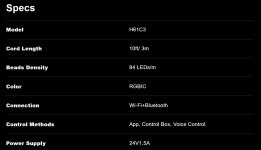Govee RGBIC LED Neon Rope Lights for Desks Impressions
The latest addition to Govee’s lighting accessories is the RGBIC LED Neon Rope Lights for Desks. As the name suggests, this rope light has been designed specifically to “upgrade” your desk with some flashy, customisable RGB effects. Let’s take a closer look at it in this impressions piece!
At the time of writing, the Govee RGBIC LED Neon Rope Lights for Desks retails for $69.99, instead of its regular $89.99 and comes with the following items:
As I have come to expect with Govee’s product, this rope light is of a high quality build. Its matte finish looks and feels nice to the touch. It is also very easy to apply as there is a thick layer of adhesive on the underside running across the whole length of the strip. This makes it easy to apply to your desk and also ensures that it is held in place strongly.
Before applying it though, you’ll want to see how far it goes around your desk (or under, depending on your needs/preferences). If your desk has a small perimeter, Govee has a solution as this Rope Light can actually be resized. You can cut on any of 12 specific cutting points so that it is a perfect fit for your desk. The companion Govee Home app further walks you through the process before applying the rope lights.
This is a new feature in Govee’s products and it’s a very welcome one as it further allows you to customise your set up with the accessory. I hope this becomes a recurring feature with the company’s products.
Once you’ve decided on the length of the strip and applied it, it’s ready to be used. With the control box, you can change between modes and power the lights on/off. However, these are generic features in Govee’s lighting solutions. I hope they can include hardware keys to adjust the brightness of the strip from the control box itself. This would be quite a handy feature without having to use the app.
Adjusting brightness is otherwise possible with the companion Govee Home app and the latter is something of a must-have for any Govee product. Through the app, you can really unleash the potential of the lighting strip, get creative and further customise the accessory to your liking. You can configure the rope lights with Razer Chroma ecosystems, Alexa, Google Home or adjust the colour that it displays.
The latter is my main use for the app as I can configure the rope light’s 42 independent segments for a unique look. As with Govee’s other products, even if this LED rope light has customisable segments, the lighting effect is continuous with smooth transitions between differently-coloured segments.
At first, I was wondering if having the rope lights front-facing around my desk would lead to the lights being blinding. I was relieved to see that this is not the case once I put the Neon Rope Lights for Desks to use. The LEDs are back-facing, which takes away the blinding effect of front-facing light sources as well as makes the experience glare-free. The matte silicone cover also helps in minimising any blinding or light leaks that could potentially be problematic.
However, there are still some aspects that could be improved with the Govee RGBIC LED Neon Rope Lights for Desks. While the whole-length adhesive provides strong support, if you decide to readjust or move the rope lights at a later time, you cannot really do so without finding replacement adhesive elsewhere. These aren’t sold by Govee but having spare adhesives in the package would be welcome.
One workaround for the used adhesive that could allow repositioning the rope lights would be external clips or supports. There’s actually one such support included in the package but only for L-shaped desk corners. Having more that could fit along the length of the strip would be a welcome option.
While the $70 price tag isn’t exactly cheap and this is a purely aesthetics accessory, purchasing the Govee RGBIC Neon Rope Light for Desks will be up to your needs. I found it to be a very welcome upgrade for desks as it adds a touch of originality to my set up. I can further customise the looks based on my liking, readjust the size to fit my desk and the product quality is of high end tier.