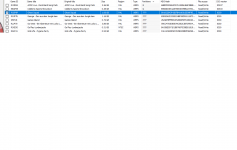NKit is a monkey wrench thrown into a smooth riding bike tire. Unneeded, cumbersome & just a problem waiting to happen imo.
You are using an out of date browser. It may not display this or other websites correctly.
You should upgrade or use an alternative browser.
You should upgrade or use an alternative browser.
Nah works great on my GC LoaderNKit is a monkey wrench thrown into a smooth riding bike tire. Unneeded, cumbersome & just a problem waiting to happen imo.
Hello, i know ist 12 years later, but how can i edit partitions columns (G U O ) ?G = Game
U = Update
O = Other - VC Games and what not like in SSBB
so
G = Game
UG = Update & Game
GO = Game & Other
Tx
- Joined
- Oct 27, 2002
- Messages
- 23,749
- Trophies
- 4
- Age
- 46
- Location
- Engine room, learning
- XP
- 15,662
- Country

The letters, or the content in the ISO ?
Why would you want to modify them ? the only viable choice is to remove "U" the update partition to lower the ISO size from maybe 40-50MB?
G is needed obviously, O is also needed for SmashBros...
If all you want is to downsize the ISO size, then using WBFS format is already enough as is removes unused random dummy data filling DVD size. (ex. animal crossing 4GB -> 26MB). The update partition is very small and can be kept.
edit: Ok I checked, from 2MB to 200MB based on the game's release date. older had very small Update content. winning 200MB is not negligible.
It should already be set to "remove update partition" as default settings. if not, set it. Do NOT use "keep only game partition" or else SmashBros will not work.
If it's set and it didn't remove the "U" when adding a game, you probably added the games the wrong way.
on windows explorer, move all your WBFS folder to computer, and re-do a "transfer game" in WBM using the PROPER WAY OF USING IT !
Why would you want to modify them ? the only viable choice is to remove "U" the update partition to lower the ISO size from maybe 40-50MB?
G is needed obviously, O is also needed for SmashBros...
If all you want is to downsize the ISO size, then using WBFS format is already enough as is removes unused random dummy data filling DVD size. (ex. animal crossing 4GB -> 26MB). The update partition is very small and can be kept.
edit: Ok I checked, from 2MB to 200MB based on the game's release date. older had very small Update content. winning 200MB is not negligible.
maybe by looking into the program settings? did you already took a look at it ?how can i edit partitions columns (G U O ) ?
It should already be set to "remove update partition" as default settings. if not, set it. Do NOT use "keep only game partition" or else SmashBros will not work.
If it's set and it didn't remove the "U" when adding a game, you probably added the games the wrong way.
on windows explorer, move all your WBFS folder to computer, and re-do a "transfer game" in WBM using the PROPER WAY OF USING IT !
Last edited by Cyan,
Edit?Hello, i know ist 12 years later, but how can i edit partitions columns (G U O ) ?
Tx
Not sure about editing them, but under options you can choose which partitions to keep. When converting from ISO to WBFS I personally keep only the Game and Other. Although there are very few games with Other those partitions are needed for proper game play.
Sure, you could run the current WBFS files back through removing the UPDATE partition if you want.Thks...all my files are wbfs...meaning, the same procedure?
- Joined
- Oct 27, 2002
- Messages
- 23,749
- Trophies
- 4
- Age
- 46
- Location
- Engine room, learning
- XP
- 15,662
- Country

your games seems in a wrong format, or corrupted.
There's no partition detected, and there's no "IOS" information either, but there are some information (titleID, game title), it looks like the game's header is wrong.
Or maybe they are compressed, even though it says "wbfs" format ? which file extension do they have ? .iso ? .ciso ? .wbfs? .wia ? anything else ?
You can verify your games by checking the checkbox in front of the line, and choose check Sha1 option.
if it's green, the game is good, if it's red it's a bad one. either unknown/unsupported format, or corrupted files.
There's no partition detected, and there's no "IOS" information either, but there are some information (titleID, game title), it looks like the game's header is wrong.
Or maybe they are compressed, even though it says "wbfs" format ? which file extension do they have ? .iso ? .ciso ? .wbfs? .wia ? anything else ?
You can verify your games by checking the checkbox in front of the line, and choose check Sha1 option.
if it's green, the game is good, if it's red it's a bad one. either unknown/unsupported format, or corrupted files.
my files are wbfs format, and after check Sha1 option, are RED...except first and second game...they are green..??? .dont understand why. My HD is 3 or 4 years old, all games, all time, all worked...is there any way to corect it?And when a bad format? No help at all? They worked all...
- Joined
- Feb 6, 2019
- Messages
- 3,197
- Trophies
- 2
- Age
- 25
- Location
- Ecuador
- Website
- saulfabreg-wiivc.blogspot.com
- XP
- 7,891
- Country

so you need to get good dumps of Wii games on WBFS (simply download them again), and for see if it's working before trying on Wii, you can use Dolphin Emulator for try them if they boot and are playable (https://dolphin-emu.org/download).my files are wbfs format, and after check Sha1 option, are RED...except first and second game...they are green..??? .dont understand why. My HD is 3 or 4 years old, all games, all time, all worked...is there any way to corect it?
Since the GBAtemp rules say that it is STRICTLY PROHIBITED to ask/give info about "warez", i can't say you where you can find Wii ROMs, ISOs, WBFS's, WADs, etc.
- Joined
- Aug 24, 2013
- Messages
- 12
- Trophies
- 1
- Age
- 27
- Location
- The Virgo Supercluster
- Website
- www.musicsuper.org
- XP
- 189
- Country

Hey so wiibackupmanager no longer downloads covers correctly. Is there a fix? I know wiitdb changed their url schema.
hello hereI have looked through the post's (132 pages!) and I see several "export templates" have been uploaded and perhaps I am just
missing it but is there a way to
Export the Game name and Game description for the titles currently on your hard drive? If I just had the export code I could probably
incorporate it into an existing template.(I would try anyway). I just want a printed list of game title and description of game.
Thank You.
Does anyone have the answer to this ? ==> how to add games description + other info to an export template
I tried adding these variables but it did not work : %Synopsis%, %Genre%, %Developer%
The code that didn't work :
<td align="center"><font face="Tahoma"><font size="3">%Genre%</font></font></td>
<td align="center"><font face="Tahoma"><font size="3">%Developer%</font></font></td>
<td align="center"><font face="Tahoma"><font size="3">%Synopsis%</font></font></td>
Last edited by pete_boule,
Similar threads
- Replies
- 6
- Views
- 1K
- Replies
- 2
- Views
- 4K
- Replies
- 15
- Views
- 2K
- Replies
- 86
- Views
- 94K
Site & Scene News
New Hot Discussed
-
-
29K views
Nintendo Switch firmware update 18.0.1 has been released
A new Nintendo Switch firmware update is here. System software version 18.0.1 has been released. This update offers the typical stability features as all other... -
23K views
Nintendo officially confirms Switch successor console, announces Nintendo Direct for next month
While rumors had been floating about rampantly as to the future plans of Nintendo, the President of the company, Shuntaro Furukawa, made a brief statement confirming... -
23K views
New static recompiler tool N64Recomp aims to seamlessly modernize N64 games
As each year passes, retro games become harder and harder to play, as the physical media begins to fall apart and becomes more difficult and expensive to obtain. The... -
22K views
TheFloW releases new PPPwn kernel exploit for PS4, works on firmware 11.00
TheFlow has done it again--a new kernel exploit has been released for PlayStation 4 consoles. This latest exploit is called PPPwn, and works on PlayStation 4 systems... -
20K views
Nintendo takes down Gmod content from Steam's Workshop
Nintendo might just as well be a law firm more than a videogame company at this point in time, since they have yet again issued their now almost trademarked usual...by ShadowOne333 129 -
16K views
Name the Switch successor: what should Nintendo call its new console?
Nintendo has officially announced that a successor to the beloved Switch console is on the horizon. As we eagerly anticipate what innovations this new device will... -
16K views
A prototype of the original "The Legend of Zelda" for NES has been found and preserved
Another video game prototype has been found and preserved, and this time, it's none other than the game that spawned an entire franchise beloved by many, the very...by ShadowOne333 32 -
15K views
Anbernic reveals specs details of pocket-sized RG28XX retro handheld
Anbernic is back with yet another retro handheld device. The upcoming RG28XX is another console sporting the quad-core H700 chip of the company's recent RG35XX 2024... -
12K views
DOOM has been ported to the retro game console in Persona 5 Royal
DOOM is well-known for being ported to basically every device with some kind of input, and that list now includes the old retro game console in Persona 5 Royal... -
12K views
Nintendo Switch Online adds two more Nintendo 64 titles to its classic library
Two classic titles join the Nintendo Switch Online Expansion Pack game lineup. Available starting April 24th will be the motorcycle racing game Extreme G and another...
-
-
-
264 replies
Name the Switch successor: what should Nintendo call its new console?
Nintendo has officially announced that a successor to the beloved Switch console is on the horizon. As we eagerly anticipate what innovations this new device will...by Costello -
232 replies
Nintendo officially confirms Switch successor console, announces Nintendo Direct for next month
While rumors had been floating about rampantly as to the future plans of Nintendo, the President of the company, Shuntaro Furukawa, made a brief statement confirming...by Chary -
129 replies
Nintendo takes down Gmod content from Steam's Workshop
Nintendo might just as well be a law firm more than a videogame company at this point in time, since they have yet again issued their now almost trademarked usual...by ShadowOne333 -
123 replies
New static recompiler tool N64Recomp aims to seamlessly modernize N64 games
As each year passes, retro games become harder and harder to play, as the physical media begins to fall apart and becomes more difficult and expensive to obtain. The...by Chary -
82 replies
Nintendo Switch firmware update 18.0.1 has been released
A new Nintendo Switch firmware update is here. System software version 18.0.1 has been released. This update offers the typical stability features as all other...by Chary -
82 replies
Ubisoft reveals 'Assassin's Creed Shadows' which is set to launch later this year
Ubisoft has today officially revealed the next installment in the Assassin's Creed franchise: Assassin's Creed Shadows. This entry is set in late Sengoku-era Japan...by Prans -
81 replies
TheFloW releases new PPPwn kernel exploit for PS4, works on firmware 11.00
TheFlow has done it again--a new kernel exploit has been released for PlayStation 4 consoles. This latest exploit is called PPPwn, and works on PlayStation 4 systems...by Chary -
78 replies
"Nintendo World Championships: NES Edition", a new NES Remix-like game, launching July 18th
After rumour got out about an upcoming NES Edition release for the famed Nintendo World Championships, Nintendo has officially unveiled the new game, titled "Nintendo...by ShadowOne333 -
71 replies
DOOM has been ported to the retro game console in Persona 5 Royal
DOOM is well-known for being ported to basically every device with some kind of input, and that list now includes the old retro game console in Persona 5 Royal...by relauby -
65 replies
Microsoft is closing down several gaming studios, including Tango Gameworks and Arkane Austin
The number of layoffs and cuts in the videogame industry sadly continue to grow, with the latest huge layoffs coming from Microsoft, due to what MIcrosoft calls a...by ShadowOne333
-
Popular threads in this forum
General chit-chat
-
 @
BigOnYa:
Only Xbox I don't have is the OG, and One X model specifically, I regret giving my chipped OG model to one of my kids years ago, after later hearing he sold it to pawn shop, damn kids!+2
@
BigOnYa:
Only Xbox I don't have is the OG, and One X model specifically, I regret giving my chipped OG model to one of my kids years ago, after later hearing he sold it to pawn shop, damn kids!+2 -
-
 @
BigOnYa:
They have they own kids now that will pay them back for all the things they did to me, that's how it works, Karma.+2
@
BigOnYa:
They have they own kids now that will pay them back for all the things they did to me, that's how it works, Karma.+2 -
-
-
 @
BigOnYa:
I just recently picked up a n64 from a garage sell, and looking to mod it and add a HDMI port to it. https://www.ebay.com/itm/3548173115...044&customid=4f3038da73b61afddf7e5e90f4153856
@
BigOnYa:
I just recently picked up a n64 from a garage sell, and looking to mod it and add a HDMI port to it. https://www.ebay.com/itm/3548173115...044&customid=4f3038da73b61afddf7e5e90f4153856 -
-
 @
BigOnYa:
I'd like to find a power strip and HDMI selector built in 1 unit, so I can select which game system I want, and will switch to that hdmi, and power on that plug/power supply only, so don't have all game systems powered all the time, but can't find anything like. May just have to make something myself.
@
BigOnYa:
I'd like to find a power strip and HDMI selector built in 1 unit, so I can select which game system I want, and will switch to that hdmi, and power on that plug/power supply only, so don't have all game systems powered all the time, but can't find anything like. May just have to make something myself. -
 @
BigOnYa:
Maybe start a kick starter page and sell them, yea right. Big N would prob C&D me, not anything Big N related, but just because that's what they do nowdays. Then come out with they own in a year or so.
@
BigOnYa:
Maybe start a kick starter page and sell them, yea right. Big N would prob C&D me, not anything Big N related, but just because that's what they do nowdays. Then come out with they own in a year or so. -
-
-
-
-
-
-
-
 @
SylverReZ:
@Xdqwerty, No. Whenever you use the internet on Windows, Microsoft collects personal data and installs bloatware that isn't necessarily needed, such as Edge.
@
SylverReZ:
@Xdqwerty, No. Whenever you use the internet on Windows, Microsoft collects personal data and installs bloatware that isn't necessarily needed, such as Edge. -
-
-
 @
Xdqwerty:
@SylverReZ,+1
@
Xdqwerty:
@SylverReZ,+1
I recall @impeeza mentioned some trick about not having bloatware when installing windows where you set up your country to "world" or smh like that -
 @
SylverReZ:
Yes, you can debloat the operating system, but in some cases for me it just reinstalls them.+1
@
SylverReZ:
Yes, you can debloat the operating system, but in some cases for me it just reinstalls them.+1 -
 @
Xdqwerty:
@SylverReZ,+1
@
Xdqwerty:
@SylverReZ,+1
I also recall my brother downloded a "non bloated" version of windows 11 on his pc -
-
 @
impeeza:
@Xdqwerty yes, when you are installing Windows on the first steps you are asked for your current location, you MUST to select «international» so no bloatware is installed, because the bloatware is location based. if this night I have some time I will setup a VM and take screenshots.+2
@
impeeza:
@Xdqwerty yes, when you are installing Windows on the first steps you are asked for your current location, you MUST to select «international» so no bloatware is installed, because the bloatware is location based. if this night I have some time I will setup a VM and take screenshots.+2 -