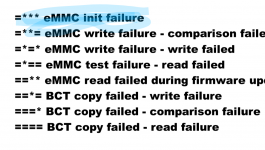Hello Reader,
i just recently installed a modchip (guess a picofly) on a switch V2 on my own.
To my person: I am not very practised with soldering but I know the risks.
I buyed the modchip from Aliexpress.
The expected behaviour is the screen with "boot.dat".
But my console behaves different:
- Display seems to give me a try to turn on. Its lighten a little bit. After few seconds its flicker and goes off. I can do that multiple times.
- While writing this, I recognised that the console is getting hot, without displaying anything. I polugged of the battery now to avoid this.
Can someone interpretate for me, what does that mean, for the console and for the chip.
Is there something I should know about the behaviour: console broken or not. Modchip broken or just soldering mistakes?
Thanks in advance.
Kindly regards.
Padder
i just recently installed a modchip (guess a picofly) on a switch V2 on my own.
To my person: I am not very practised with soldering but I know the risks.
I buyed the modchip from Aliexpress.
The expected behaviour is the screen with "boot.dat".
But my console behaves different:
- Display seems to give me a try to turn on. Its lighten a little bit. After few seconds its flicker and goes off. I can do that multiple times.
- While writing this, I recognised that the console is getting hot, without displaying anything. I polugged of the battery now to avoid this.
Can someone interpretate for me, what does that mean, for the console and for the chip.
Is there something I should know about the behaviour: console broken or not. Modchip broken or just soldering mistakes?
Thanks in advance.
Kindly regards.
Padder