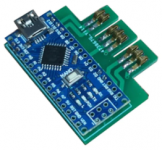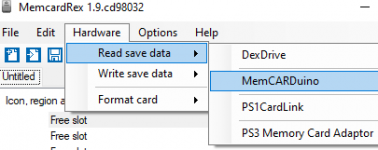Tutorial
Updated
Transfer Saves from PS1 to PS3
The purpose of this tutorial is to convert saves from a physical PS1 Memory Card to a virtual PS3 Internal Memory Card, using a Windows PC and a PS2 with FMCB, without a PS3 Memory Card Adapter or DexDrive.
In order to complete this tutorial, a PS2 needs to run uLaunchELF to copy the save from the PS1 Memory Card. A USB storage device is also needed to copy the save from the PS2 to the PC to the PS3.
PS1 Memory Card >> PS2 (FMCB) >> USB >> PC >> USB >> PS3 [Virtual Memory Card]
Tutorial: Create PS3 Internal Memory Card
0. Download
1. PS2, uLaunchELF
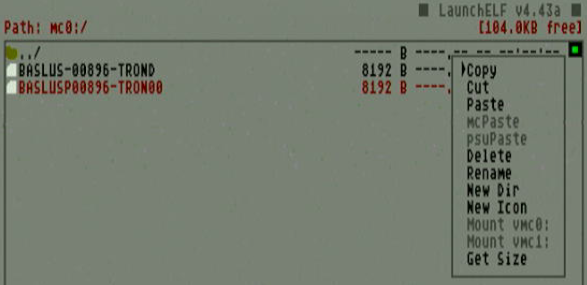
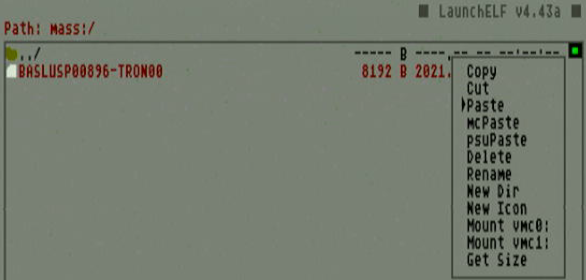
2. PC, MemcardRex
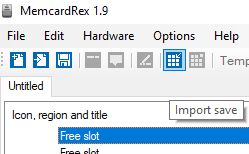
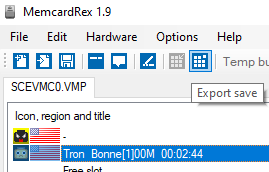
3. PC
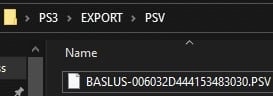
4. PS3, XMB



In order to complete this tutorial, a PS2 needs to run uLaunchELF to copy the save from the PS1 Memory Card. A USB storage device is also needed to copy the save from the PS2 to the PC to the PS3.
PS1 Memory Card >> PS2 (FMCB) >> USB >> PC >> USB >> PS3 [Virtual Memory Card]
Tutorial: Create PS3 Internal Memory Card
0. Download
1. PS2, uLaunchELF
- Insert USB into PS2
- Copy RAW save file from PS1 Memory Card (mc0:/ or mc1:/ )
- Paste RAW save file to USB (mass:/ )
2. PC, MemcardRex
- Insert USB into PC
- Import RAW save file
- Export as .PSV single save
3. PC
- Move .PSV into "\PS3\EXPORT\PSV" folders
- Copy "PS3" folder to USB root directory (USB:\PS3\EXPORT\PSV\filename.PSV)
4. PS3, XMB
- Insert USB into PS3
- Select: Memory Card Utility >> USB Device >> : Options >> Copy >> (PS1) Internal Memory Card

Last edited by zfreeman,