Another blog entry that will get no interest… In any case: This time I'll not write too much, I promise.
Just wanted to share a hilarious occurrence. I encountered this absurd situation during my research and call it "Please do *NOT* insert the original disc!"
The legit CD is rejected with "Emulator aktiv" – while the TwinStepper copy is accepted as legit after waving the "magic witch broom".

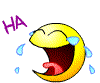
I can't think of something more embarrassing for a copy protection than this. (Sorry for the bad video quality, really compressed it down to keep the file size reasonable). Barely readable.
(Yes, the legit disc will work from the USB drive on top of the computer. And: Yes, the TwinStepper copy will trigger the emulator message in the internal drive as well. The protection classifies the physical IDE(!) drive as virtual/emulated drive.)
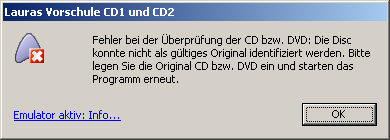
"Error on checking the CD or DVD: The disc
could not be identified as a valid original. Please
insert the original CD or DVD and restart
the program.
Emulator active: info…" (clickable link)
(Somebody helped me taking the video this time as I always fear to appear in reflections… so there thankfully is no way that I'm in this video.)
I definitely need more optical drives for testing…
Just wanted to share a hilarious occurrence. I encountered this absurd situation during my research and call it "Please do *NOT* insert the original disc!"
The legit CD is rejected with "Emulator aktiv" – while the TwinStepper copy is accepted as legit after waving the "magic witch broom".
I can't think of something more embarrassing for a copy protection than this. (Sorry for the bad video quality, really compressed it down to keep the file size reasonable). Barely readable.
(Yes, the legit disc will work from the USB drive on top of the computer. And: Yes, the TwinStepper copy will trigger the emulator message in the internal drive as well. The protection classifies the physical IDE(!) drive as virtual/emulated drive.)
"Error on checking the CD or DVD: The disc
could not be identified as a valid original. Please
insert the original CD or DVD and restart
the program.
Emulator active: info…" (clickable link)
(Somebody helped me taking the video this time as I always fear to appear in reflections… so there thankfully is no way that I'm in this video.)
I definitely need more optical drives for testing…