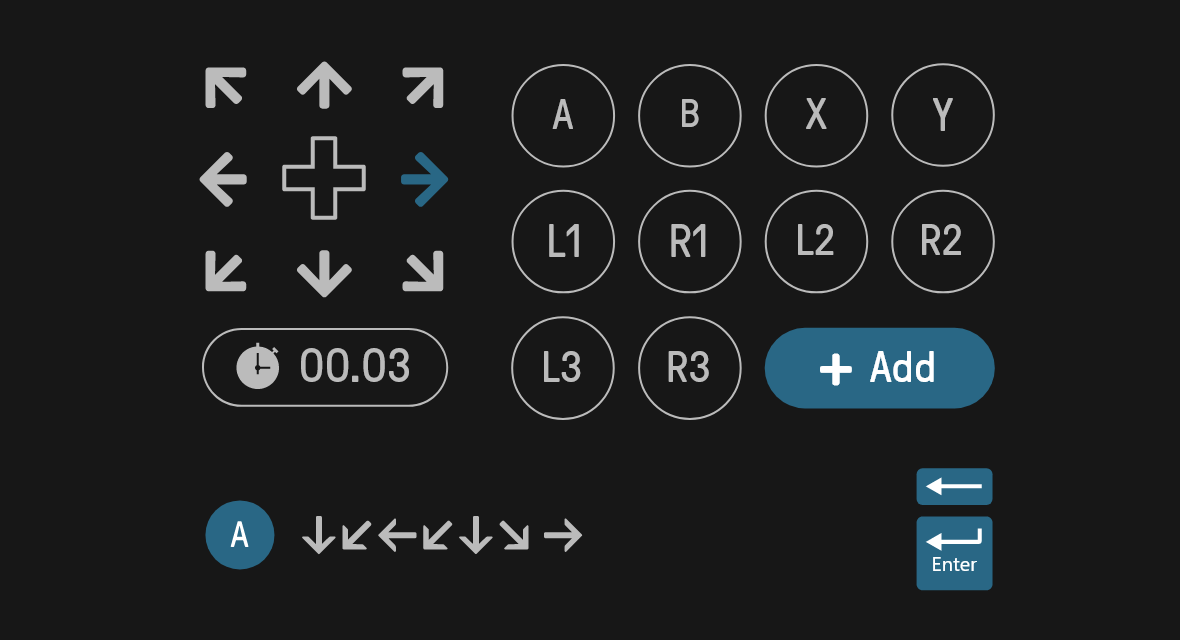8BitDo Ultimate Software
Ultimate software gives you elite control over every piece of your controller: customize button mapping, adjust stick & trigger sensitivity, vibration control and create macros with any button combination. Create controller profiles and switch between them at any time.Controller compatibility:
- It is only for 8BitDo SN30 Pro+.
- Functions may vary depending on the product.
- Ultimate Software is not supported on Mac mode.
https://download.8bitdo.com/Ultimate-Software/8BitDo-Ultimate-Software-for-Windows.zip
Mapping
Assign the buttons with the functionality to your liking.Sticks
Customize each stick for a higher precision control.
Triggers
Adjust the ranges of your triggers to act faster.
Vibration
Modify the vibration intensity for a better comfort during gameplay.
Macros
Assign a long sequence and action to one single button.