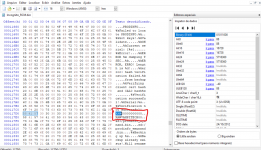You might be asking why would someone spend their time just to change their serial number back to what it was before you lost your prodinfo.
Simple answer: aesthetics
aesthetics
I actually found this while researching ways to recover the ability of going online
1- make a backup of your PRODINFO using incognito or other program
2- download incognito_RCM from here: https://github.com/mistervampi/Incognito_RCM/releases (for 16.0.0 support)
3- get an HEX editor (im using HxD)
4- open the payload with the HEX editor
5- go to locate or use Ctrl+F and search for XAW and click OK
6- two lines starting with XAW will appear
Change them to whatever you want within 14 letters and between the two dots
7- Save and inject the payload into your switch
8- Click Incognito sysnand/emunand
And you're ready to go.
Simple answer:
 aesthetics
aesthetics
I actually found this while researching ways to recover the ability of going online
1- make a backup of your PRODINFO using incognito or other program
2- download incognito_RCM from here: https://github.com/mistervampi/Incognito_RCM/releases (for 16.0.0 support)
3- get an HEX editor (im using HxD)
4- open the payload with the HEX editor
5- go to locate or use Ctrl+F and search for XAW and click OK
6- two lines starting with XAW will appear
Change them to whatever you want within 14 letters and between the two dots
7- Save and inject the payload into your switch
8- Click Incognito sysnand/emunand
And you're ready to go.