A while ago I posted that I was trying to figure out a more efficient way to unlock/jailbreak the Zeebo console by trying to figure out how the 61u.key is generated:
https://gbatemp.net/threads/im-tryi...ay-to-unlock-jailbreak-zeebo-consoles.653809/
But I haven't had much success with it.
So now I'm trying to figure out other alternatives.
The Zeebo has the BREW 4.0.2 operating system (many old cell phones use BREW 3 but I don't know of any that use BREW 4 itself) and there is a DIAG Port behind the console.
It is generally possible to access the console's DIAG Port by placing its 61u.key on an SD Card, many people use JTAG to be able to extract the console's 61u.key (or delete it from the console's memory, so the console cannot you will need it more) and in 1.1 models just place an empty usb.key on the SD Card at boot time and access to the diagnostic port will be active.
I obviously don't have the 61u.key for my console and its version is 1.2 which doesn't work with the usb.key method (I tried) but I still wanted to try to see the result:
RevSkills
After installing the drivers related to Zeebo (the driver that the Zeebo Club community gave me worked without problems, but I noticed that some old Qualcomm drivers also work, the only thing that changes from one to the other is the name "YUGA" or " Qualcomm", both drivers work exactly the same for me with Zeebo)
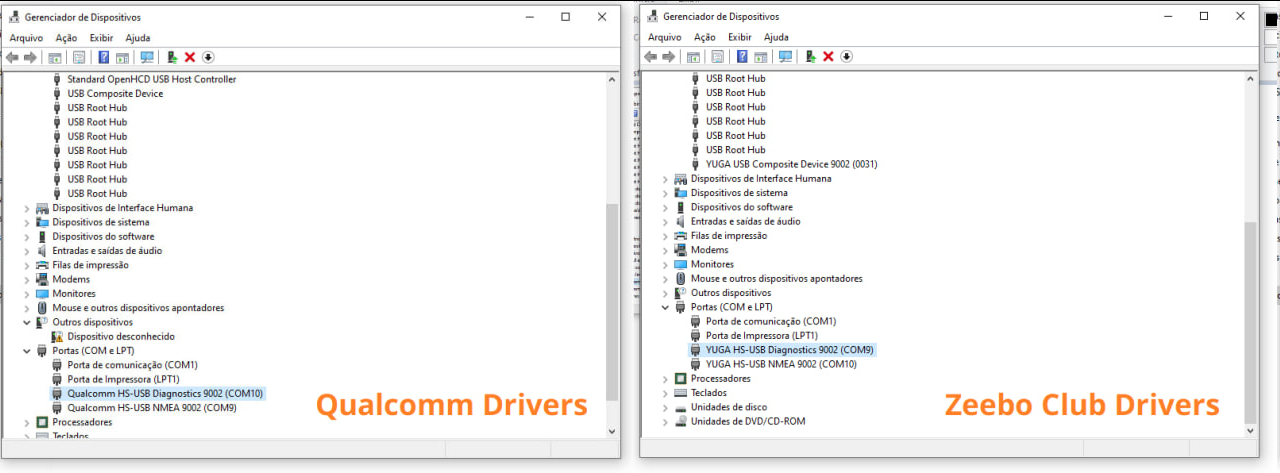
Well, then I tried to proceed the way you usually do when you have a Zeebo with 61u.key/USB.key on the SD Card at boot time.
As expected, RevSkills crashes. (this happens because the console is not allowing access to the diagnostic port)
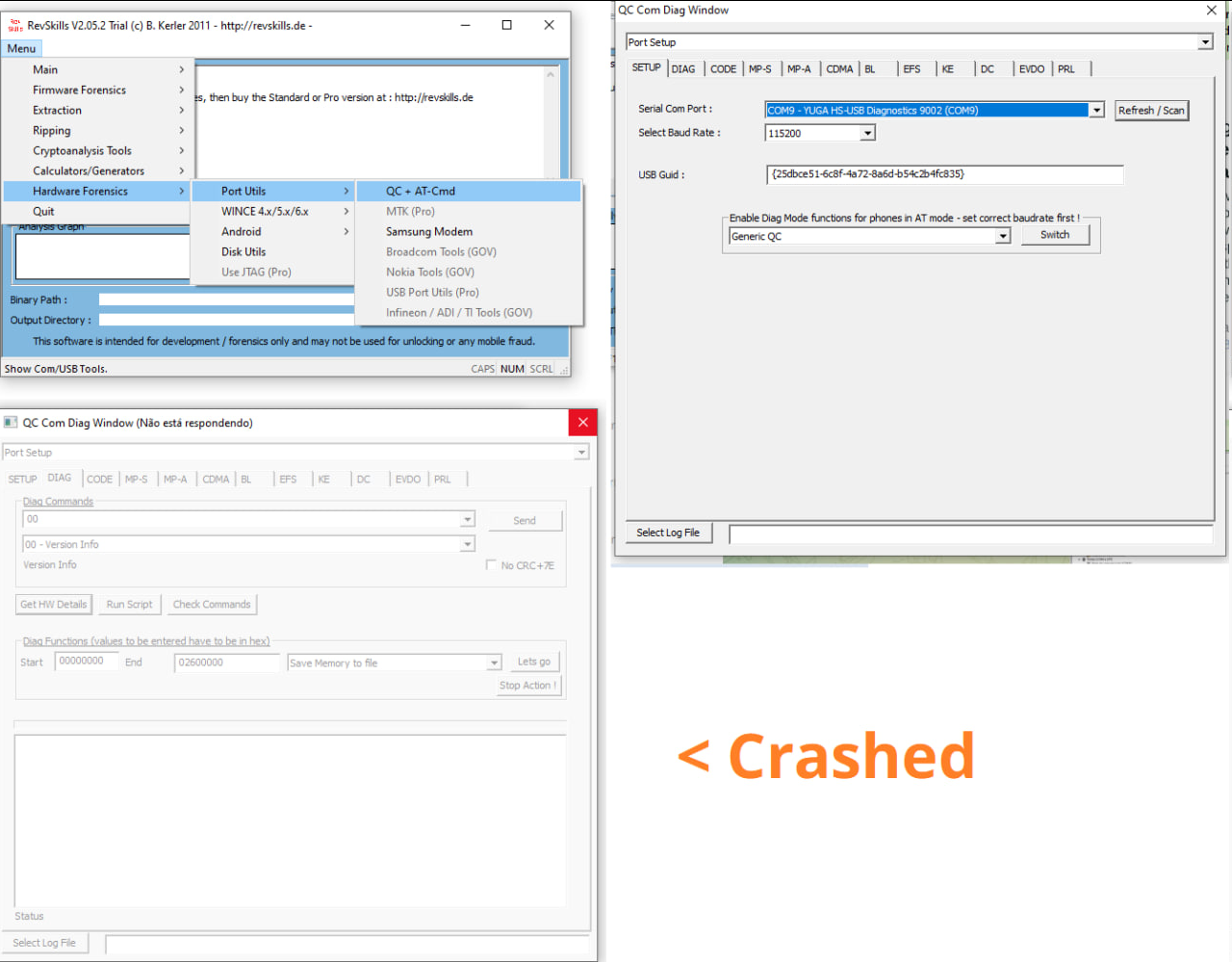
DFS Port Manager
With DFS Port Manager the results were more interesting.
At first the app was just in an infinite loop "Request to Open Port / Waiting for Port..."
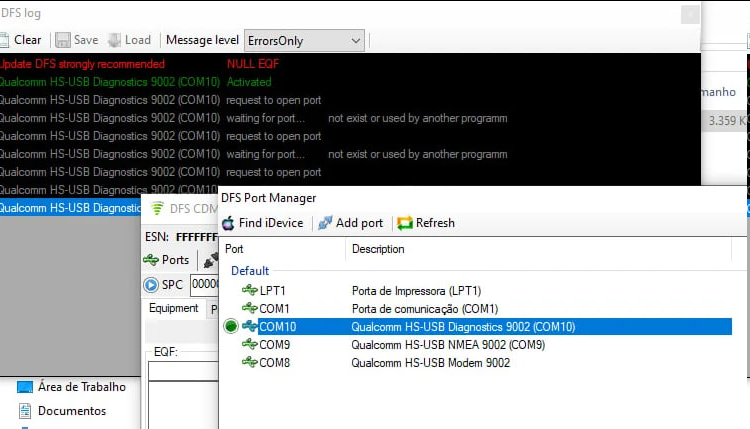
But then I tried a few more times removing and put tue USB cable to the console at boot time and in one of them the app actually managed to enter the Zeebo.
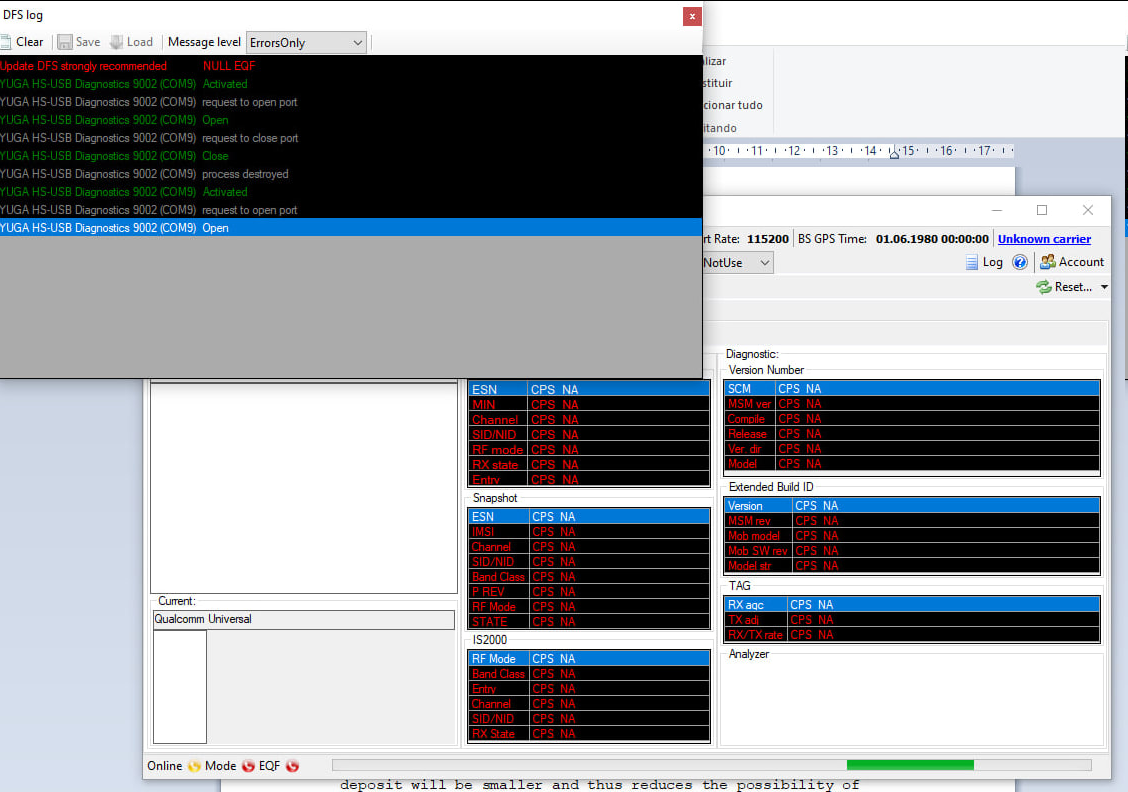
So I tried again a few more times, 99% of the time I was in an infinite loop with the app trying to enter the Zeebo port, but in a few rare moments I managed to enter:
But unfortunately for me, the app didn't provide me with any information, it didn't let me access the console's internal files or anything, so I think that even though I managed to log in, it didn't give me full access.
So I came to ask for help here, considering that BREW was an old Qualcomm operating system that was used on older cell phones, there probably must be some cell phone method that works with Zeebo, right?
Something that allows me to access the diagnostic port even without the 61u.key, or some way for the console to think that I have access.
It is possible ?
https://gbatemp.net/threads/im-tryi...ay-to-unlock-jailbreak-zeebo-consoles.653809/
But I haven't had much success with it.
So now I'm trying to figure out other alternatives.
The Zeebo has the BREW 4.0.2 operating system (many old cell phones use BREW 3 but I don't know of any that use BREW 4 itself) and there is a DIAG Port behind the console.
It is generally possible to access the console's DIAG Port by placing its 61u.key on an SD Card, many people use JTAG to be able to extract the console's 61u.key (or delete it from the console's memory, so the console cannot you will need it more) and in 1.1 models just place an empty usb.key on the SD Card at boot time and access to the diagnostic port will be active.
I obviously don't have the 61u.key for my console and its version is 1.2 which doesn't work with the usb.key method (I tried) but I still wanted to try to see the result:
RevSkills
After installing the drivers related to Zeebo (the driver that the Zeebo Club community gave me worked without problems, but I noticed that some old Qualcomm drivers also work, the only thing that changes from one to the other is the name "YUGA" or " Qualcomm", both drivers work exactly the same for me with Zeebo)
Well, then I tried to proceed the way you usually do when you have a Zeebo with 61u.key/USB.key on the SD Card at boot time.
As expected, RevSkills crashes. (this happens because the console is not allowing access to the diagnostic port)
DFS Port Manager
With DFS Port Manager the results were more interesting.
At first the app was just in an infinite loop "Request to Open Port / Waiting for Port..."
But then I tried a few more times removing and put tue USB cable to the console at boot time and in one of them the app actually managed to enter the Zeebo.
So I tried again a few more times, 99% of the time I was in an infinite loop with the app trying to enter the Zeebo port, but in a few rare moments I managed to enter:
But unfortunately for me, the app didn't provide me with any information, it didn't let me access the console's internal files or anything, so I think that even though I managed to log in, it didn't give me full access.
So I came to ask for help here, considering that BREW was an old Qualcomm operating system that was used on older cell phones, there probably must be some cell phone method that works with Zeebo, right?
Something that allows me to access the diagnostic port even without the 61u.key, or some way for the console to think that I have access.
It is possible ?



