Tutorial
Updated
Transfer Saves from PS2 to PS3
The purpose of this tutorial is to convert saves from a physical PS2 Memory Card to a virtual PS3 Internal Memory Card, using a Windows PC (without a PS3 Memory Card Adapter).
In order to complete this tutorial, the PS2 needs to be running FMCB to retrieve the save with uLaunchELF. Also, a USB storage device is used to copy the save from the PS2, to the PC, to the PS3.
PS2 Memory Card --> PS2 (FMCB) --> USB --> PC --> USB --> PS3 [Virtual Memory Card]
0. Download
1. PS2, uLaunchELF
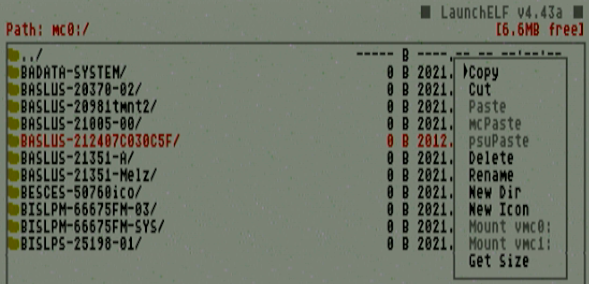
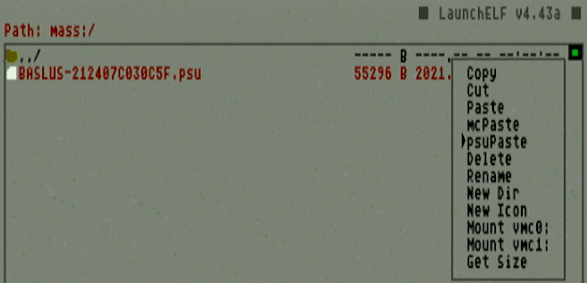
2. PC, PSV Save Converter
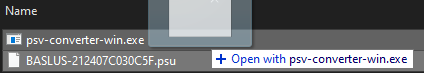
3. PC
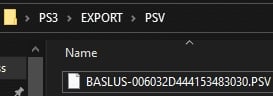
4. PS3, XMB



Original Thread: https://gbatemp.net/threads/transferring-ps2-saves-to-ps3.540118/
Thanks: TheBeverage
In order to complete this tutorial, the PS2 needs to be running FMCB to retrieve the save with uLaunchELF. Also, a USB storage device is used to copy the save from the PS2, to the PC, to the PS3.
PS2 Memory Card --> PS2 (FMCB) --> USB --> PC --> USB --> PS3 [Virtual Memory Card]
0. Download
1. PS2, uLaunchELF
- Insert USB into PS2
- Copy game's save folder (mc0:/ , mc1:/ )
- psuPaste save to USB (mass:/ )
2. PC, PSV Save Converter
- Insert USB into PC
- Drag and Drop .PSU onto .EXE to make .PSV
3. PC
- Move .PSV into "\PS3\EXPORT\PSV" folders
- Copy "PS3" folder to USB root directory (USB:\PS3\EXPORT\PSV\file.PSV)
4. PS3, XMB
- Insert USB into PS3
- Select: Memory Card Utility >> USB Device >> : Options >> Copy >> (PS2) Internal Memory Card

Original Thread: https://gbatemp.net/threads/transferring-ps2-saves-to-ps3.540118/
Thanks: TheBeverage
Last edited by zfreeman,

