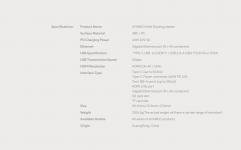AYANEO KUN & SLIDE Accessories Impressions
While expanding its catalogue of handheld gaming devices, AYANEO is also expanding its ecosystem of accessories for its devices. The company has provided some of these to check out, some specifically for the KUN and SLIDE, so let’s take a closer look!
AYANEO Storage Bag
Considering the unorthodox form factor of AYANEO’s devices, protective carry cases for the handhelds aren’t that easily found. Given their portability and premium price tag, you’ll likely want such an accessory to safely carry the device around. Luckily, AYANEO has dedicated hard carry cases for practically every device.
For the AYANEO KUN, the company has a $32.90 black storage bag and a $ 38.90 one bearing a unique graphic. The former model was provided and bears a relatively slim profile. On the outside, the bag features a handle and hooks to attach a strap (not included). On the inside is a mesh pocket which can be used to store wires and the storage compartment that fits the KUN.
However, you cannot store other, larger accessories such as a charging brick in this bag. This is due to the relatively slim design of the case. That said, I’m in favour of this design, even if it means not being able to store extras. The KUN is quite a large device and a case with minimal footprint helps in making storage easier.
AYANEO Storage Bag
Considering the unorthodox form factor of AYANEO’s devices, protective carry cases for the handhelds aren’t that easily found. Given their portability and premium price tag, you’ll likely want such an accessory to safely carry the device around. Luckily, AYANEO has dedicated hard carry cases for practically every device.
For the AYANEO KUN, the company has a $32.90 black storage bag and a $ 38.90 one bearing a unique graphic. The former model was provided and bears a relatively slim profile. On the outside, the bag features a handle and hooks to attach a strap (not included). On the inside is a mesh pocket which can be used to store wires and the storage compartment that fits the KUN.
However, you cannot store other, larger accessories such as a charging brick in this bag. This is due to the relatively slim design of the case. That said, I’m in favour of this design, even if it means not being able to store extras. The KUN is quite a large device and a case with minimal footprint helps in making storage easier.
The AYANEO SLIDE’s carry case is also similar to the KUN’s. It’s relatively slim, minimal and has a rubberised handle to facilitate carrying. Unlike the KUN’s, this case does not have an inner mesh, so it’s really more minimal. It would be more welcome to have at least a small pocket for wires. But this limits the thickness of the package, and the SLIDE is already relatively thick as it is. Interestingly, the official AYANEO store does not list this case as an available product at the time of writing but the pricing should be within the same range as the KUN’s bag.
One noteworthy aspect of the cases is their packaging. AYANEO’s devices stand out with their unique and professional packaging. However, this is not the case for the protective cases. They are simply delivered in a transparent plastic cover and is somewhat a downer considering what the company is used to deliver.
That said, both the KUN’s and SLIDE’s carry case is of quality and provides much needed peace of mind for storing and carrying the devices. Their slim profile and minimal functionality might be divisive but they do provide adequate protection for the respective device.
Screen protector
Unlike the protective carry cases, the AYANEO KUN’s and SLIDE’s tempered screen protector come in packaging that I’ve come to expect from AYANEO. They bear a high quality graphic of the respective device (although the SLIDE uses the AYANEO Air Plus as they have the same screen size) and the packaging can further be used as display material, should you wish to.
They cost $11.90 for the KUN and $8.90 for the SLIDE. Applying them on the respective device is easy, and there are even instructions in the packaging. Once applied, the screen protector does not impair the visuals and being tempered films, they provide more than decent protection for the screen. These should be a must-have for owners of these devices as they provide further protection and peace of mind, especially in combination with the carry case.
AYANEO Multi Docking Station
This accessory is more universal than the case and screen protector as it is compatible with practically any AYANEO handheld gaming PC. It connects via AYANEO devices’ lower USB-C port and functions as a dock with multiple ports. Once docked and with the appropriate cables, you can charge your device, connect it to a larger screen, use an ethernet cable, use a wired controller and transfer files at up to 5 Gbps at the same time. The majority of the ports are located at the back of the device while the SD ports are on the side, making the setup aesthetically pleasing when in use.
Costing $89, the AYANEO Multi Docking Station is a well-designed and sturdy accessory that expands the available ports on AYANEO handhelds. As the latter are essentially small laptops, the port further expands productivity, enabling you to use the device for work/browsing, should you wish to.
However, this functionality is not limited to AYANEO’s own hub. You can still purchase other, cheaper UBS docks/hubs that will provide similar features. This one has the advantage of being AYANEO-branded, packs a minimal design and pleasant aesthetics. If it appeals to you, it won’t disappoint but if you don’t really care about the branding/look, you might be better off with a generic USB hub; and one that has more ports to suit your needs.
These accessories are welcome additions to the AYANEO ecosystem. They offer protective options tailored to specific devices and also add-ons that expand the potentials of the handhelds. You might not need all or any of them, based on your needs and how you use your handheld, but it’s encouraging that AYANEO is supporting its devices with an ecosystem of accessories.