I have been keen on trying some Saturn games on my Switch lately, and I am not satisfied with the Saturn NSP thumbnails already available online, so I made my own thumbnails that look more "official" in my opinion.
Anyway I figured I might as well share them if anyone wants to use them. I hope this is the right place to post this.
Please note that I also made thumbnails for games that don't work (I tend to make them before testing the game).
These are to use with CaVE Database Manager or any other NSP creator of your choice.



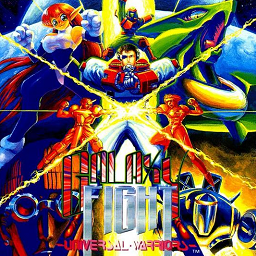


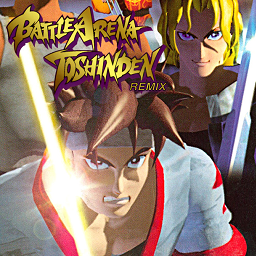
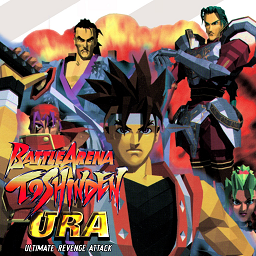

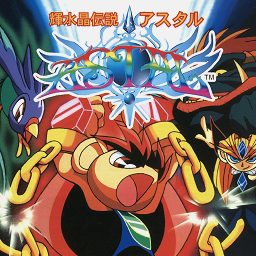
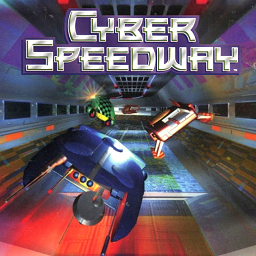
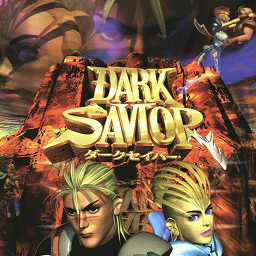
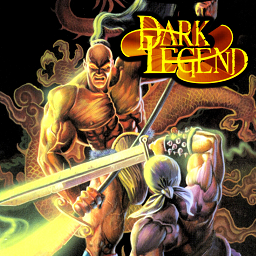
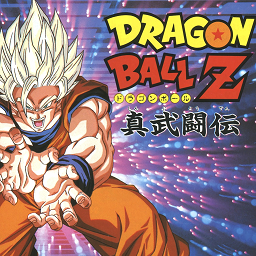
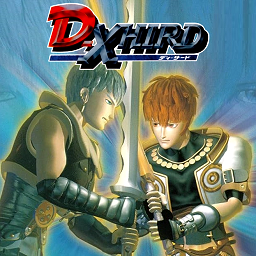

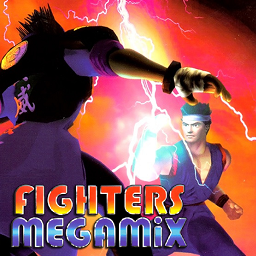



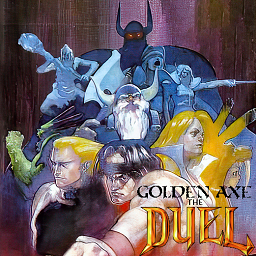
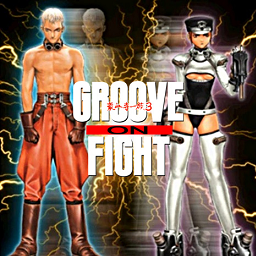
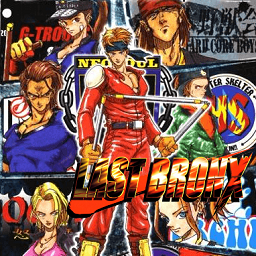



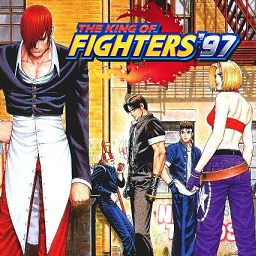




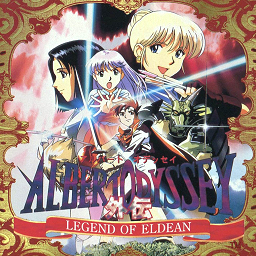
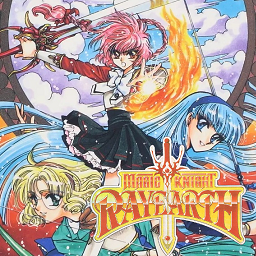
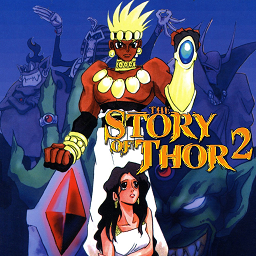

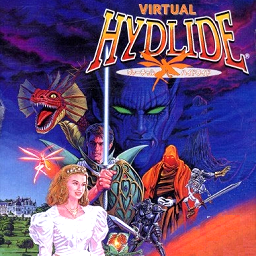
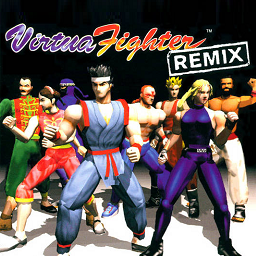
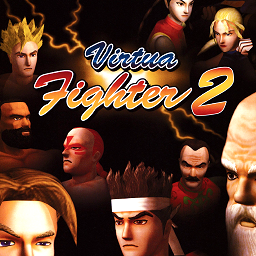
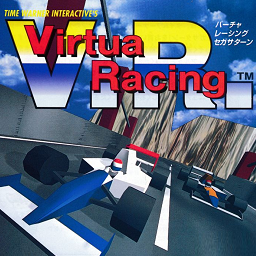
Edit : I have started doing custom thumbnails for Switch games/homebrews, here they are :
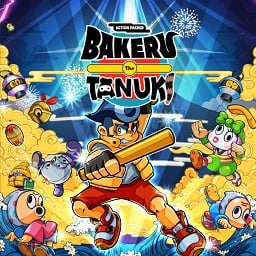
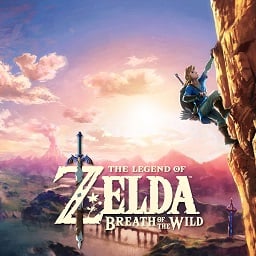
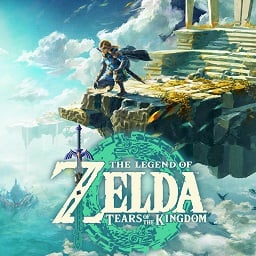
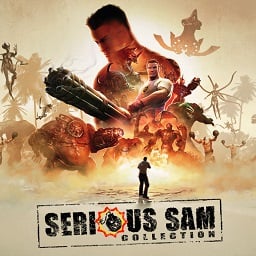

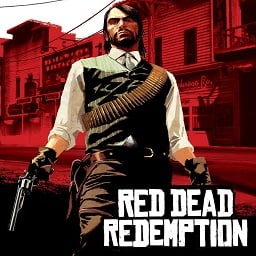
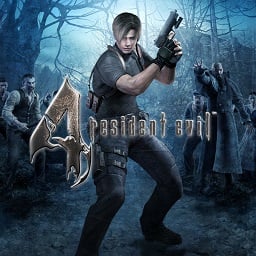
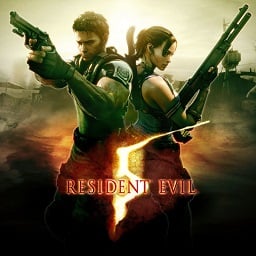
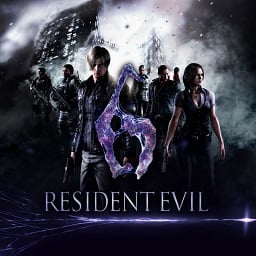
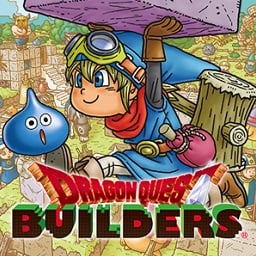
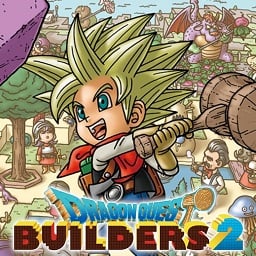
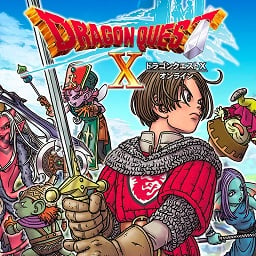
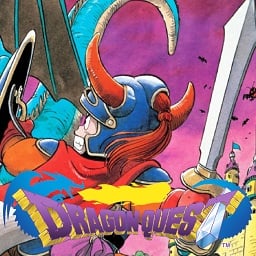
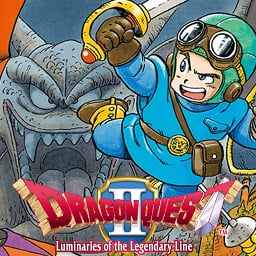
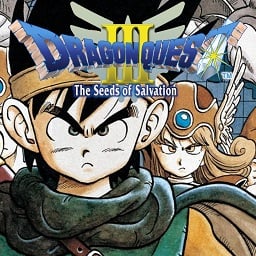


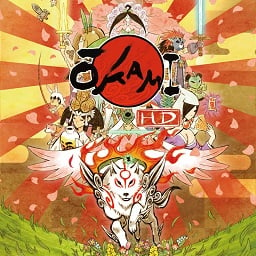
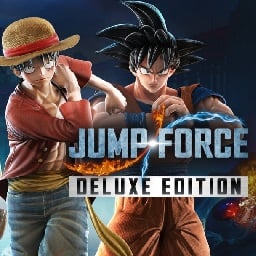
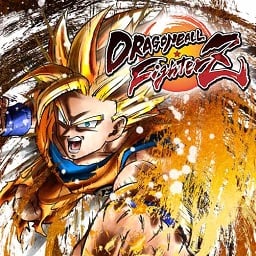
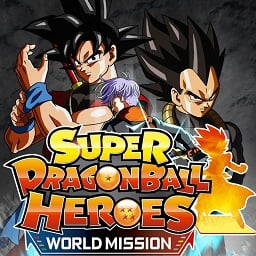
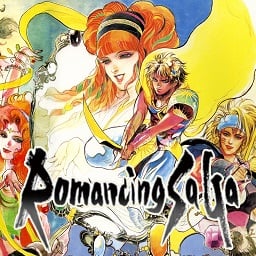
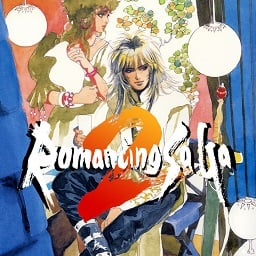
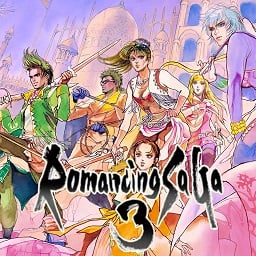
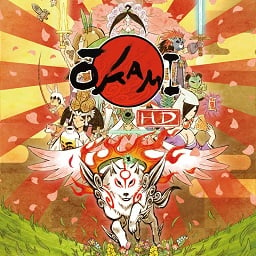
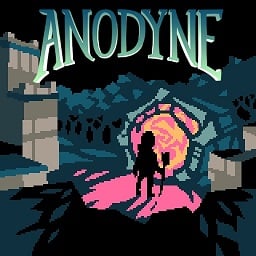
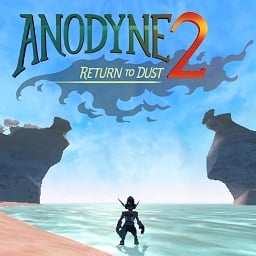

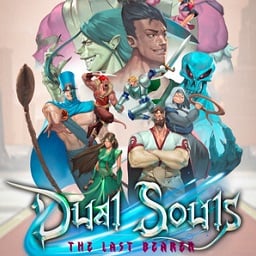
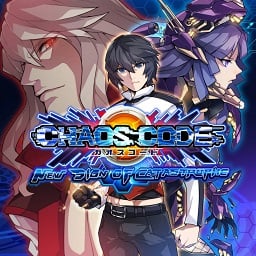
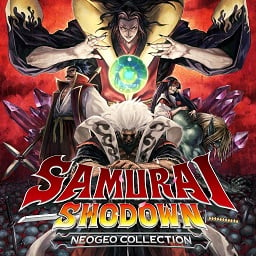

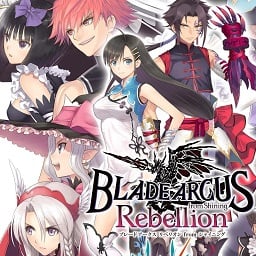
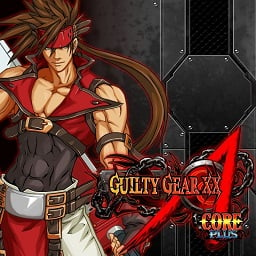
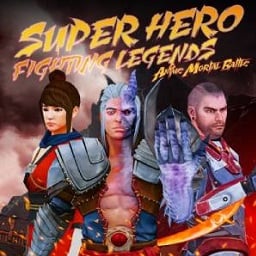

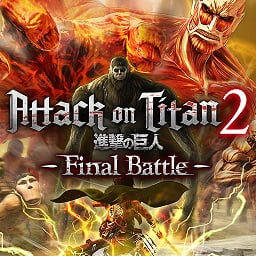

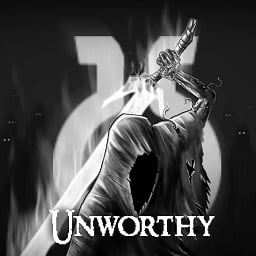

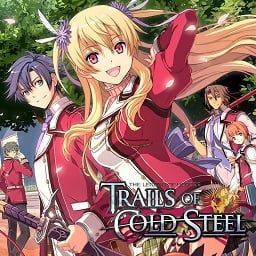
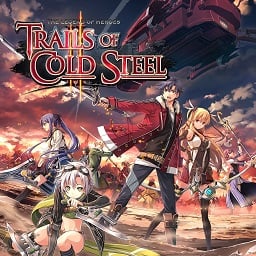
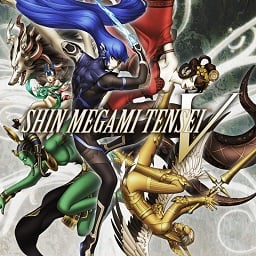


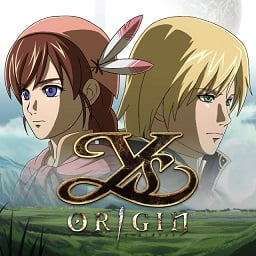



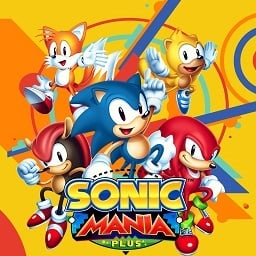
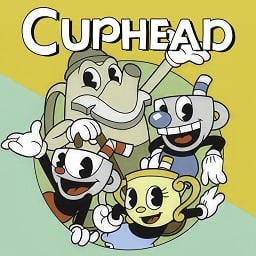
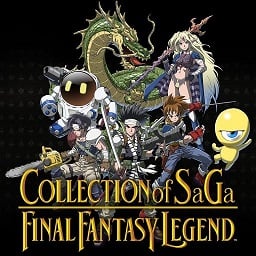
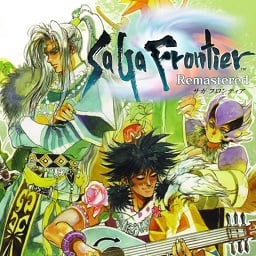
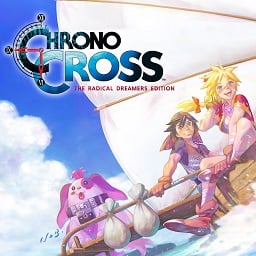
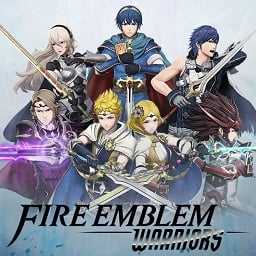
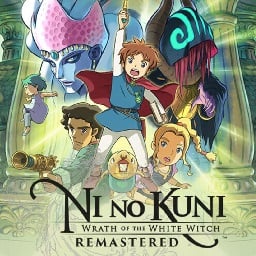
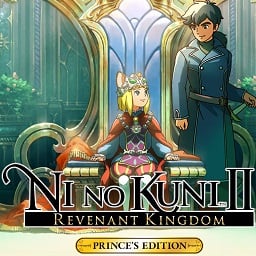
Anyway I figured I might as well share them if anyone wants to use them. I hope this is the right place to post this.
Please note that I also made thumbnails for games that don't work (I tend to make them before testing the game).
These are to use with CaVE Database Manager or any other NSP creator of your choice.
Edit : I have started doing custom thumbnails for Switch games/homebrews, here they are :
Attachments
Last edited by Ligeia,




