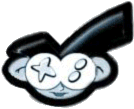So, let me preface this with a fact: Pikmin 4 is almost 15 fucking gigabytes.
My main switch SD card for homebrew/cfw stuff (including EmuMMC) was only 64gb. So, since it was more or less full now, I decided to juggle some storage around and swap the SD cards of my switch's CFW side and my 3DS in general, since my 3DS's 128gb card was only about half full anyway, the 64 gig card could easily handle it (even if it meant I'd only have a gig or so of storage left for my 3DS)
The problem here is I was a total dumbass back when I first MADE the EmuMMC and didn't think I'd have to move to another card, so I chose the partition option.
This, made the move considerably more difficult.
The process:
Step 0. Preliminary operations. E.g. backing up anything on the new/target SD card, or testing the new card with h2testw, etc etc
Step 1. Plug old SD card into a (good) computer and open NXNandManager.
Step 2. Do a FULL DUMP of the EmuMMC partition to a file.
Step 3. After that's done, format the new card as Fat32, put hekate on it, boot into hekate from the new card.
Step 4. Make a fresh EmuMMC partition on the new card. Yes. I had to make a full new EmuMMC. NXNandManager refused to recognize the partition before I made an actual EmuMMC in there..
Step 5. Once the new EmuMMC is done, yank out the SD card and put it in the same PC as before. Then do a full restore of the EmuMMC dump we made earlier, essentially cloning it to the SD card.
Step 6. Copy everything ELSE remaining on the old SD card to the new SD card.
Step 7. Boot from the new card to confirm everything is working.
Now, this all seems simple and easy. It took me almost three fucking days to even figure it out.
Specifically, this is because there's not much good documentation on how to even DO this.
For one, EmuTool, the first thing I tried, not only crashed my PC TWICE when I tried to use it, but it also doesn't do a "direct" transfer as I'd call it; it'll only take the partition on the old card and turn it into a file-based EmuMMC on the new card, or vice-versa...
So then I tried using NXNandManager on my PC. It crashed when I let it run overnight. This is like, the fourth fucking BSOD I've gotten from trying so far.
Then, of course, my PC was taken because my father is an unfair dickhead all because I slept in on a FUCKING WEEKEND. But enough of that, my father being an abusive shithead and threatening to throw my PC into the pool isn't very relevant to this.
So, I had to use my mom's PC. Surprisingly not only was it NOT crashing from using NXNandManager, but it was also going pretty fast! USB 3.0 sure is nice... and so is being able to have access to 32gb of ram...
Anyway, the emummc dump took about 15 minutes. So then I started writing it to the new SD card after it took me an hour to figure out how to get that working (make a new emummc etc etc) and that took about 20 minutes. As for the moving of everything else, that took another 15 or so. But the unzipping of my 3DS backup to the 64gb card took an HOUR because it was a 7z archive stored on my server. At least it was a gigabit ethernet connection but still!
All in all, just use the fucking file-based emummc option and regularly back that shit up, or you could be having some serious #DandoriIssues like what I had to put up with...
My main switch SD card for homebrew/cfw stuff (including EmuMMC) was only 64gb. So, since it was more or less full now, I decided to juggle some storage around and swap the SD cards of my switch's CFW side and my 3DS in general, since my 3DS's 128gb card was only about half full anyway, the 64 gig card could easily handle it (even if it meant I'd only have a gig or so of storage left for my 3DS)
The problem here is I was a total dumbass back when I first MADE the EmuMMC and didn't think I'd have to move to another card, so I chose the partition option.
This, made the move considerably more difficult.
The process:
Step 0. Preliminary operations. E.g. backing up anything on the new/target SD card, or testing the new card with h2testw, etc etc
Step 1. Plug old SD card into a (good) computer and open NXNandManager.
Step 2. Do a FULL DUMP of the EmuMMC partition to a file.
Step 3. After that's done, format the new card as Fat32, put hekate on it, boot into hekate from the new card.
Step 4. Make a fresh EmuMMC partition on the new card. Yes. I had to make a full new EmuMMC. NXNandManager refused to recognize the partition before I made an actual EmuMMC in there..
Step 5. Once the new EmuMMC is done, yank out the SD card and put it in the same PC as before. Then do a full restore of the EmuMMC dump we made earlier, essentially cloning it to the SD card.
Step 6. Copy everything ELSE remaining on the old SD card to the new SD card.
Step 7. Boot from the new card to confirm everything is working.
Now, this all seems simple and easy. It took me almost three fucking days to even figure it out.
Specifically, this is because there's not much good documentation on how to even DO this.
For one, EmuTool, the first thing I tried, not only crashed my PC TWICE when I tried to use it, but it also doesn't do a "direct" transfer as I'd call it; it'll only take the partition on the old card and turn it into a file-based EmuMMC on the new card, or vice-versa...
So then I tried using NXNandManager on my PC. It crashed when I let it run overnight. This is like, the fourth fucking BSOD I've gotten from trying so far.
Then, of course, my PC was taken because my father is an unfair dickhead all because I slept in on a FUCKING WEEKEND. But enough of that, my father being an abusive shithead and threatening to throw my PC into the pool isn't very relevant to this.
So, I had to use my mom's PC. Surprisingly not only was it NOT crashing from using NXNandManager, but it was also going pretty fast! USB 3.0 sure is nice... and so is being able to have access to 32gb of ram...
Anyway, the emummc dump took about 15 minutes. So then I started writing it to the new SD card after it took me an hour to figure out how to get that working (make a new emummc etc etc) and that took about 20 minutes. As for the moving of everything else, that took another 15 or so. But the unzipping of my 3DS backup to the 64gb card took an HOUR because it was a 7z archive stored on my server. At least it was a gigabit ethernet connection but still!
All in all, just use the fucking file-based emummc option and regularly back that shit up, or you could be having some serious #DandoriIssues like what I had to put up with...