I want to share a video showing my findings regarding ProtectDISC CD from the previous blog entry in practice.
This shows successful loading from a backup CD-R
Keeping all the lengthy text in spoilers this time.
====================
Now the for the video (little more than a minute, 7.5MB, resolution 1280*720) . Thanks @Alexander1970 for inserting the text into the file. To not appear in person in the video (seriously, nobody would want to see me), I had to close the drive and press the "⏎"-key with the help of a broom stick.

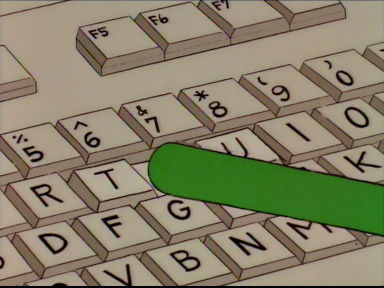
The game is pretty loud when it starts (the rest of the video doesn't have very much sound)
This shows successful loading from a backup CD-R
Keeping all the lengthy text in spoilers this time.
"Urheberrechtgesetz" literally says, that the anti-circumvention law is not applicable on computer programs and that I may create a backup of computer software – if this is necessary to ensure future usability. This may not be contractually forbidden (like as part of an EULA).
Is a backup needed to ensure future usability? Big YES from me. As far as I know, the software in this example isn’t for sale anymore (and I have a valid license, so I don’t see a reason to buy another one if the original disc fails). CDs can break for various reasons. These reasons include:
Is a backup needed to ensure future usability? Big YES from me. As far as I know, the software in this example isn’t for sale anymore (and I have a valid license, so I don’t see a reason to buy another one if the original disc fails). CDs can break for various reasons. These reasons include:
- Disc rot / decay / age
- Stupidity / clumsiness / user error
- And – this is software for little children after all – careless kids
There is no CD emulation software running (only the symbol for the physical CD-ROM right next to the floppy drive icon). I am well aware of the fact that some applications can manipulate CD read timings and emulate the physical structures. Such a feature isn’t in use here. There is no Daemon Tools, Alcohol 120%, VirtualCD or anything like this installed on this old laptop from the year 1999. I didn’t even try if CD emulation software runs on the old machine at all.
The problem is, that what I’m showing here, is easy to fake. Even if I would go ahead and show a more detailed video opening autoruns.exe, showing the list of installed software and so on…, somebody could come across and scream: “Fake!! You didn’t show […] and you could have hidden […]”.
Well… It is not a fake! If you don’t believe me, then try the method yourself (I guess nobody will actually do this, even if they scream "fake"). My little research isn’t finished yet; learning to program, developing my tiny application and doing the writeup will take many weeks – depending on my concentration issues. If somebody actually wants to try it:
The problem is, that what I’m showing here, is easy to fake. Even if I would go ahead and show a more detailed video opening autoruns.exe, showing the list of installed software and so on…, somebody could come across and scream: “Fake!! You didn’t show […] and you could have hidden […]”.
Well… It is not a fake! If you don’t believe me, then try the method yourself (I guess nobody will actually do this, even if they scream "fake"). My little research isn’t finished yet; learning to program, developing my tiny application and doing the writeup will take many weeks – depending on my concentration issues. If somebody actually wants to try it:
- Success depends on the reading drive and the sector step – a step of 70 or 80 should do
- Sadly especially the widespread LG drives are most problematic (I got LG drives to cooperate anyway)
- If you do not have an old dedicated read-only CD/DVD drive, ATIP hiding software is needed to succeed (unless you have an old “real” Plextor writer, those can hide CD-R themselves if needed)
Now the for the video (little more than a minute, 7.5MB, resolution 1280*720) . Thanks @Alexander1970 for inserting the text into the file. To not appear in person in the video (seriously, nobody would want to see me), I had to close the drive and press the "⏎"-key with the help of a broom stick.
The game is pretty loud when it starts (the rest of the video doesn't have very much sound)
