Trying to port Baldi's basics to the 3ds and some of my other projects but when i go to build it fails. I have tried everything I can think of but everytime I build it fails at the last part which is creating the banner and icon.
I have the SDK and the 3dsBanner package installed but I just cant figure this out.
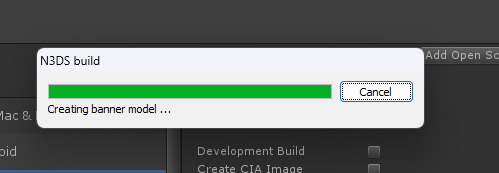
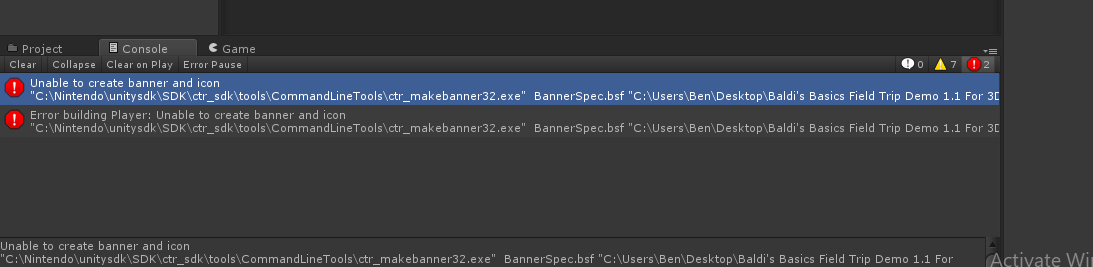
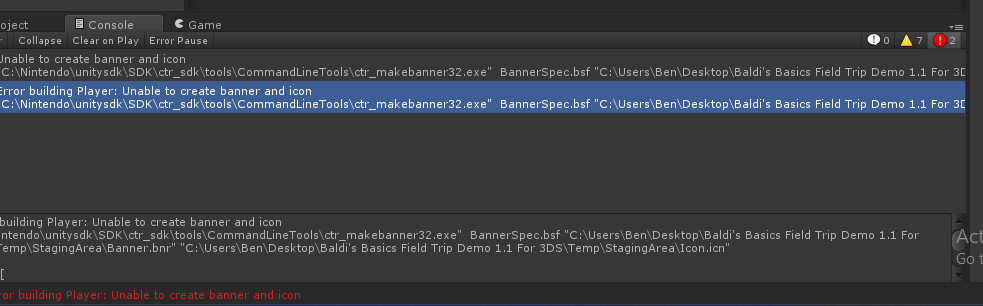
I have the SDK and the 3dsBanner package installed but I just cant figure this out.


