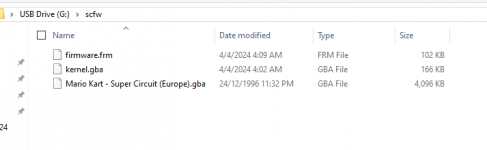Can you provide more details on how to do this?You need a DS flashcart. Then you can run a flashing tool from it that overwrites the supercard with working firmware. It's older than the one that's being sold nowadays but you can update it with ofw.frm through scfw kernel.
I bricked my supercard too so I had to buy DS and a DS flashcart but it worked
What homebrew do you need on the slot-1 card to flash the supercard SD?