I'm currently try to start up a English translation project for the game Kenka Bancho 6 Soul & Blood. But since no one else want to join my project, I trying to learn more about 3ds hacking so I can try and do it on my own.
Right now I'm having trouble implementing my custom English graphics into the game, for some reason unknown to me when ever I put the graphics into the game it will either crash or the graphic wont show up at all
I've been able to replace the game's copyright screen, but other than that I have been having no success
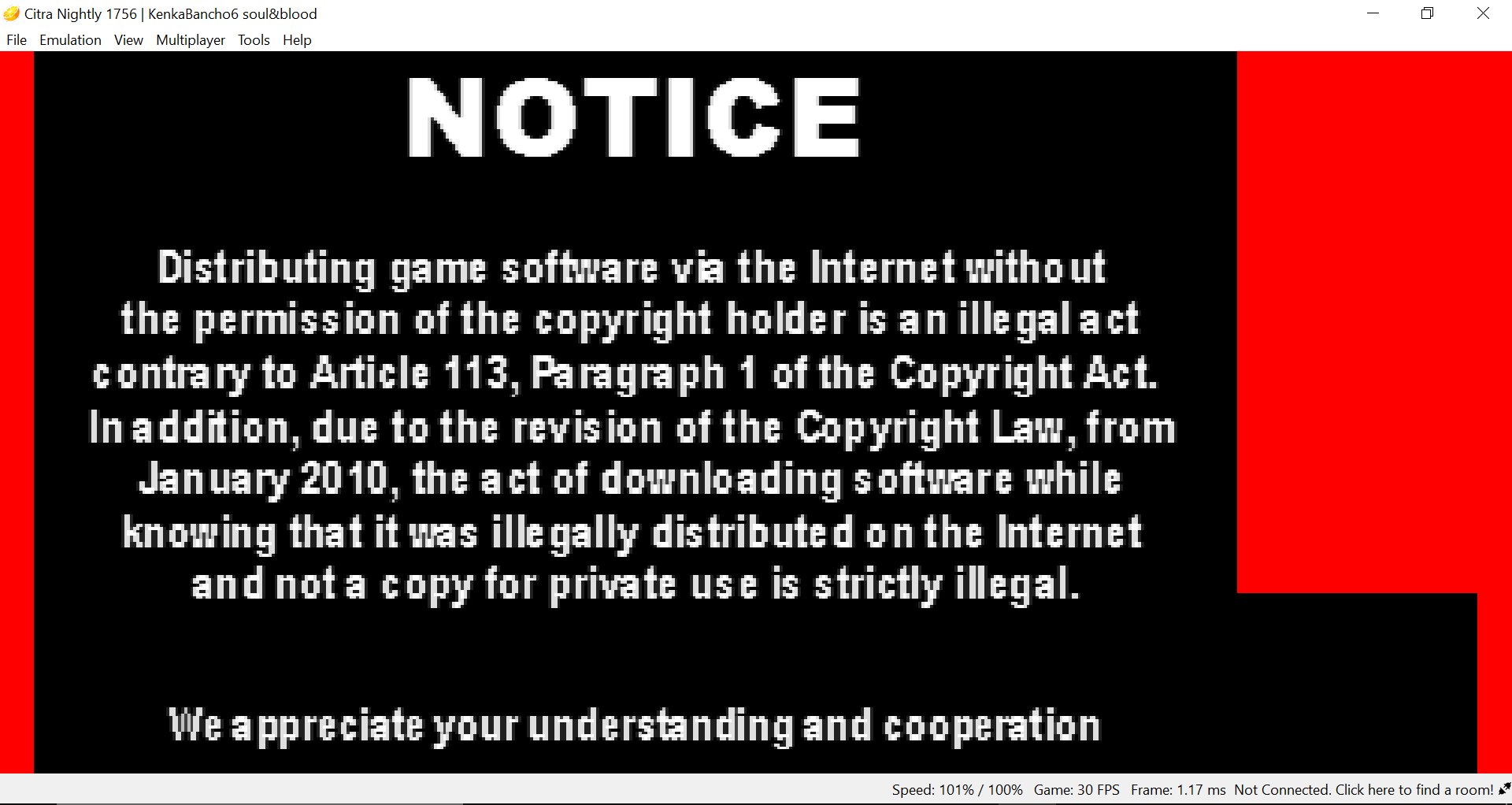
Can anyone help me figure out why?
Right now I'm having trouble implementing my custom English graphics into the game, for some reason unknown to me when ever I put the graphics into the game it will either crash or the graphic wont show up at all
I've been able to replace the game's copyright screen, but other than that I have been having no success
Can anyone help me figure out why?
Last edited by 6Kyojin4,



