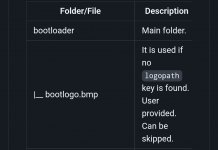Do you have to follow the directions in building.md?The atmosphere page tells you which command you need. But to make it a lot easier, use the hekate payload. Otherwise, tell me which logo you want, and I inject it for you.
You are using an out of date browser. It may not display this or other websites correctly.
You should upgrade or use an alternative browser.
You should upgrade or use an alternative browser.
I'm also confused by how the Hekate Payload would affect this, or make it easier.The atmosphere page tells you which command you need. But to make it a lot easier, use the hekate payload. Otherwise, tell me which logo you want, and I inject it for you.
- Joined
- Jul 23, 2018
- Messages
- 6,086
- Trophies
- 1
- Age
- 29
- Location
- Lampukistan
- Website
- hmpg.net
- XP
- 6,218
- Country

I used the package3 from the latest atmosphère release (which is 1.2.6). If not already done, update to this version and put this package3 into the atmosphere folder. I dunno if you can use a newer package3 for older releases or older package3 for newer releasesWhere does it say how to use it on the AMS page, I tried looking for instructions, and couldn't find them. I saw the script in the Utilities folder. I'd to learn things, instead of relying on other people to do things for me.....but, anyways, here's the pic. I appreciate the help.
Attachments
- Joined
- Jul 23, 2018
- Messages
- 6,086
- Trophies
- 1
- Age
- 29
- Location
- Lampukistan
- Website
- hmpg.net
- XP
- 6,218
- Country

Hekate doesn't need an inject. You just put a bootlogo.bmp into the /bootloader folder and that's it.I'm also confused by how the Hekate Payload would affect this, or make it easier.
- Joined
- Jul 23, 2018
- Messages
- 6,086
- Trophies
- 1
- Age
- 29
- Location
- Lampukistan
- Website
- hmpg.net
- XP
- 6,218
- Country

- Joined
- Jul 23, 2018
- Messages
- 6,086
- Trophies
- 1
- Age
- 29
- Location
- Lampukistan
- Website
- hmpg.net
- XP
- 6,218
- Country

Try this. Same for you, it's the package3 from the latest atmosphere version (1.2.6).View attachment 296114
Laniakea
Attachments
oh thx, but before I shared, I patched it myself.Try this. Same for you, it's the package3 from the latest atmosphere version (1.2.6).
I don't know what it is, but I could never get bootlogo.bmp in the bootloader folder to work. Does it not require the modification of hekate_ipl.ini file anymore?Hekate doesn't need an inject. You just put a bootlogo.bmp into the /bootloader folder and that's it.
Thanks, I'm on the most current AMS, I'll give it a shot when I get home.I used the package3 from the latest atmosphère release (which is 1.2.6). If not already done, update to this version and put this package3 into the atmosphere folder. I dunno if you can use a newer package3 for older releases or older package3 for newer releases
Can you please explain to me how you did that?oh thx, but before I shared, I patched it myself.
- Joined
- May 28, 2018
- Messages
- 645
- Trophies
- 0
- Location
- Barstow, on the edge of the desert
- XP
- 1,880
- Country

https://github.com/Atmosphere-NX/Atmosphere/blob/master/utilities/insert_splash_screen.py
Adding a Custom Boot Splashscreen
Atmosphère provides its own default splashscreen which is displayed at boot time. However, this can be replaced at will.
Boot splash screens must be 1280x720 resolution.
A script can be found inside the source tree (/utilities/insert_splash_screen.py) for inserting a custom splash screen into a release binary.
To do so, execute the following command on the script: python insert_splash_screen.py <path to your splash screen image> <path to /atmosphere/package3 on your SD card>
I read it on the release notes...
https://github.com/Atmosphere-NX/Atmosphere/releases
Adding a Custom Boot Splashscreen
Atmosphère provides its own default splashscreen which is displayed at boot time. However, this can be replaced at will.
Boot splash screens must be 1280x720 resolution.
A script can be found inside the source tree (/utilities/insert_splash_screen.py) for inserting a custom splash screen into a release binary.
To do so, execute the following command on the script: python insert_splash_screen.py <path to your splash screen image> <path to /atmosphere/package3 on your SD card>
I read it on the release notes...
https://github.com/Atmosphere-NX/Atmosphere/releases
you are right package3 is a very important file of Atmosphère so must match Atmosphère release, all files must be consistent.I used the package3 from the latest atmosphère release (which is 1.2.6). If not already done, update to this version and put this package3 into the atmosphere folder. I dunno if you can use a newer package3 for older releases or older package3 for newer releases
That's why you need to inject the bootlogo on each release of Atmosphère, if you use Hekate the bootlogo is easy of customize.
remember could take a while, on new version the time is reduced but even could be 1 minute.https://github.com/Atmosphere-NX/Atmosphere/blob/master/utilities/insert_splash_screen.py
Adding a Custom Boot Splashscreen
Atmosphère provides its own default splashscreen which is displayed at boot time. However, this can be replaced at will.
Boot splash screens must be 1280x720 resolution.
A script can be found inside the source tree (/utilities/insert_splash_screen.py) for inserting a custom splash screen into a release binary.
To do so, execute the following command on the script: python insert_splash_screen.py <path to your splash screen image> <path to /atmosphere/package3 on your SD card>
I read it on the release notes...
https://github.com/Atmosphere-NX/Atmosphere/releases
It worked! Thanks, dude!I used the package3 from the latest atmosphère release (which is 1.2.6). If not already done, update to this version and put this package3 into the atmosphere folder. I dunno if you can use a newer package3 for older releases or older package3 for newer releases
after MULTIPLE trial and errors...i finally figured out how to get the scrpt to work! I was using the python command at the beginning and kept getting an error, it wasn't recognizing the PIL module. I then used the Python3 command and boom! i'm so excited! now, my question to you guys is, how do you make the AMS splash screen stay on just a little longer?https://github.com/Atmosphere-NX/Atmosphere/blob/master/utilities/insert_splash_screen.py
Adding a Custom Boot Splashscreen
Atmosphère provides its own default splashscreen which is displayed at boot time. However, this can be replaced at will.
Boot splash screens must be 1280x720 resolution.
A script can be found inside the source tree (/utilities/insert_splash_screen.py) for inserting a custom splash screen into a release binary.
To do so, execute the following command on the script: python insert_splash_screen.py <path to your splash screen image> <path to /atmosphere/package3 on your SD card>
I read it on the release notes...
https://github.com/Atmosphere-NX/Atmosphere/releases
Last edited by Hernie,
- Joined
- May 28, 2018
- Messages
- 645
- Trophies
- 0
- Location
- Barstow, on the edge of the desert
- XP
- 1,880
- Country

I don't think you can I think the reason they removed BMP support from atmos was for faster loading.after MULTIPLE trial and errors...i finally figured out how to get the scrpt to work! I was using the python command at the beginning and kept getting an error, it wasn't recognizing the PIL module. I then used the Python3 command and boom! i'm so excited! now, my question to you guys is, how do you make the AMS splash screen stay on just a little longer?
The other way would be to save the image as BMP and use Hekate to point to it keep patched package 3 and it would splash twice.
You would need to edit Hekate_ipl.ini and add
Code:
logopath=bootloader/bootlogo.bmpJust I believe the BMP would need to be rotated 90⁰ CCW
Thats a good idea. I did add a different .bmp in the bootloader, but might be a good idea to try using the same image. BTW, I don't think you need to edit the hekate_ipl.ini. Hekate automatically looks in the bootloader folder before trying to load it's default image. If you edit the hekate_ipl.bmp it tries to look to where ever you specified first. If it doesn't find it or it's in the wrong format, it automatically looks into the bootloader folder, then if it doesn't find that, it goes to it's default image.I don't think you can I think the reason they removed BMP support from atmos was for faster loading.
The other way would be to save the image as BMP and use Hekate to point to it keep patched package 3 and it would splash twice.
You would need to edit Hekate_ipl.ini and add
and place bootlogo.bmp in the bootloader folder.Code:logopath=bootloader/bootlogo.bmp
Just I believe the BMP would need to be rotated 90⁰ CCW
Attachments
- Joined
- Jul 23, 2018
- Messages
- 6,086
- Trophies
- 1
- Age
- 29
- Location
- Lampukistan
- Website
- hmpg.net
- XP
- 6,218
- Country

Dunno why everyone thinks that, but this step is not necessary.You would need to edit Hekate_ipl.ini and add
- Joined
- May 28, 2018
- Messages
- 645
- Trophies
- 0
- Location
- Barstow, on the edge of the desert
- XP
- 1,880
- Country

Yeah my bad. You're correct I think it's because I put the bootlogo in the Res folder I just assume it's needed.Dunno why everyone thinks that, but this step is not necessary.
- Joined
- Jul 23, 2018
- Messages
- 6,086
- Trophies
- 1
- Age
- 29
- Location
- Lampukistan
- Website
- hmpg.net
- XP
- 6,218
- Country

No. The bootlogo.bmp comes into /bootloader. The background for hekate comes into /bootloader/res/.Yeah my bad. You're correct I think it's because I put the bootlogo in the Res folder I just assume it's needed.
Similar threads
- Replies
- 0
- Views
- 1K
- Replies
- 0
- Views
- 1K
-
- Article
- Replies
- 229
- Views
- 31K
- Replies
- 4
- Views
- 4K
Site & Scene News
New Hot Discussed
-
-
29K views
Nintendo Switch firmware update 18.0.1 has been released
A new Nintendo Switch firmware update is here. System software version 18.0.1 has been released. This update offers the typical stability features as all other... -
23K views
Nintendo officially confirms Switch successor console, announces Nintendo Direct for next month
While rumors had been floating about rampantly as to the future plans of Nintendo, the President of the company, Shuntaro Furukawa, made a brief statement confirming... -
23K views
New static recompiler tool N64Recomp aims to seamlessly modernize N64 games
As each year passes, retro games become harder and harder to play, as the physical media begins to fall apart and becomes more difficult and expensive to obtain. The... -
22K views
TheFloW releases new PPPwn kernel exploit for PS4, works on firmware 11.00
TheFlow has done it again--a new kernel exploit has been released for PlayStation 4 consoles. This latest exploit is called PPPwn, and works on PlayStation 4 systems... -
20K views
Nintendo takes down Gmod content from Steam's Workshop
Nintendo might just as well be a law firm more than a videogame company at this point in time, since they have yet again issued their now almost trademarked usual...by ShadowOne333 129 -
16K views
Name the Switch successor: what should Nintendo call its new console?
Nintendo has officially announced that a successor to the beloved Switch console is on the horizon. As we eagerly anticipate what innovations this new device will... -
16K views
A prototype of the original "The Legend of Zelda" for NES has been found and preserved
Another video game prototype has been found and preserved, and this time, it's none other than the game that spawned an entire franchise beloved by many, the very...by ShadowOne333 32 -
15K views
Anbernic reveals specs details of pocket-sized RG28XX retro handheld
Anbernic is back with yet another retro handheld device. The upcoming RG28XX is another console sporting the quad-core H700 chip of the company's recent RG35XX 2024... -
12K views
DOOM has been ported to the retro game console in Persona 5 Royal
DOOM is well-known for being ported to basically every device with some kind of input, and that list now includes the old retro game console in Persona 5 Royal... -
12K views
Nintendo Switch Online adds two more Nintendo 64 titles to its classic library
Two classic titles join the Nintendo Switch Online Expansion Pack game lineup. Available starting April 24th will be the motorcycle racing game Extreme G and another...
-
-
-
264 replies
Name the Switch successor: what should Nintendo call its new console?
Nintendo has officially announced that a successor to the beloved Switch console is on the horizon. As we eagerly anticipate what innovations this new device will...by Costello -
232 replies
Nintendo officially confirms Switch successor console, announces Nintendo Direct for next month
While rumors had been floating about rampantly as to the future plans of Nintendo, the President of the company, Shuntaro Furukawa, made a brief statement confirming...by Chary -
129 replies
Nintendo takes down Gmod content from Steam's Workshop
Nintendo might just as well be a law firm more than a videogame company at this point in time, since they have yet again issued their now almost trademarked usual...by ShadowOne333 -
123 replies
New static recompiler tool N64Recomp aims to seamlessly modernize N64 games
As each year passes, retro games become harder and harder to play, as the physical media begins to fall apart and becomes more difficult and expensive to obtain. The...by Chary -
82 replies
Nintendo Switch firmware update 18.0.1 has been released
A new Nintendo Switch firmware update is here. System software version 18.0.1 has been released. This update offers the typical stability features as all other...by Chary -
82 replies
Ubisoft reveals 'Assassin's Creed Shadows' which is set to launch later this year
Ubisoft has today officially revealed the next installment in the Assassin's Creed franchise: Assassin's Creed Shadows. This entry is set in late Sengoku-era Japan...by Prans -
81 replies
TheFloW releases new PPPwn kernel exploit for PS4, works on firmware 11.00
TheFlow has done it again--a new kernel exploit has been released for PlayStation 4 consoles. This latest exploit is called PPPwn, and works on PlayStation 4 systems...by Chary -
78 replies
"Nintendo World Championships: NES Edition", a new NES Remix-like game, launching July 18th
After rumour got out about an upcoming NES Edition release for the famed Nintendo World Championships, Nintendo has officially unveiled the new game, titled "Nintendo...by ShadowOne333 -
71 replies
DOOM has been ported to the retro game console in Persona 5 Royal
DOOM is well-known for being ported to basically every device with some kind of input, and that list now includes the old retro game console in Persona 5 Royal...by relauby -
65 replies
Microsoft is closing down several gaming studios, including Tango Gameworks and Arkane Austin
The number of layoffs and cuts in the videogame industry sadly continue to grow, with the latest huge layoffs coming from Microsoft, due to what MIcrosoft calls a...by ShadowOne333
-
Popular threads in this forum
General chit-chat
-
 @
BigOnYa:
Only Xbox I don't have is the OG, and One X model specifically, I regret giving my chipped OG model to one of my kids years ago, after later hearing he sold it to pawn shop, damn kids!+2
@
BigOnYa:
Only Xbox I don't have is the OG, and One X model specifically, I regret giving my chipped OG model to one of my kids years ago, after later hearing he sold it to pawn shop, damn kids!+2 -
-
 @
BigOnYa:
They have they own kids now that will pay them back for all the things they did to me, that's how it works, Karma.+2
@
BigOnYa:
They have they own kids now that will pay them back for all the things they did to me, that's how it works, Karma.+2 -
-
-
 @
BigOnYa:
I just recently picked up a n64 from a garage sell, and looking to mod it and add a HDMI port to it. https://www.ebay.com/itm/3548173115...044&customid=4f3038da73b61afddf7e5e90f4153856
@
BigOnYa:
I just recently picked up a n64 from a garage sell, and looking to mod it and add a HDMI port to it. https://www.ebay.com/itm/3548173115...044&customid=4f3038da73b61afddf7e5e90f4153856 -
-
 @
BigOnYa:
I'd like to find a power strip and HDMI selector built in 1 unit, so I can select which game system I want, and will switch to that hdmi, and power on that plug/power supply only, so don't have all game systems powered all the time, but can't find anything like. May just have to make something myself.
@
BigOnYa:
I'd like to find a power strip and HDMI selector built in 1 unit, so I can select which game system I want, and will switch to that hdmi, and power on that plug/power supply only, so don't have all game systems powered all the time, but can't find anything like. May just have to make something myself. -
 @
BigOnYa:
Maybe start a kick starter page and sell them, yea right. Big N would prob C&D me, not anything Big N related, but just because that's what they do nowdays. Then come out with they own in a year or so.
@
BigOnYa:
Maybe start a kick starter page and sell them, yea right. Big N would prob C&D me, not anything Big N related, but just because that's what they do nowdays. Then come out with they own in a year or so. -
-
-
-
-
-
-
-
 @
SylverReZ:
@Xdqwerty, No. Whenever you use the internet on Windows, Microsoft collects personal data and installs bloatware that isn't necessarily needed, such as Edge.
@
SylverReZ:
@Xdqwerty, No. Whenever you use the internet on Windows, Microsoft collects personal data and installs bloatware that isn't necessarily needed, such as Edge. -
-
-
 @
Xdqwerty:
@SylverReZ,+1
@
Xdqwerty:
@SylverReZ,+1
I recall @impeeza mentioned some trick about not having bloatware when installing windows where you set up your country to "world" or smh like that -
 @
SylverReZ:
Yes, you can debloat the operating system, but in some cases for me it just reinstalls them.+1
@
SylverReZ:
Yes, you can debloat the operating system, but in some cases for me it just reinstalls them.+1 -
 @
Xdqwerty:
@SylverReZ,+1
@
Xdqwerty:
@SylverReZ,+1
I also recall my brother downloded a "non bloated" version of windows 11 on his pc -
-
 @
impeeza:
@Xdqwerty yes, when you are installing Windows on the first steps you are asked for your current location, you MUST to select «international» so no bloatware is installed, because the bloatware is location based. if this night I have some time I will setup a VM and take screenshots.+1
@
impeeza:
@Xdqwerty yes, when you are installing Windows on the first steps you are asked for your current location, you MUST to select «international» so no bloatware is installed, because the bloatware is location based. if this night I have some time I will setup a VM and take screenshots.+1 -