Please excuse my bad English. I'm using Google Translate.
GameCube Backup Manager is a program to work with Nintendo GameCube ISO and GCM file backups, allowing you to transfer the files correctly to FAT32 and NTFS devices. Graphically, the program is very similar to the popular Wii Backup Manager, which makes it easy to use.
SOURCE CODE: The GameCube Backup Manager program source code is released under MIT License.
COMMENTS:
1: I'm just a hobbyist, so the program code is a real spaghetti! I am not responsible if the program opens a portal to hell and starts the apocalypse!
2: In Exact Copy (1:1) mode, disks 1 and 2 are stored within the same folder. In Scrub mode, disks 1 and 2 are stored in separate folders.
3: I'm not a professional software developer, I'm learning on my own, so I apologize if any errors occur while running the program. Please report any bugs!
ATTENTION!!!
- The program is only available for the Microsoft Windows 64-bit operating system.
Features
- Batch file transfer.
- Test game (directly in the Dolphin emulator).
- Execution of multiple instances of the program.
- Upload the ‘wiitdb.xml’ file in the ‘Database’ tab.
- Automatic update system (activate the option in the settings and receive program updates automatically).
- Proxy system.
- Cover transfer (WiiFlow, WiiFlow Lite, WiiFlow Fusion).
- Cover transfer (USB Loader GX, USB Loader GX Tab MOD).
- ISO/GCM readable format transfer (FAT32 or NTFS devices).
- Transferring games with the correct nomenclature (Game Name+ID or ID only). Available in "Install Game (1:1)" mode using the commercial name via 'wiitdb.xml'. The "Install Game (Scrub)" mode uses the internal nomenclature provided by the developer, that is, it does not use 'wiitdb.xml'.
- Game transfer via Scrub (GCReEx and DiscEx).
- Deleting game files (Source and Destination). File ‘wiitdb.xml’ required.
- Display of game information (region, publisher, genre, etc). File ‘wiitdb.xml’ required.
- ESRB ratings display. File ‘wiitdb.xml’ required.
- WiiTDB support for naming.
- Improved GameCube ISO detection (70% accuracy) in ‘internal’ (Standard) mode.
- Improved GameCube ISO detection (100% accuracy) in ‘business’ mode (GameTDB). File ‘wiitdb.xml’ required.
- Global download of Disco and 3D covers (for all games listed!).
- Individual download of covers for the selected game (Disc and 3D).
- Game transfer via XCopy (1:1 copies - Standard).
- Download the file ‘wiitdb.xml’ (GameTDB).
- MD5 hash calculation.
- SHA-1 Hash calculation.
- Automatic creation of ‘games’ folder (if it doesn’t exist).
- Support for ISO and GCM files.
- LOG system.
- More polished and functional graphical interface (UI).
- Compatible (tested)with the following operating systems (Only 64-bit systems are supported!):
- Windows 7
- Windows 8
- Windows 8.1
- Windows 10
Languages
- Multiple languages supported:
- Portuguese (Brazil)
- English (United States)
- Spanish (Spain)
- Korean (Korea)
Download
Official page (GitHub): https://axiondrak.github.io/gcbm.html
Direct link (GitHub): https://github.com/AxionDrak/GameCube-Backup-Manager/releases
- Main Screen (Portuguese)
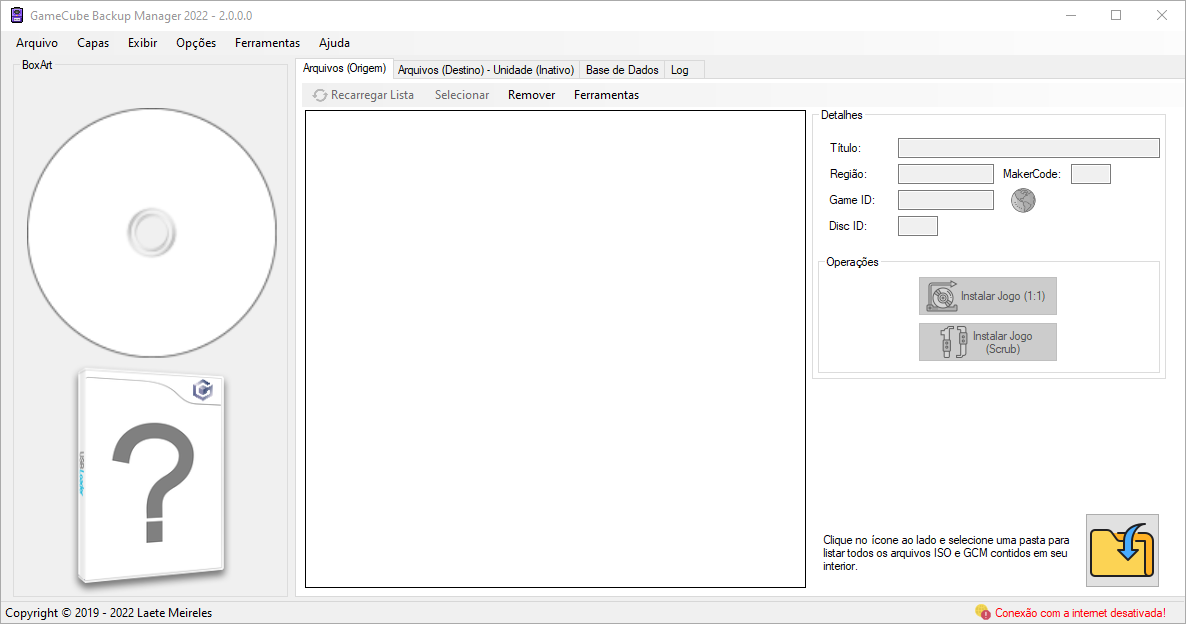
- Main Screen, with games origin list (Portuguese)
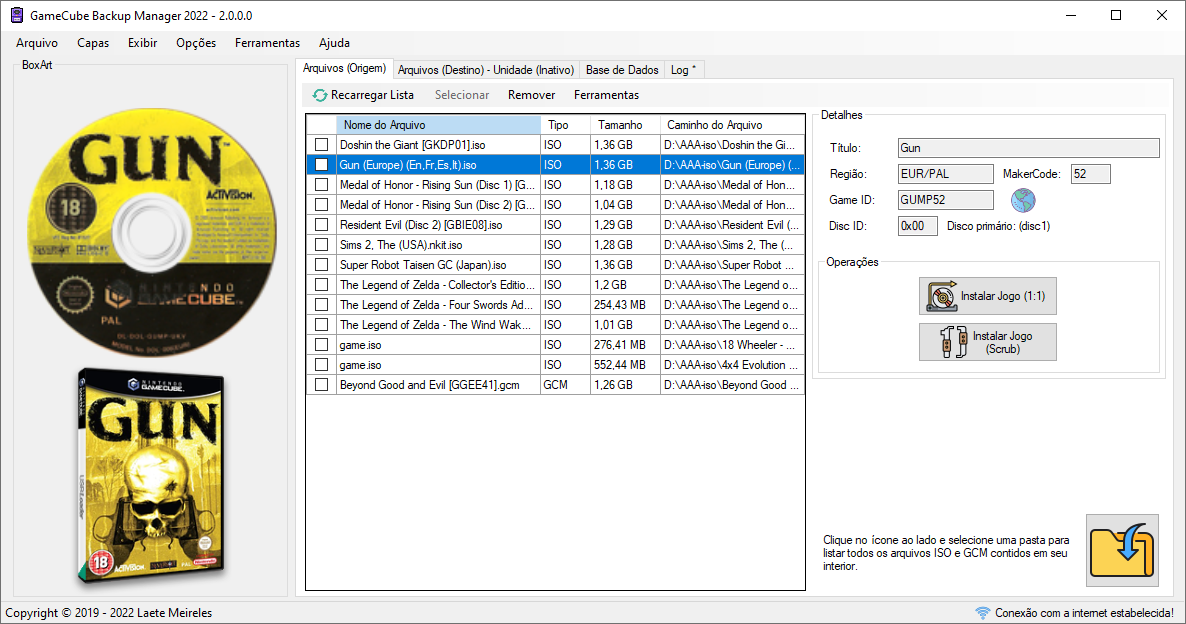
- Main Screen, with destination list of games (Portuguese)
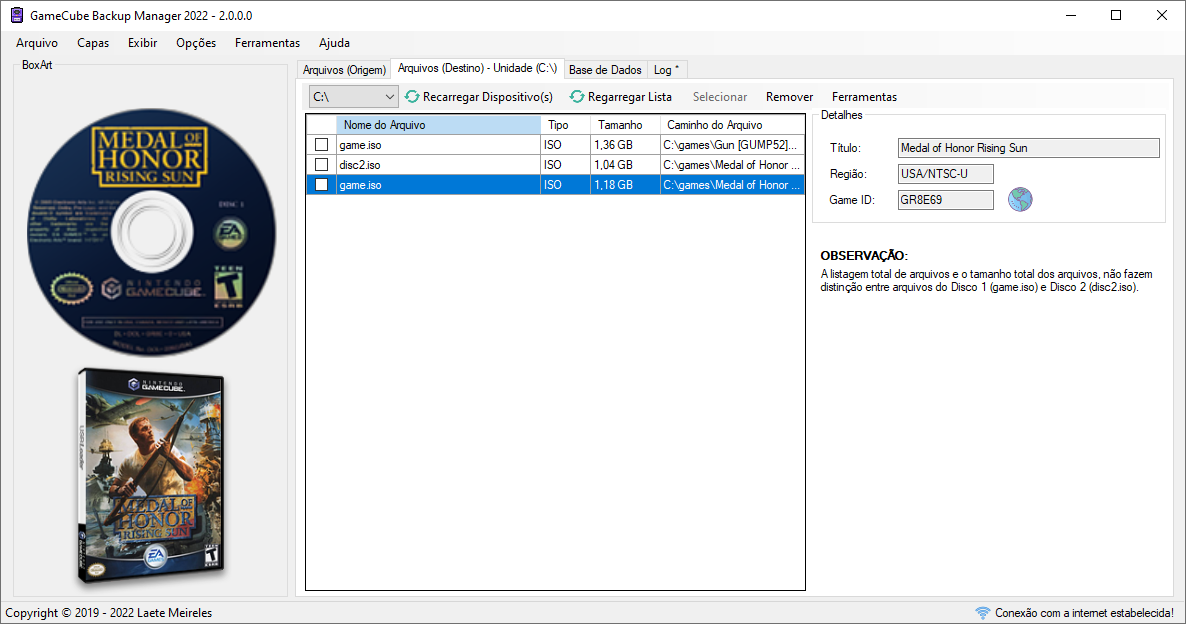
- Main Screen, with database list - GameTDB (Portuguese)
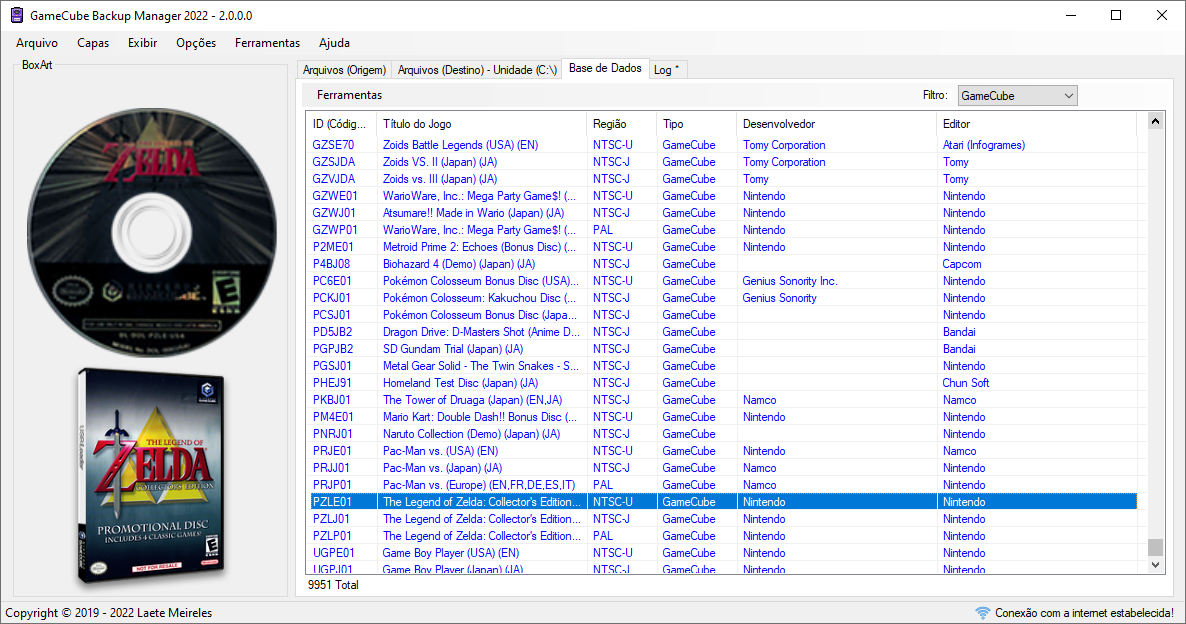
- Settings screen, miscellaneous settings (English and Spanish)
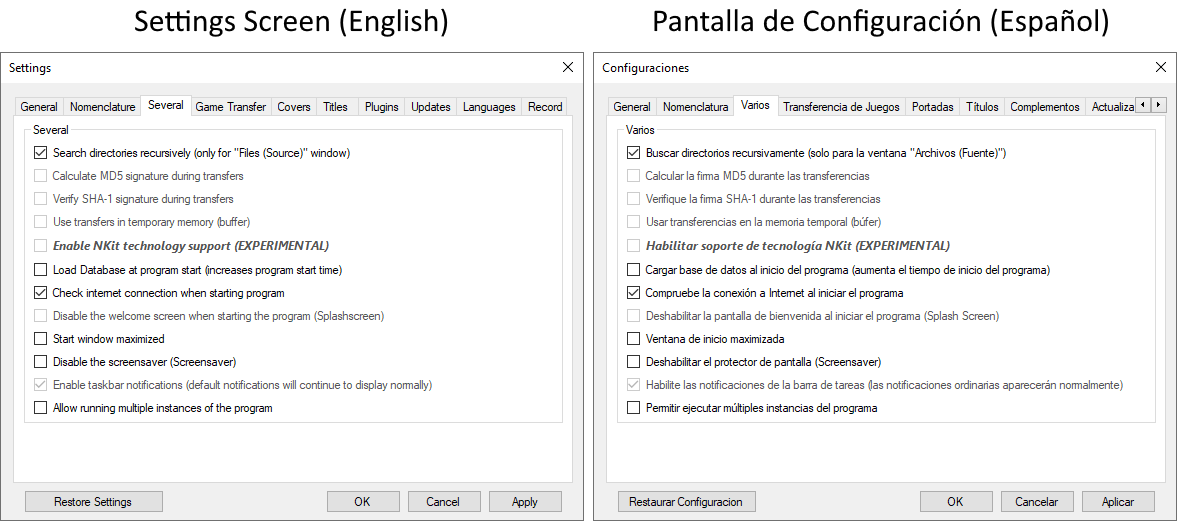
- Settings screen, updates adjustment (Portuguese)
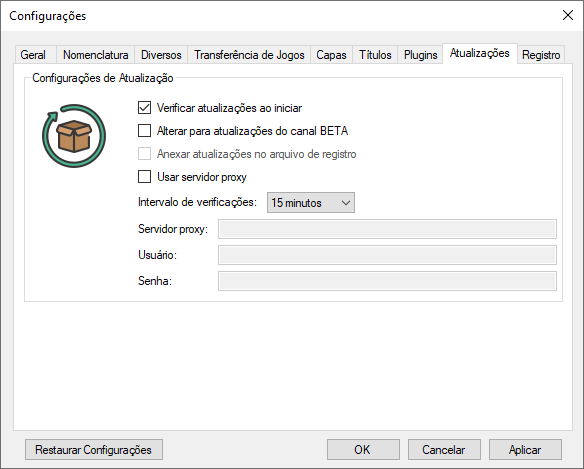
- Settings screen, cover transfer adjustment (English)
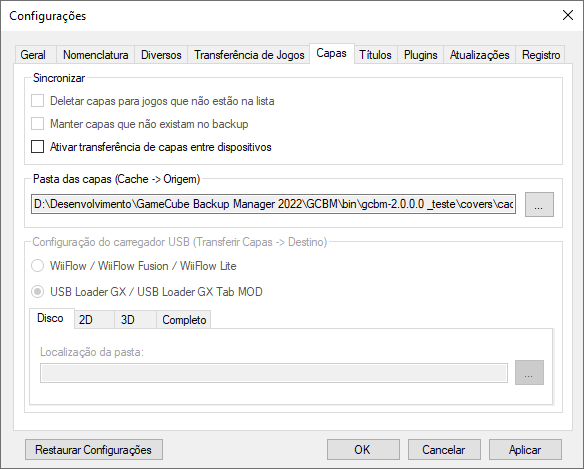
- Settings screen, data source setting (Portuguese)
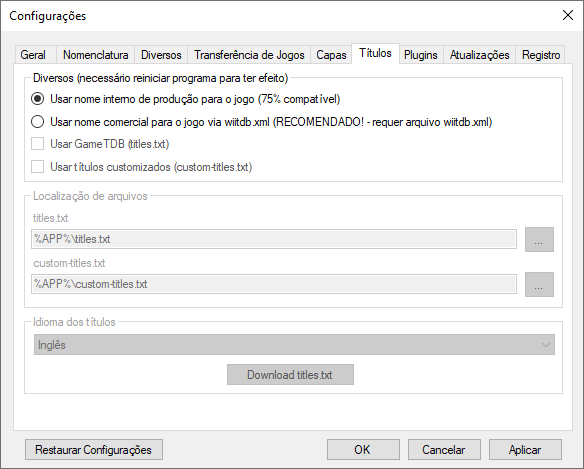
- Additional Information Screen, data obtained from GameTDB

- Updates screen, indicating the existence of an update
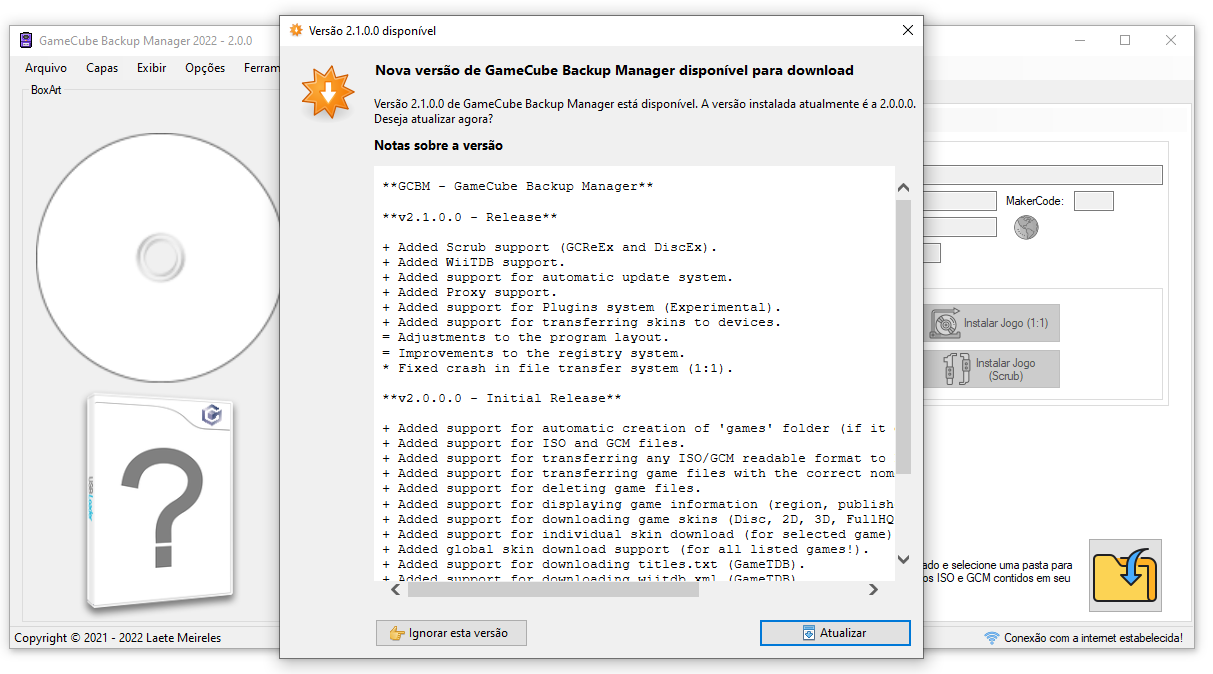
- Main Screen, indication of the information displayed on the screen
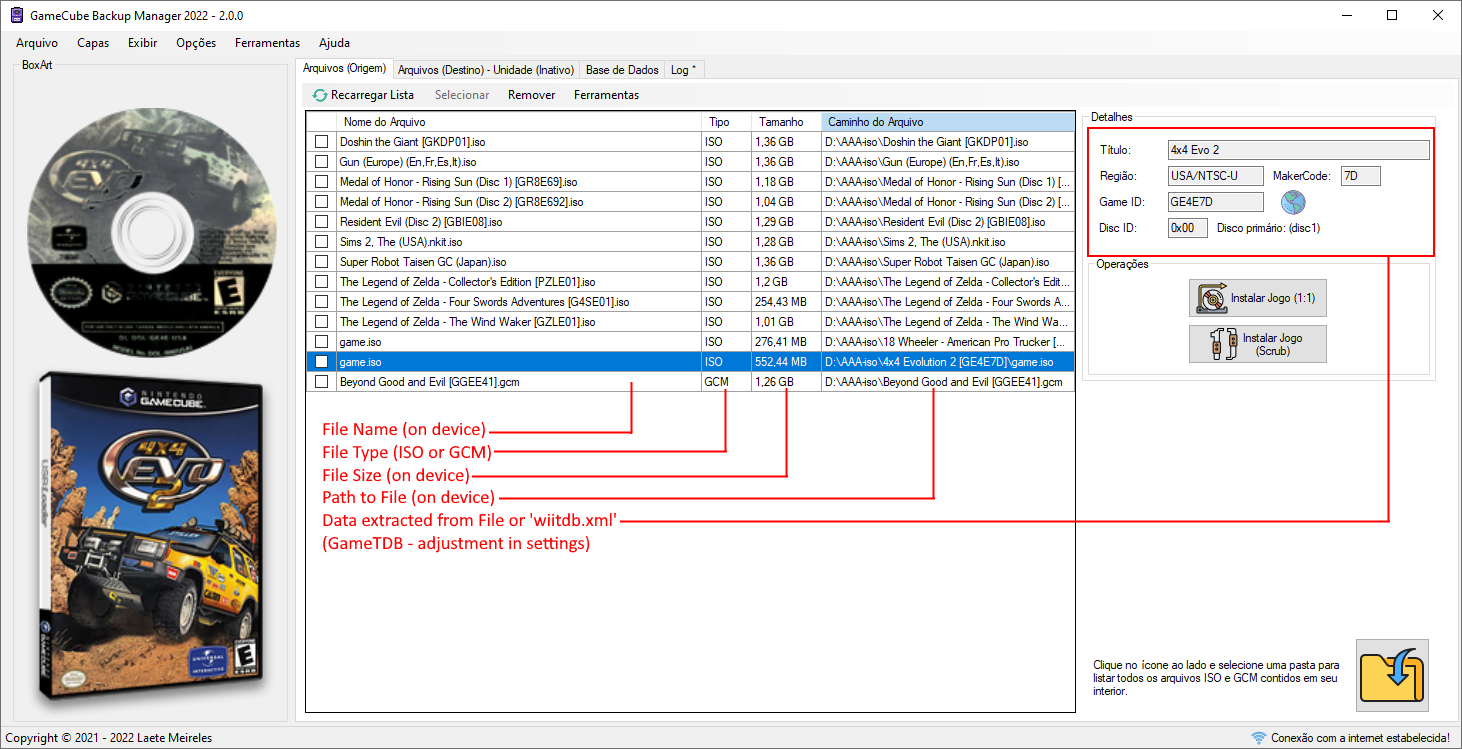
- Main Screen, notification indicating that the file is not a Nintendo GameCube game.
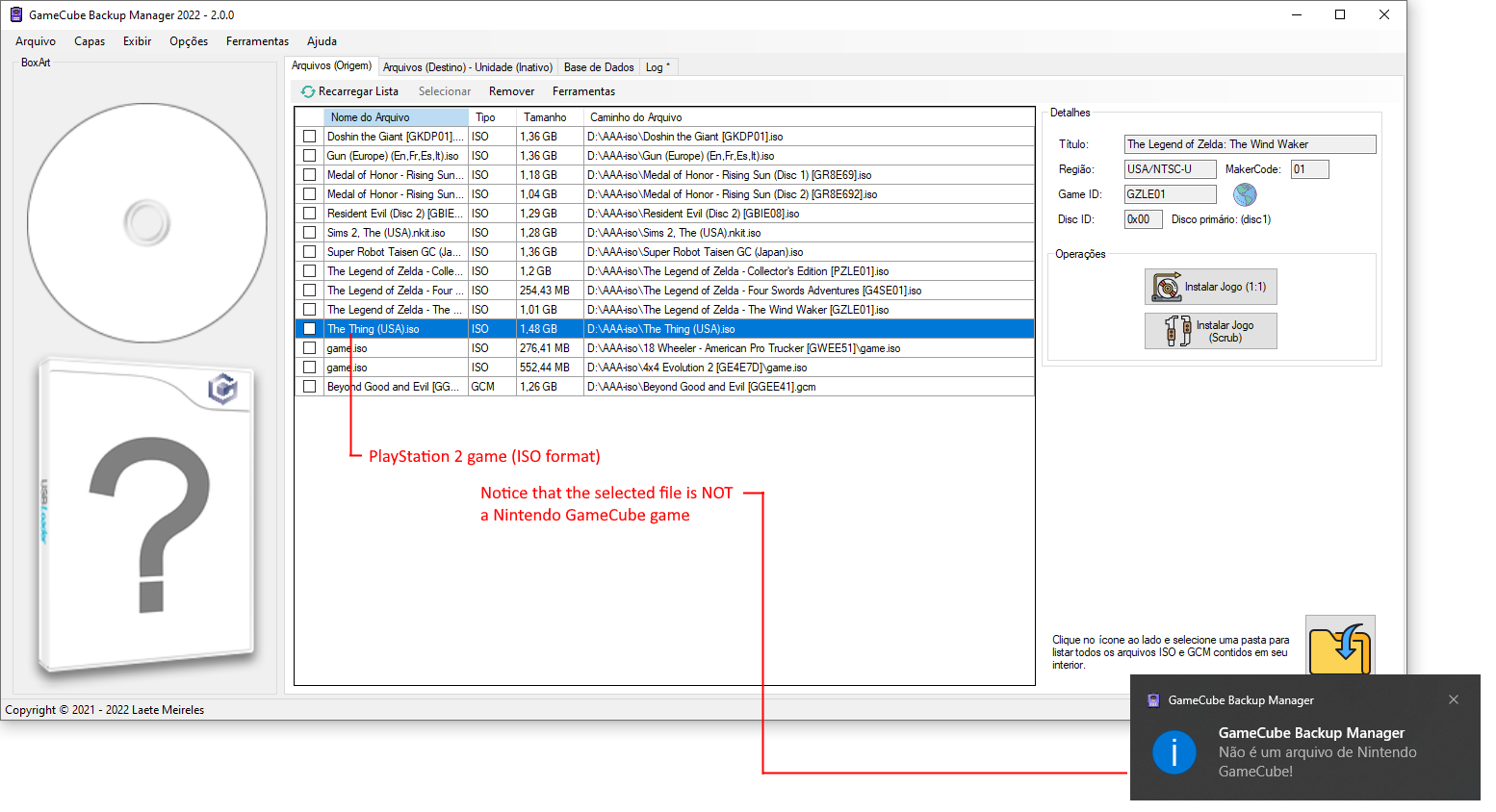
- Main Screen, with games origin list (Portuguese)
- Main Screen, with destination list of games (Portuguese)
- Main Screen, with database list - GameTDB (Portuguese)
- Settings screen, miscellaneous settings (English and Spanish)
- Settings screen, updates adjustment (Portuguese)
- Settings screen, cover transfer adjustment (English)
- Settings screen, data source setting (Portuguese)
- Additional Information Screen, data obtained from GameTDB
- Updates screen, indicating the existence of an update
- Main Screen, indication of the information displayed on the screen
- Main Screen, notification indicating that the file is not a Nintendo GameCube game.
Attachments
Last edited by Laete_Meireles,


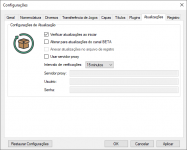
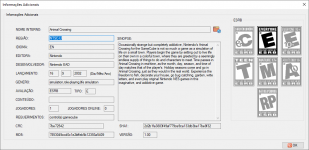




 )
)


