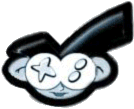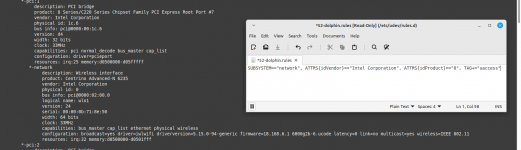I get this error when trying to use bluetooth passthrough to connect real wiimote on linux
i tried the steps from this guide --> https://wiki.dolphin-emu.org/index.php?title=Bluetooth_Passthrough
however "/etc/udev/rules.d/52-dolphin.rules" doesn't exist (its an empty folder)
any help would be greatly appreciated!
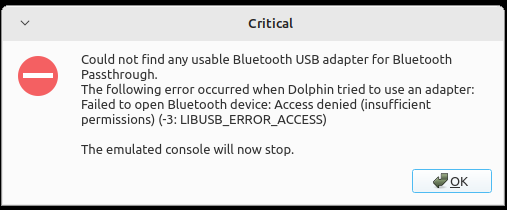
i tried the steps from this guide --> https://wiki.dolphin-emu.org/index.php?title=Bluetooth_Passthrough
however "/etc/udev/rules.d/52-dolphin.rules" doesn't exist (its an empty folder)
any help would be greatly appreciated!