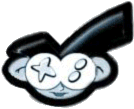I've searched the web galore and can't find any answers, so wondering if anyone here has tried it yet on the Switch, maybe for a fighting stick or something else? I want to make a pinball controller with arcade buttons (flippers) on the sides and maybe a few buttons in the front for plunger, table select, etc. I own one already in a older PC pinball cabinet, but gonna upgrade it with something newer, and wondering if it will work on the Switch USB port. Thanks for reading!
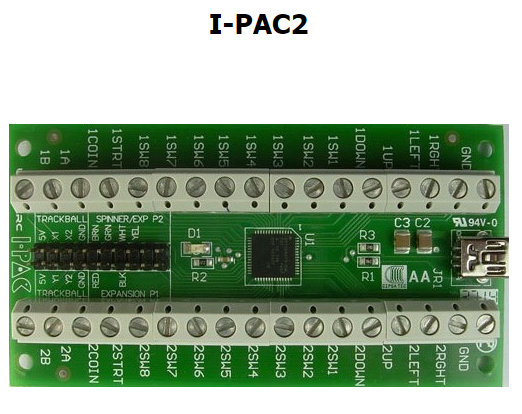
-Update- I-Pac does not work, but I made code for an Arduino Uno to work on the Switch for my project. - https://gbatemp.net/threads/anybody-tried-making-a-controller-with-a-i-pac2.645709/post-10354203
-Update- I-Pac does not work, but I made code for an Arduino Uno to work on the Switch for my project. - https://gbatemp.net/threads/anybody-tried-making-a-controller-with-a-i-pac2.645709/post-10354203
Last edited by BigOnYa,