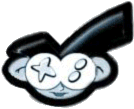I did a lot of X360 to succesfully work again after the "Red Lights of Death"/ So through all of my experience with X360 repairing, -- I'm extremely advising you to
use
THIS tutorial/ Also try to look at llama.com, but don't use their guide fully, here is just one little moment you may need
for your fix:
"Now for the most important part and most likely the point where the majority of people who were unsuccessful completing this fix failed.
This step requires you to overheat your GPU. Many tutorials tell you to unplug your fan and turn it on until it overheats. There is one major flaw with this approach. The thermosistor for the overheating protection of the 360 is contained within the CPU. The problem is that the CPU overheats without any airflow before the GPU is able to get sufficiently hot to "reflow" the BGA solder connection that has failed.
In order to cool the CPU but not the GPU it is again important to have your fan shroud removed. Now take your fan that IS plugged in and lay it on top of your DVD drive with one of the fan's over the top of the CPU. This will keep the CPU plenty cool to prevent it from overheating while the GPU will get smokin' hot; like burn your finger hot!
Now power on your 360. Some boxes may just work at this point because just pressure alone was enough to make the GPU's connection good. I still like to overheat even those just to make sure I don't have to deal with it again. So now you should be getting the three red lights like your were expecting. You want to overheat the unit for at least 10 to 15 minutes. The key is in the lights; as long as it is flashing the 3 red lights (1,3,4) then your are in good shape and the overheating process is working. What you DO NOT WANT is for the unit to actually overheat giving your TWO flashing red lights (1,3) at which point the 360 cuts off power to both the CPU and GPU preventing them from actually getting hot. Again is probably the difference between someone who succeeds and someone who fails."
So if you'll make everything as I advised you, there will be a very high chance that your console will start to work. I hope it wiil be OK, - but even after you succesfully fix your console, --don't forget to get a better cooling to it. --the most easiest way is to turn your standard fans to 12V(there are many ways to do it)/
And first of all rule: -- do not hurry/
QUOTE(shiv187 @ Jul 8 2009, 10:02 PM)