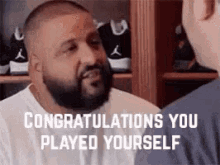So, on my EmuMMC I've had an issue since the latest Switch (17.0.0 and Atmosphere) update for any games installed after it (latest Tinfoil). Games installed before the update work fine even now.
In fact, my EmuMMC is acting as if I'm blocking Nintendo servers in some way, so I'm suspecting a rogue plugin or homebrew may be the cause.
Attempting to update the EmuMMC firmware throws a 2137-8007 (server communication error).
Even attempting to test my Wi-Fi connection throws a 2160-8007 error, which is similar. Changing to any other Wi-Fi yields no results.
Playing a game downloaded after the firmware update gives me a 2155-8007, which tells me to try updating my system. But I can simply skip past that error and the following "Unable to check whether this software supports backup using the Save Data Cloud service" error in order to play the game.
Attempting to connect afterward to any internet required features will throw the same error and throw another one about checking my internet connection.
All of these issues are not present in my SysMMC or Stock firmware. Everything works as normal with that because I genuinely use it the right way.
So this all leads me to believe that the issue lies in either the firmware update itself, the EmuMMC itself, or something that is forcing some sort of DNS redirection.
Simply put, my EmuMMC was made a couple of years back from a fresh copy of my Stock firmware after I had first gotten the Switch, so I can totally see the possibility of the EmuMMC getting corrupted at this point.
I think I had an issue like this before and it ended up being some settings set in the AiO updater. I've got no idea how I fixed that one lol.
Anyway, updating AMS, sigpatches and even booting in with Fusee didn't seem to fix the issue. I also updated Tinfoil and each of the "shops" and attempted reinstalling the games that were giving me issues and still the same thing.
I know this is a lot to read and take in, but if anyone recognizes this issue I'm having, please fill me in with a solution you've tried (or know) in order to fix it!
EDIT: Did some reading, found DNS-MITM and turned off everything being blocked. I didn't realize this app was a thing.
Totally solved my issue.
Though I realize this leaves me a bit unprotected, I'll just ignore using online features in games as usual on my EmuMMC for now. Just wanted to get rid of all of that nag.
In fact, my EmuMMC is acting as if I'm blocking Nintendo servers in some way, so I'm suspecting a rogue plugin or homebrew may be the cause.
Attempting to update the EmuMMC firmware throws a 2137-8007 (server communication error).
Even attempting to test my Wi-Fi connection throws a 2160-8007 error, which is similar. Changing to any other Wi-Fi yields no results.
Playing a game downloaded after the firmware update gives me a 2155-8007, which tells me to try updating my system. But I can simply skip past that error and the following "Unable to check whether this software supports backup using the Save Data Cloud service" error in order to play the game.
Attempting to connect afterward to any internet required features will throw the same error and throw another one about checking my internet connection.
All of these issues are not present in my SysMMC or Stock firmware. Everything works as normal with that because I genuinely use it the right way.
So this all leads me to believe that the issue lies in either the firmware update itself, the EmuMMC itself, or something that is forcing some sort of DNS redirection.
Simply put, my EmuMMC was made a couple of years back from a fresh copy of my Stock firmware after I had first gotten the Switch, so I can totally see the possibility of the EmuMMC getting corrupted at this point.
I think I had an issue like this before and it ended up being some settings set in the AiO updater. I've got no idea how I fixed that one lol.
Anyway, updating AMS, sigpatches and even booting in with Fusee didn't seem to fix the issue. I also updated Tinfoil and each of the "shops" and attempted reinstalling the games that were giving me issues and still the same thing.
I know this is a lot to read and take in, but if anyone recognizes this issue I'm having, please fill me in with a solution you've tried (or know) in order to fix it!
EDIT: Did some reading, found DNS-MITM and turned off everything being blocked. I didn't realize this app was a thing.
Totally solved my issue.
Though I realize this leaves me a bit unprotected, I'll just ignore using online features in games as usual on my EmuMMC for now. Just wanted to get rid of all of that nag.
Last edited by DrakeLyon,