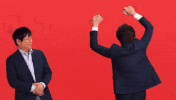HowTo: Maintain A DS Lite And Keep It In Mint Condition.
How To Maintain A Nintendo DS Lites Condition (Incl. Touch Screen)

Hello everyone, today I'm going to provide you guys with all the intel that I have which will help you all in maintaining a DS Lite inside-out, feel free to correct my mistakes and leave feedbacks, they are always appreciated. All of this information that I'm going give comes from my years of experience in handling a console or a handheld, I treat them with the love and care, anyone would give to their family members. First of all I would like to thank you all for supporting Nintendo and buying their awesome handheld, I know this sounds abit...cheesy but come on it's a nice thing to say. This guide also applies to 3DS and DSi. Finally lets move on to the guide.
_________________________
Tips This Tutorial Will Cover:-
- Touch Screen Calibration
- Shell Replacement
- Proper Usage Of The System
- Miscellaneous
<!--fonto:Century Gothic--><span style="font-family:Century Gothic"><!--/fonto-->Tip #1 :- Touch Screen Calibration
<!--fontc--></span><!--/fontc-->
<!--fontc--></span><!--/fontc-->
This is one of the Main Nintendo DS features, that people usually never use, only when they have some problem in the Touch Screen do they get desperate and try all crazy stuff. First of all knowing how to get to the setting is also important (This guide only covers DS Lite /and some of DS phat since they are same in home screen layout), start up your Nintendo DS Lite and press any button to continue and the Home Screen will now show up, find the "Settings" logo on the bottom of the screen -looks like a DS- and then select the last option on the farthest right (Cross-hair type logo). Now you are in the Touch Screen Calibration mode.
Now grab hold of your stylus, firmly grip it, and touch the Red Square you see (Make sure to touch the middle part exactly or else the Calibration will keep on restarting. Do not press hard either as that may cause screen damage, now moving on, after touching the Red Square in 3 different spots, a message will appear saying that the Calibration is complete, touch the 4 Red Squares to confirm it has been calibrated properly.
Another tip would be to make sure that your touch screen is absolutely clean while Calibrating, because an unclean screen can interrupt with the procedure. Please do Calibrate the Touch Screen once a week because that maintains the functionality of the Touch Screen
WARNING! Spoilers inside!
_________________________
Tip #2 :- Shell Replacement
This is one of the best ways in keeping your Nintendo DS Lite in mint condition, why you ask? Because with a different shell on your Nintendo DS Lite, the original one is safe from all the damage...of-course taking into account that you keep it in a safe place in the first place.
Replacing a shell requires a tri-wing screw driver and of-course the shell you want to replace the original one with (You can find some nice shells at eBay or Google some trusted sites, of-course some countries' game stores sell them too). Now I won't go in detail with replacing the shell because it's a lengthy procedure and I've only done it once, my purpose is to provide Tips.
Below is what a modded (with a custom shell) DS lite looks like:-

Before going about trying this yourself, get help of an adult if you're just 14 or below since young age kids do tend to get upset at not being able to do something and end up causing a Havoc. Taking screenshots while taking the original shell apart is helpful if you're one of those forgetful people who end up getting confused of where which part of the shell was.
_________________________
Tip #3 :- Proper Usage Of The System
Now some of you may have skipped right here because the first 2 are commonly known by many of you and you were curious as to what I might say here. Well, most of the Nintendo DS Lite problems arise due to the USER. Right, it's the user himself that unknowingly damages the System
The L and R Shoulder Buttons Problem
Always hold your DS Lite in a comforting position, don't mash L and R like a wild hog, this isn't some Whack-A-Mole arcade game. The word "Lite" itself in the DS Lites name suggests that everything is light-weighted, including the shoulder buttons. Press them lightly when the need arrives, mashing them only damages the interior grip and loosens it up
Touch Screen Problem
This is just related to the usage of a stylus, never press hard on the screen with the stylus, it only damages it excessively. For once, try lightly touching the screen with a stylus and you'll notice...IT WORKS. Yes, so refrain from touching with force. Use a screen protector to minimize any damage caused on the screen, they can be pretty useful if they are of high quality
Never Use Fingers
Yes, never use your fingers or thumb on the Touch Screen, always a stylus is essential, reason- Using fingers/thumb leaves fingerprint markings on your Touch Screen which take some time to remove with a normal cloth, and while cleaning people tend to press hard on the Touch Screen or a slip of a finger can lead to scratch on the screen (If you have some sharp nails that is, or are holding a sharp object). It's kinda like a chain reaction, one thing leads to another.
Charging Properly
Most people agree that playing while your DS charges is nothing too harmful, however it actually is, playing while charging only reduces the battery life of your DS, the best way to maintain a DS battery would be to let it fully charge up (orange lid goes off) and then plug it out, turn it on and start playing. DO NOT charge the DS anytime you feel like, thats a BIG NO, you should only charge the DS when it's battery is almost out.
_________________________
Tip #4 :- Miscellaneous
This covers what I've been doing for the past 6-7 years with my DS hand-helds, some of these tips may make you all laugh, but that's just the way I am.
Away From People, Away From Troubles?? Or Is It...
Never lend your Nintendo DS to people whom you have no trust for, or family members in general, only let them grab hold of your DS if they agree to your terms - Wash hands first, do not use fingers/thumb, do not move around with the DS stay at one spot. In the end it's up to you really, I'm just giving my thoughts.
DS Can Get A Cold Too You Know
Take a nice piece of cloth, and keep it between your DS screens, and close the system. Cover it with another cloth if you want, or just keep it in a DS pouch, I'm sure some of you may be freaking out while reading this, thinking why all this?? Even DS can get a cold...just kidding, it's to make sure no dirt particles reach the DS screens or the system itself, thus keeping it in perfect mint condition.
Get A Nintendo DS Travel Kit
Yes, these are of the utmost importance, they come with the Screen Protectors, Travel Bags for the DS, extra Stylus, a GOOD quality cleaning cloth etc...I noticed buying stuff separately is advantageous, because companies tend to keep in any kind of accessory they find into a Travel Kit, without much consideration given to the quality of the product, especially the Screen Protectors.
I Lost My Stylus...Oh Well Let's Just Use Something Else...
NO, DO NOT even think about using something as a Stylus substitute, Touch Screens are not meant to be used as an experimental surface, Styluses are designed specifically for these kinds of screens, never use anything sharp, use a Stylus, lost one? Buy at eBay, Amazon or any retail store but never use a substitute.
_________________________
A Note To Everyone
Thank you for taking your time reading through this, I hope I've provided you with enough Intel that will help you in maintaining your DS..and special thanks to basher11 for providing a perfect screenshot of the calibration screen.
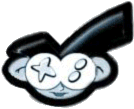









.jpg)