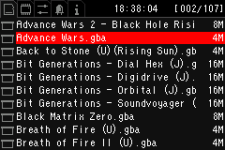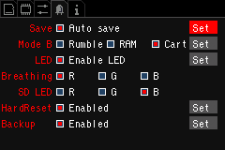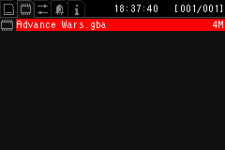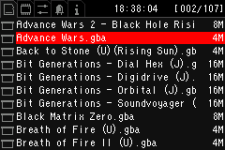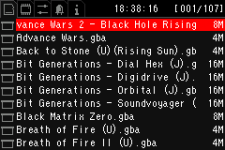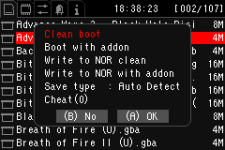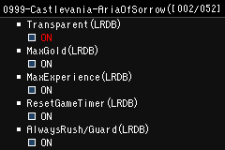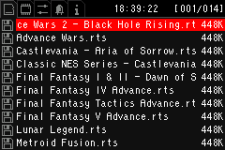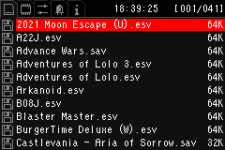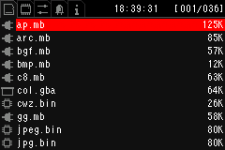Sorry for the delay. Yep, I restart it, it gives me the prompt to save the data to SD, and it normally always works. I was fortunate that I had a save state backup for this particular game (Harvest Moon: FoMT), although I still lost about 4 hours of progress, give or take. One thing I noticed was that it's not even letting me save in-game anymore, so I'm guessing I'll need to delete the save file to do that again. For now, I'm relying entirely on the save state function built into EZ. For future reference, is there a way to repair a corrupt save?are you restarting the system after exiting the game? are you just copying the new kernel to your sdcard, or flashing the new kernel by holding R during power on of the system to flash the new kernel as well?
As for whether I flashed the new firmware, I'm pretty sure I followed all the instructions when I installed it but it's been quite awhile. I mean, it shows the "Simple" logo with the version number, and all the options are present. Would it do that if it weren't flashed? I guess I could try getting the very latest version and doing it again, assuming I don't lose any data from it.
Thanks, by the way!