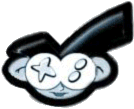PSP Action Replay converter is a simple application designed to convert the code file of PSP Action Replay into CWCheat or nitePR format. This application is currently only capable of converting ~80% of codes correctly to CWCheat format so I need as much help as possible as I am stuck with some of the more complicated codes. Any help would be much appreciated through the forums, a private message or an e-mail.
The latest PSP Action Replay file can always be downloaded from here if any of you do not know where to get it.
Using the PC application
To use the PC version of the converter simply drag the PSP Action Replay database onto the executable to convert it to CWCheat format. To convert PSPAR files to nitePR use the following command in a cmd window: "PSP Action Replay Converter.exe" nitepr "filename".
The changes made in version 0.30 are



Links
download
source
The latest PSP Action Replay file can always be downloaded from here if any of you do not know where to get it.
Using the PC application
To use the PC version of the converter simply drag the PSP Action Replay database onto the executable to convert it to CWCheat format. To convert PSPAR files to nitePR use the following command in a cmd window: "PSP Action Replay Converter.exe" nitepr "filename".
The changes made in version 0.30 are
- Added: Windows based conversion application, only CWCheat conversion.
- Fixed: Issue returning from the PSPAR to nitePR menu.
- Fixed: Crash if circle is enter.
- Added: PSPAR to nitePR conversion to PC application.
- Fixed: Side-by-side configuration error in PC application encountered by a few users.
- Other: Improved conversion reliability.



Links
download
source