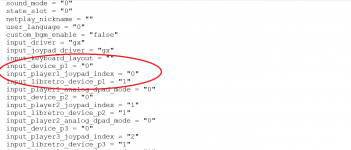I have a PS3 controller, now I have a hid modded version of Retroarch thanx to @Flame. My PS3 controller works right away (in the Retroarch menu and some of the cores). No need to change the driver, no need to press any buttons. But when I change the core (for example mame2003-plus_coreA_libretro_wii. dol or Arcade MAME.dol) the controller doesn't work. Neither in the menu nor when I load a rom. So, it is the cores that run the show not retroarch itself (as far as the controller is concerned)?
-
 K3Nv2
K3Nv2
-
 BigOnYa
BigOnYa
-
 Xdqwerty
what are you looking at?
Xdqwerty
what are you looking at? -
 Psionic Roshambo
Psionic Roshambo
- T Texasauras
-
-
-
-
-
 @
BigOnYa:
@Texasauras why did you start a thread, ignored all the answers there, then come here to chat and ask the same thing. You gotta be like 12, bro+1
@
BigOnYa:
@Texasauras why did you start a thread, ignored all the answers there, then come here to chat and ask the same thing. You gotta be like 12, bro+1 -
-
-
-
-
-
-
-
 @
BigOnYa:
@Xdqwerty yep that's what I use my stick for most anymore, streaming tv shows, movies. or even youtube. Or doing kens mum.+1
@
BigOnYa:
@Xdqwerty yep that's what I use my stick for most anymore, streaming tv shows, movies. or even youtube. Or doing kens mum.+1 -
-
 @
Xdqwerty:
@BigOnYa, and since the default emulator is below average i downloaded some "replacements" like snes9x for snes games for example+1
@
Xdqwerty:
@BigOnYa, and since the default emulator is below average i downloaded some "replacements" like snes9x for snes games for example+1 -
-
-
 @
K3Nv2:
If you just want pi for emulation no point when Anbernic releases new shit every two seconds+1
@
K3Nv2:
If you just want pi for emulation no point when Anbernic releases new shit every two seconds+1 -
 @
BigOnYa:
What's really cool about Pi's tho is you can have multiple SD cards with different OS on each SD card and change from say a gaming machine to a full fledged pc if wanted
@
BigOnYa:
What's really cool about Pi's tho is you can have multiple SD cards with different OS on each SD card and change from say a gaming machine to a full fledged pc if wanted -
-
 @
K3Nv2:
Yeah but if your main goal is just to play n64 and GameCube you can save about $50 and have the portability option+1
@
K3Nv2:
Yeah but if your main goal is just to play n64 and GameCube you can save about $50 and have the portability option+1 -
-
 @
K3Nv2:
For a kids aspect Anbernic would be the better option they'd probably melt over the price on a good 4k display+1
@
K3Nv2:
For a kids aspect Anbernic would be the better option they'd probably melt over the price on a good 4k display+1 -
-
 @
K3Nv2:
So they buy a pi5 kit for about $150 and say a 28" 4k display probably looking around $400 total
@
K3Nv2:
So they buy a pi5 kit for about $150 and say a 28" 4k display probably looking around $400 total