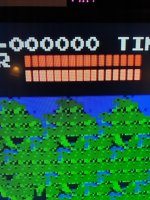You are using an out of date browser. It may not display this or other websites correctly.
You should upgrade or use an alternative browser.
You should upgrade or use an alternative browser.
- Joined
- Feb 6, 2019
- Messages
- 3,233
- Trophies
- 2
- Age
- 25
- Location
- Ecuador
- Website
- saulfabreg-wiivc.blogspot.com
- XP
- 8,045
- Country

@MaeseJesus @JuanMenaBy the way, have there been any improvements to the Virtual Boy core on official releases? Last time I tried, it worked very slowly, unlike the version on Wiimednafen...
Yep, RetroArch Wii's Mednafen VB core isn't really so optimized enough, unlike the standalone version of WiiMednafen by @raz0red, which has improved a lot the Virtual Boy emulation, and now can be used as a Wiiflow plugin.
So i prefer using the standalone one.
Here i uploaded the latest version given by @raz0red: https://gbatemp.net/download/wiimednafen.37238/
Last edited by SaulFabre,
, Reason: missing info added
Thanks for the answer, I guess I have no need to fiddle with official releases then, I'm good with just the picodrive core for the 32x emulation.
How is the 32x emulation with that core on Wii?
- Joined
- Feb 6, 2019
- Messages
- 3,233
- Trophies
- 2
- Age
- 25
- Location
- Ecuador
- Website
- saulfabreg-wiivc.blogspot.com
- XP
- 8,045
- Country

In official RA, 32X emulation is almost great, 100% full speed in almost all games. Tried with Knuckles' Chaotix and works fine.How is the 32x emulation with that core on Wii?
does your guide works with modded version?
I certainly can't say. It's something I haven't tried myself.
Maybe someone here could tell you better.
My "guide" is just showing how to get rid of useless stuff and learning to navigate through directories.
Last edited by JuanMena,
- Joined
- Feb 6, 2019
- Messages
- 3,233
- Trophies
- 2
- Age
- 25
- Location
- Ecuador
- Website
- saulfabreg-wiivc.blogspot.com
- XP
- 8,045
- Country

I've got a fresh install on a USB stick. No SD card is installed.
If Retroarch is loaded first nothing happens. The machine crashes. Black screen.
If I load Genesis GX, exit and then reload Retroarch. Retroarch loads fine and I get the RGUI.
If I then choose content and a core to play on in the RGUI it then doesn't load the core and just crashes the Wii.
Is there some kind of USB initialisation issue?
I renamed a core to boot.dol. (the fuse one) to no avail. All the directory paths in Retroarch are usb:/
Very strange.
I just wanted to mark the passing of Sir Clive Sinclair with a bit of genuine 14" CRT Sinclair Spectrum action.
If Retroarch is loaded first nothing happens. The machine crashes. Black screen.
If I load Genesis GX, exit and then reload Retroarch. Retroarch loads fine and I get the RGUI.
If I then choose content and a core to play on in the RGUI it then doesn't load the core and just crashes the Wii.
Is there some kind of USB initialisation issue?
I renamed a core to boot.dol. (the fuse one) to no avail. All the directory paths in Retroarch are usb:/
Very strange.
I just wanted to mark the passing of Sir Clive Sinclair with a bit of genuine 14" CRT Sinclair Spectrum action.
Retroarch-Wii 1.9.10 UPDATE
UPDATE: Retroarch 1.9.10 has been tested.
WARNING: Clicking on the following link WILL AUTOMATICALLY DOWNLOAD RETROARCH FOR THE WII
https://buildbot.libretro.com/stable/1.9.10/nintendo/wii/RetroArch.7z
In order to update to the latest version do the following:
Things to consider:
WARNING: Clicking on the following link WILL AUTOMATICALLY DOWNLOAD RETROARCH FOR THE WII
https://buildbot.libretro.com/stable/1.9.10/nintendo/wii/RetroArch.7z
In order to update to the latest version do the following:
- Download the provided zip file from that link: Retroarch 1.9.10
- Unzip the contents to a new folder
- On your SD CARD, navigate to: SD:/retroarch and delete all related config files
- Copy and paste the contents of: apps/retroarch-wii to your SD card apps folder. Replace when prompted.
- Rename any core to boo.dol (provided boot.dol will load to black screen)
Things to consider:
- PLEASE DELETE ALL CONFIGURATION RELATED FILES ON SD:/retroarch
- You're gonna have to set your User Interface to hide unwanted items from MAIN MENU, SETTINGS and QUICK MENU. Follow the guide on Post #1
- YOU STILL NEED BIOS FILES TO USE GAMEBOY BOOT SCREENS AND YOU STILL NEED OLD VERSIONS OF NEOGEO AND CPS3 CORES TO LOAD LARGE NEOGEO AND CPS3 GAMES
- STILL NEED TO CONVERT LARGE NEOGEO ROMS TO CACHE FILES AND PLACE THEM INTO THE REQUIRED FOLDER PATH
Last edited by JuanMena,
- Joined
- Feb 6, 2019
- Messages
- 3,233
- Trophies
- 2
- Age
- 25
- Location
- Ecuador
- Website
- saulfabreg-wiivc.blogspot.com
- XP
- 8,045
- Country

Hi, sorry for late response. Just got back home.se puede instalar en la usb?
I'm afraid it should work. Just set the directories for your device.
Make sure to have Homebrew Channel updated to ios58.
Then make sure the Homebrew Channel is loading the USB (press X on GameCube controller and I think 'Minus' on Wiimote)
After that, load Retroarch and follow the guide in post#1 to set your directories to usb:/ instead of sd:/
ESPAÑOL
Hola amigo, asegúrate de poner las rutas en Retroarch con tu usb en vez de sd.
También asegúrate de tener el Hombrew Channel actualizado a ios58 para permitir lectura por USB.
Last edited by JuanMena,
exactly, you just have to configure the retroarch for usb. 
Can anyone tell me why I get uneven pixels/distorted picture on Retroarch Wii? I've tried different cores and changed settings. See pictures
Attachments
- Joined
- Feb 6, 2019
- Messages
- 3,233
- Trophies
- 2
- Age
- 25
- Location
- Ecuador
- Website
- saulfabreg-wiivc.blogspot.com
- XP
- 8,045
- Country

Use RA-HEXAECO instead.Can anyone tell me why I get uneven pixels/distorted picture on Retroarch Wii? I've tried different cores and changed settings. See pictures
http://www.mediafire.com/file/qxaagqu9f3q2tdy/RA-HEXAECO.7z/file
I've tried that but it just black screens and hangs on me when I launch from Homebrew Launcher?Use RA-HEXAECO instead.
http://www.mediafire.com/file/qxaagqu9f3q2tdy/RA-HEXAECO.7z/file
Similar threads
- Replies
- 2
- Views
- 1K
- Replies
- 3
- Views
- 4K
-
- Article
- Replies
- 36
- Views
- 10K
- Replies
- 5
- Views
- 4K
- Replies
- 4
- Views
- 1K
Site & Scene News
New Hot Discussed
-
-
19K views
Majora’s Mask PC port 2Ship2Harkinian gets its first release
After several months of work, the Harbour Masters 64 team have released their first public build of 2Ship2Harkinian, a feature-rich Majora's Mask PC port. This comes... -
17K views
Mario Builder 64 is the N64's answer to Super Mario Maker
With the vast success of Super Mario Maker and its Switch sequel Super Mario Maker 2, Nintendo fans have long been calling for "Maker" titles for other iconic genres... -
14K views
The founder of Oculus is releasing a $199 FPGA Game Boy system
Palmer Luckey is known for his pursuits into the world of virtual reality, having founded Oculus and designed the Rift VR headset. Prior to the $2 billion dollar... -
13K views
Ubisoft reveals 'Assassin's Creed Shadows' which is set to launch later this year
Ubisoft has today officially revealed the next installment in the Assassin's Creed franchise: Assassin's Creed Shadows. This entry is set in late Sengoku-era Japan... -
13K views
RetroArch is now available in the Apple Store for iOS devices
Another day, another great emulator that makes its way into the Apple Store for more users to enjoy. With Apple opening its store up to videogame emulators earlier...by ShadowOne333 58 -
13K views
The Kingdom Hearts games are coming to Steam
After a little more than three years of exclusivity with the Epic Games Store, Square Enix has decided to bring their beloved Kingdom Hearts franchise to Steam. The... -
11K views
Nintendo takes down the Breath of the Wild randomizer mod from Gamebanana
Another day, another Nintendo DMCA takedown against fan-made content. Just a few minutes ago, Nintendo issued a DMCA takedown notice against a widely known and...by ShadowOne333 90 -
10K views
Select PlayStation 2 games are coming to PlayStation 5
Sony is once more attempting to reintroduce players to their older library of games by re-releasing classic PlayStation 2 titles onto the PlayStation Store. During... -
9K views
Skyward Sword HD randomizer announced with release date and trailer
Skyward Sword is a divisive title in the Zelda series. Hailed with praise at launch with a 93 Metacritic average, the game since received criticism for the... -
9K views
PS1 emulator "Gamma" has been added to the Apple Store for iOS devices
Continuing with the number of available retro emulators found in the Apple Store, after Apple's decision to finally allow videogame emulators on their store, another...by ShadowOne333 48
-
-
-
166 replies
The founder of Oculus is releasing a $199 FPGA Game Boy system
Palmer Luckey is known for his pursuits into the world of virtual reality, having founded Oculus and designed the Rift VR headset. Prior to the $2 billion dollar...by Chary -
105 replies
Majora’s Mask PC port 2Ship2Harkinian gets its first release
After several months of work, the Harbour Masters 64 team have released their first public build of 2Ship2Harkinian, a feature-rich Majora's Mask PC port. This comes...by Scarlet -
96 replies
Ubisoft reveals 'Assassin's Creed Shadows' which is set to launch later this year
Ubisoft has today officially revealed the next installment in the Assassin's Creed franchise: Assassin's Creed Shadows. This entry is set in late Sengoku-era Japan...by Prans -
90 replies
The Kingdom Hearts games are coming to Steam
After a little more than three years of exclusivity with the Epic Games Store, Square Enix has decided to bring their beloved Kingdom Hearts franchise to Steam. The...by Chary -
90 replies
Nintendo takes down the Breath of the Wild randomizer mod from Gamebanana
Another day, another Nintendo DMCA takedown against fan-made content. Just a few minutes ago, Nintendo issued a DMCA takedown notice against a widely known and...by ShadowOne333 -
71 replies
Modders hint at potential kernel exploit hack for Xbox One consoles
It's been a while since Microsoft released the Xbox One, and despite its age, there haven't been any reliable softmod methods to hack the console. Until now. A post...by Chary -
67 replies
Select PlayStation 2 games are coming to PlayStation 5
Sony is once more attempting to reintroduce players to their older library of games by re-releasing classic PlayStation 2 titles onto the PlayStation Store. During...by Chary -
65 replies
Mario Builder 64 is the N64's answer to Super Mario Maker
With the vast success of Super Mario Maker and its Switch sequel Super Mario Maker 2, Nintendo fans have long been calling for "Maker" titles for other iconic genres...by Scarlet -
64 replies
PlayStation State of Play May 2024 showcase - God of War: Ragnarok coming to PC
The latest State of Play is here. This is PlayStation's Summer showcase, providing updates to new updates on upcoming games and brand new reveals. The 35-minute...by Chary -
62 replies
Summer Game Fest 2024 coverage - Civilization VII announced
E3 may be gone, but it's not forgotten, as the trend of a massive Summer video game showcase still lives on in the form of the Summer Game Fest. Promising two hour of...by Chary
-
Popular threads in this forum
General chit-chat
-
 Xdqwerty
Loading…what are you looking at?
Xdqwerty
Loading…what are you looking at? -
 BigOnYa
Loading…
BigOnYa
Loading… -
 MysticStarlight
Loading…
MysticStarlight
Loading… -
 Psionic Roshambo
Loading…
Psionic Roshambo
Loading…
-
-
 @
MysticStarlight:
I will keep trying, but that clicking sound seems like the moving parts are stuck or something
@
MysticStarlight:
I will keep trying, but that clicking sound seems like the moving parts are stuck or something -
 @
mthrnite:
i use a mac, so I just leave time machine running, not real sure how to back up on a windows box+1
@
mthrnite:
i use a mac, so I just leave time machine running, not real sure how to back up on a windows box+1 -
-
 @
mthrnite:
yeah clicking is bad, i don't do much recovery these days, so i don't know if the old tricks still work
@
mthrnite:
yeah clicking is bad, i don't do much recovery these days, so i don't know if the old tricks still work -
-
-
 @
Psionic Roshambo:
I had a weird thought, Sega with the Saturn it was a train wreck a pile of chips, but it does kind of fit the design philosophy of Sega at the time.... The Genesis/Sega CD/32X machine was probably loads of fun to program for
@
Psionic Roshambo:
I had a weird thought, Sega with the Saturn it was a train wreck a pile of chips, but it does kind of fit the design philosophy of Sega at the time.... The Genesis/Sega CD/32X machine was probably loads of fun to program for -
-
-
-
-
 @
BigOnYa:
I think you only get like 425gb on a series s hard drive, so you get 1, 2 next gen games max
@
BigOnYa:
I think you only get like 425gb on a series s hard drive, so you get 1, 2 next gen games max -
-
-
-
-
-
-
-
-
-
 @
BigOnYa:
Yea but to play the next gen games, you must have those games on internal, or buy the official ssd expansion cards, which are expensive
@
BigOnYa:
Yea but to play the next gen games, you must have those games on internal, or buy the official ssd expansion cards, which are expensive -
-