I found a premade firmware, now I just need to figure out how to upload the .bin fileOK... Looks like we need to build you a new bootloader.
Yes, the joycon_only is a replacement UF2 bootloader that controls the straps.
To fix this, I`d need to know the pinouts of your board. A pic of both sides of it. I can build you one then. I think it is a SAMD21G18 without a crystal.
You are using an out of date browser. It may not display this or other websites correctly.
You should upgrade or use an alternative browser.
You should upgrade or use an alternative browser.
If it is indeed a G18 without a crystal, try sending an ItsyBitsy bootloader to it. I can make you a custom one.
--------------------- MERGED ---------------------------
--------------------- MERGED ---------------------------
Needs converting to UF2. Can do it for you. Got a link?I found a premade firmware, now I just need to figure out how to upload the .bin file
OK... This SHOULD be the bootloader to your device. Should give you an empty chip. Then flash what you like...
Attachments
Everything seems okey now, but it still won't boot. I even gotten back the rickroll, so something is up with the chip now. Maybe the connector since it's quite loose
Aye it works, It's the USB-C connector that is glitching, I took it out of its shell and lightly pulled on it and it came right off, Funny enough if I put it back on and tada, it loaded Hekate 4.2Did the bootloader work? If so, I`ll build you the main UF2 if you like.
do you have the chance to fit also the vol+ strap?Tested an internal RCM-X86 (only joycon strap) with success... Thanks
testing it on another chip could lead to a faster solution.
Mine has issue with both straps connected.
thanx
Thats what we need. Just another report just to rule out a problem with your chip.do you have the chance to fit also the vol+ strap?
testing it on another chip could lead to a faster solution.
Mine has issue with both straps connected.
thanx
Anyway... Small update coming...
Simple-UF2 v0.9.2
Changelog:
In Hekate... Modchip information shown on Hekate screen (mode / payload) - if you change mode / payload on modchip, reboot Hekate to reflect changes. Cosmetic change.
In Hekate... Payloads on SD root can be launched as well as payloads folder...
@snam11
I think I have found the problem with your chip...
Design fault on the RCMX86.
Remove this circled resistor and your chip should work correctly.
This is not needed. It is going to PA08. Which is just another digital pin. I think he put this in because he was getting stray capacitance on old method 3 causing constant chip reboots.
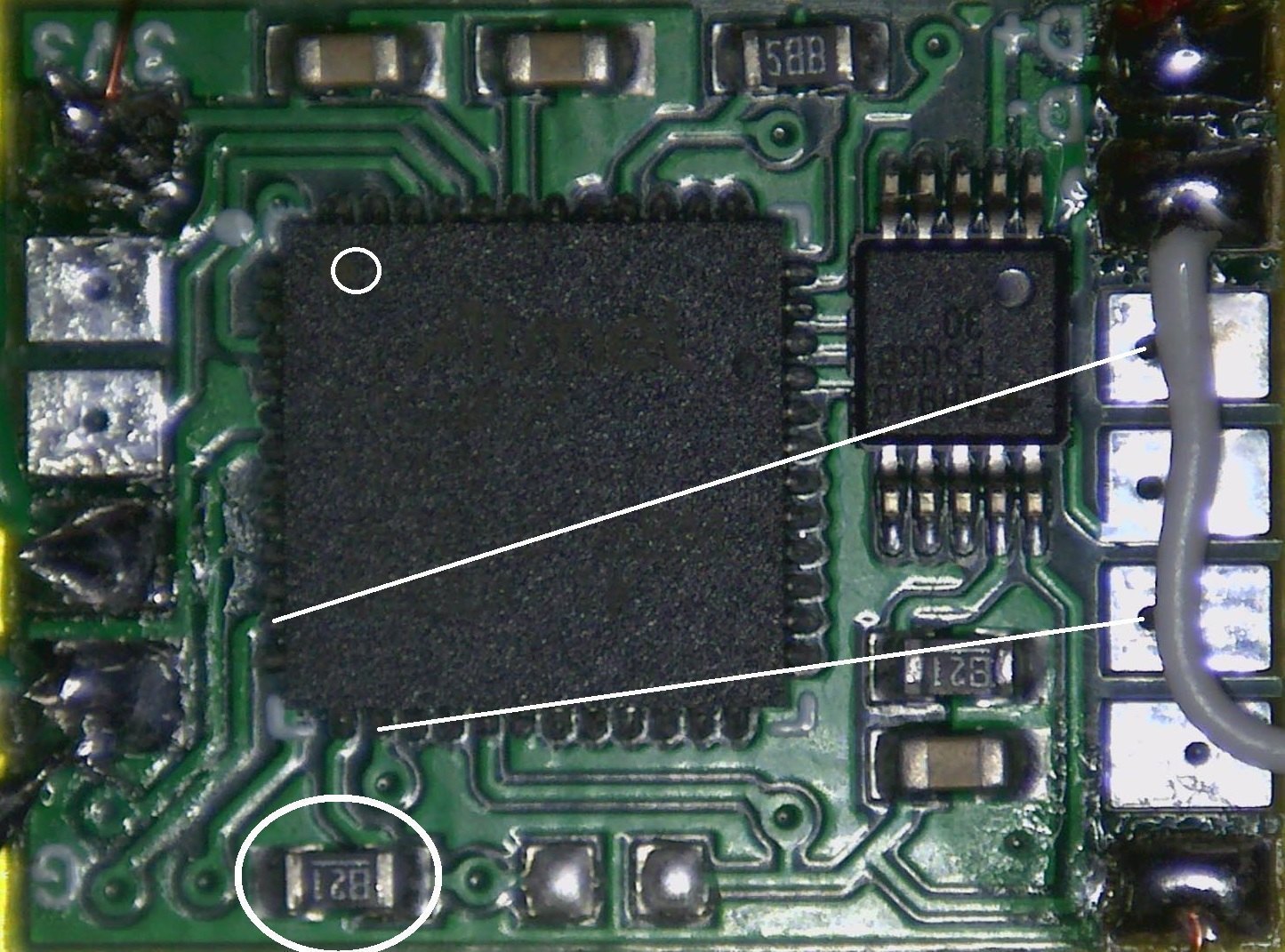
I think I have found the problem with your chip...
Design fault on the RCMX86.
Remove this circled resistor and your chip should work correctly.
This is not needed. It is going to PA08. Which is just another digital pin. I think he put this in because he was getting stray capacitance on old method 3 causing constant chip reboots.
Last edited by mattytrog,
so i did a test with your brilliant solution and i can say is almost working.
i'm using sx payload
your config:
vol d0
joy d3
switch is booting straight into cfw (no sx os menu at all), vol is ok
ofw boot if pressing power+reset
every time i press reset is like i'm pressing the vol+ button, i can see the through the gui the vol is raising on each reset button press
now the bad part:
the flash connection is gone:i tested at least 20 times pusing the reset button twice faster and with 1 sec delay between pushes, no luck
if the usb cable is connected with the switch powered off, i cannot boot at all. i need to fit the usb cable right after any boot
original conf:
joy d0
vol d3
cfw boot into sx menu, so i can choose to do stuff or boot cfw/ofw
power+reset: ofw boot
flash connection is ok
volume buttons issue is still present
i'm using sx payload
your config:
vol d0
joy d3
switch is booting straight into cfw (no sx os menu at all), vol is ok
ofw boot if pressing power+reset
every time i press reset is like i'm pressing the vol+ button, i can see the through the gui the vol is raising on each reset button press
now the bad part:
the flash connection is gone:i tested at least 20 times pusing the reset button twice faster and with 1 sec delay between pushes, no luck
if the usb cable is connected with the switch powered off, i cannot boot at all. i need to fit the usb cable right after any boot
original conf:
joy d0
vol d3
cfw boot into sx menu, so i can choose to do stuff or boot cfw/ofw
power+reset: ofw boot
flash connection is ok
volume buttons issue is still present
Last edited by snam11,
so i did a test with your brilliant solution and i can say is almost working.
i'm using sx payload
your config:
vol d0
joy d3
switch is booting straight into cfw (no sx os menu at all), vol is ok
ofw boot if pressing power+reset
every time i press reset is like i'm pressing the vol+ button, i can see the through the gui the vol is raising on each reset button press
now the bad part:
the flash connection is gone:i tested at least 20 times pusing the reset button twice faster and with 1 sec delay between pushes, no luck
if the usb cable is connected with the switch powered off, i cannot boot at all. i need to fit the usb cable right after any boot
original conf:
joy d0
vol d3
cfw boot into sx menu, so i can choose to do stuff or boot cfw/ofw
power+reset: ofw boot
flash connection is ok
volume buttons issue is still present
If connected to USB, it won't boot. The bootloader works that well, it is exactly the same as autoRCM.
Reset should be unaffected. I did tweak the bootloader to near enough stock timings of the reset button press.
Just keep disconnected from the switch... Double press, reconnect to pc. There is no reason that shouldn't continue to work
i did all the possible combinations (to have a flash connection):
power off-double press on reset- plugged usb: nothing happens
power off with usb connected- double press: nothing happens
power on- double press- plugged usb: nothing happens
while powered on- double press- plugged usb: nothing happens
while powered on-usb connected- double press: nothing happens
dunno what else to try
EDIT: btw you know why with your config no menu is available? i don't know how to do the same without any chip (maybe menu bypass is triggered by some key press combination)
power off-double press on reset- plugged usb: nothing happens
power off with usb connected- double press: nothing happens
power on- double press- plugged usb: nothing happens
while powered on- double press- plugged usb: nothing happens
while powered on-usb connected- double press: nothing happens
dunno what else to try
EDIT: btw you know why with your config no menu is available? i don't know how to do the same without any chip (maybe menu bypass is triggered by some key press combination)
Last edited by snam11,
i did all the possible combinations (to have a flash connection):
power off-double press on reset- plugged usb: nothing happens
power off with usb connected- double press: nothing happens
power on- double press- plugged usb: nothing happens
while powered on- double press- plugged usb: nothing happens
while powered on-usb connected- double press: nothing happens
dunno what else to try
EDIT: btw you know why with your config no menu is available? i don't know how to do the same without any chip (maybe menu bypass is triggered by some key press combination)
Remove the top one too. Ive circled it. Why have a resistor there??? That is the reset line. Looking at this board, there are... to be polite... A fair few errors.
--------------------- MERGED ---------------------------
To elaborate more: He is using that resistor as a pullup resistor. Not necessary on SAMD21.i did all the possible combinations (to have a flash connection):
power off-double press on reset- plugged usb: nothing happens
power off with usb connected- double press: nothing happens
power on- double press- plugged usb: nothing happens
while powered on- double press- plugged usb: nothing happens
while powered on-usb connected- double press: nothing happens
dunno what else to try
EDIT: btw you know why with your config no menu is available? i don't know how to do the same without any chip (maybe menu bypass is triggered by some key press combination)
--------------------- MERGED ---------------------------
What do you mean menu? The SXOS menu? Its there. Just hold vol+ while booting on SXOS splash screen
Last edited by mattytrog,
Remove the top one too. Ive circled it. Why have a resistor there??? That is the reset line. Looking at this board, there are... to be polite... A fair few errors.
What do you mean menu? The SXOS menu? Its there. Just hold vol+ while booting on SXOS splash screen
yea i meant that.
with "standard" conf. i get the menu at cfw boot.
with yours i get straight boot on cfw without sx menu.
i've just did a test after removing the 2nd resistor
still no way to have the flash connected.
i'm sorry to cause you all this troubles...
Try this...yea i meant that.
with "standard" conf. i get the menu at cfw boot.
with yours i get straight boot on cfw without sx menu.
i've just did a test after removing the 2nd resistor
still no way to have the flash connected.
i'm sorry to cause you all this troubles...
Forgot to photoshop it1 should i put again the resistor on the bottom of the image or you just forget to photoshop it?
2 i should press twice reset and at the same time short the pin twice?
Yes twice.
nothing happens on the switch (i can still see vol rising up each time i press reset).
same on the connection side.
i tried hitting twice reset on power off and usb connected:first simultaneously,and after with a little delay pressing first reset and after the jumper, and the opposite. still nothing
same with powered on switch and twice reset (and the delay between press)
do you want me to put a led somewhere?
same on the connection side.
i tried hitting twice reset on power off and usb connected:first simultaneously,and after with a little delay pressing first reset and after the jumper, and the opposite. still nothing
same with powered on switch and twice reset (and the delay between press)
do you want me to put a led somewhere?
No. It should be working. There is no reason it shouldn`t. Can you connect a voltmeter across GND and reset pads? What are you getting? If you are getting 3v ish, then the pad is right.nothing happens on the switch (i can still see vol rising up each time i press reset).
same on the connection side.
i tried hitting twice reset on power off and usb connected:first simultaneously,and after with a little delay pressing first reset and after the jumper, and the opposite. still nothing
same with powered on switch and twice reset (and the delay between press)
do you want me to put a led somewhere?
It HAS to be your timing. Too fast or too slow. All it can be.
Similar threads
- Replies
- 1
- Views
- 312
- Replies
- 11
- Views
- 2K
- Replies
- 13
- Views
- 2K
- Replies
- 1
- Views
- 617
Site & Scene News
New Hot Discussed
-
-
29K views
Nintendo Switch firmware update 18.0.1 has been released
A new Nintendo Switch firmware update is here. System software version 18.0.1 has been released. This update offers the typical stability features as all other... -
23K views
Nintendo officially confirms Switch successor console, announces Nintendo Direct for next month
While rumors had been floating about rampantly as to the future plans of Nintendo, the President of the company, Shuntaro Furukawa, made a brief statement confirming... -
23K views
New static recompiler tool N64Recomp aims to seamlessly modernize N64 games
As each year passes, retro games become harder and harder to play, as the physical media begins to fall apart and becomes more difficult and expensive to obtain. The... -
22K views
TheFloW releases new PPPwn kernel exploit for PS4, works on firmware 11.00
TheFlow has done it again--a new kernel exploit has been released for PlayStation 4 consoles. This latest exploit is called PPPwn, and works on PlayStation 4 systems... -
20K views
Nintendo takes down Gmod content from Steam's Workshop
Nintendo might just as well be a law firm more than a videogame company at this point in time, since they have yet again issued their now almost trademarked usual...by ShadowOne333 129 -
16K views
Name the Switch successor: what should Nintendo call its new console?
Nintendo has officially announced that a successor to the beloved Switch console is on the horizon. As we eagerly anticipate what innovations this new device will... -
16K views
A prototype of the original "The Legend of Zelda" for NES has been found and preserved
Another video game prototype has been found and preserved, and this time, it's none other than the game that spawned an entire franchise beloved by many, the very...by ShadowOne333 32 -
15K views
Anbernic reveals specs details of pocket-sized RG28XX retro handheld
Anbernic is back with yet another retro handheld device. The upcoming RG28XX is another console sporting the quad-core H700 chip of the company's recent RG35XX 2024... -
12K views
DOOM has been ported to the retro game console in Persona 5 Royal
DOOM is well-known for being ported to basically every device with some kind of input, and that list now includes the old retro game console in Persona 5 Royal... -
12K views
Nintendo Switch Online adds two more Nintendo 64 titles to its classic library
Two classic titles join the Nintendo Switch Online Expansion Pack game lineup. Available starting April 24th will be the motorcycle racing game Extreme G and another...
-
-
-
264 replies
Name the Switch successor: what should Nintendo call its new console?
Nintendo has officially announced that a successor to the beloved Switch console is on the horizon. As we eagerly anticipate what innovations this new device will...by Costello -
231 replies
Nintendo officially confirms Switch successor console, announces Nintendo Direct for next month
While rumors had been floating about rampantly as to the future plans of Nintendo, the President of the company, Shuntaro Furukawa, made a brief statement confirming...by Chary -
129 replies
Nintendo takes down Gmod content from Steam's Workshop
Nintendo might just as well be a law firm more than a videogame company at this point in time, since they have yet again issued their now almost trademarked usual...by ShadowOne333 -
121 replies
New static recompiler tool N64Recomp aims to seamlessly modernize N64 games
As each year passes, retro games become harder and harder to play, as the physical media begins to fall apart and becomes more difficult and expensive to obtain. The...by Chary -
82 replies
Nintendo Switch firmware update 18.0.1 has been released
A new Nintendo Switch firmware update is here. System software version 18.0.1 has been released. This update offers the typical stability features as all other...by Chary -
82 replies
Ubisoft reveals 'Assassin's Creed Shadows' which is set to launch later this year
Ubisoft has today officially revealed the next installment in the Assassin's Creed franchise: Assassin's Creed Shadows. This entry is set in late Sengoku-era Japan...by Prans -
81 replies
TheFloW releases new PPPwn kernel exploit for PS4, works on firmware 11.00
TheFlow has done it again--a new kernel exploit has been released for PlayStation 4 consoles. This latest exploit is called PPPwn, and works on PlayStation 4 systems...by Chary -
78 replies
"Nintendo World Championships: NES Edition", a new NES Remix-like game, launching July 18th
After rumour got out about an upcoming NES Edition release for the famed Nintendo World Championships, Nintendo has officially unveiled the new game, titled "Nintendo...by ShadowOne333 -
71 replies
DOOM has been ported to the retro game console in Persona 5 Royal
DOOM is well-known for being ported to basically every device with some kind of input, and that list now includes the old retro game console in Persona 5 Royal...by relauby -
65 replies
Microsoft is closing down several gaming studios, including Tango Gameworks and Arkane Austin
The number of layoffs and cuts in the videogame industry sadly continue to grow, with the latest huge layoffs coming from Microsoft, due to what MIcrosoft calls a...by ShadowOne333
-
Popular threads in this forum
General chit-chat
-
-
-
-
 @
Sonic Angel Knight:
@Psionic Roshambo off to naughty roleplay with ai chat? Just do it with vr chat instead.+3
@
Sonic Angel Knight:
@Psionic Roshambo off to naughty roleplay with ai chat? Just do it with vr chat instead.+3 -
-
 @
Xdqwerty:
@SylverReZ,
@
Xdqwerty:
@SylverReZ,
For my birthday I will go to the movies and then we will go to a restaurant where they serve pizzas and other things like ice cream for example. -
-
-
-
-
-
-
-
-
-
-
-
-
-
 @
Psionic Roshambo:
It's like Mario 64 if Mario was retarded and brain damaged and hit by a garbage truck!+2
@
Psionic Roshambo:
It's like Mario 64 if Mario was retarded and brain damaged and hit by a garbage truck!+2 -
-
-
-
-


