This version of SDL MAME for Wii by Nuvalo (based on MAME 0.125) is supposedly already compatible with WiiFlow, cause i checked its code and i found that:
View attachment 387357
Which IIRC Wiimpathy modified some code on MAME Wii in this part of cli_execute for accept arguments for WiiFlow.
Try using the same arguments Wiimpathy made for MAME Wii and I put for both of my mods of MAME Wii and SDL MAME Wii 0.6.0.
<arguments>
<arg>[sd_or_usb]:/[path]/[to]/[game]</arg>
<arguments>
Example:
<arguments>
<arg>sd:/mame/roms/pacman.zip</arg>
<arguments>
Post automatically merged:
@seam1 @Tototi How do you guys even be able to use this version of SDL MAME? I tried booting it from the Homebrew Channel and it didnt recognize the boot.elf.
Tried even making an entry for be able to boot it but still i have a black screen.
Any clues, or can someone send me their setup for that version of SDL MAME?
uh how? It doesnt even support USB.
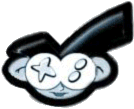









 them
them