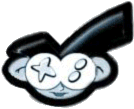The Wii's Settings (JP) have a hidden menu for configuring Wii Remote TV remote control settings. That is, using your Wii Remote as a TV remote, having the simple functions of Power, Input, Volume +/-, and Channel +/-.
Enabling this on US, PAL, & KOR Wiis would require more extensive modification.
With some reverse engineering, I found the variables (i.e. wii.month) associated with TV remote control!
They are
Enabling this on US, PAL, & KOR Wiis would require more extensive modification.
With some reverse engineering, I found the variables (i.e. wii.month) associated with TV remote control!
They are
- wii.tvrc (this is the state of the program)
- wii.tvrc_maker (the maker)
- wii.tvrc_type (this is Japanese for model)
How to Use
Install the theme using MyMenuify MOD.
Go to Wii Settings -> Calendar.
Change the date to the following to activate. (You can change the date back after you have activated)
Year controls the make of TV. Years 2000-2014 change the models from model 0-14.
Date controls the model of TV. Dates 1 to MAX+1 change the model from model 0 to MAX.
Month controls the state. Months 1 to 4 change the state to 1 to 4. 1 Starts, 2 Saves parameters, 3 "Nothing to do", 4 Saves deactivates and exits (Source: internal)
Now you may be like, "How do I know what the make & model is?" Luckily, this was also included internally. I did not choose which makes/models are which #s.
[#] [Make] [# models]
0 Off?
1 Panasonic 4
2 Sanyo 2
3 Sharp 3
4 Fujitsu 2
5 Sony 4
6 Toshiba 2
7 NEC 4
8 Pioneer 1
9 Hitachi 6
10 Funai 8
11 Victor 3
12 Mitsubishi 7
13 Aiwa 5
14 ??? ???
Fun fact: these same 13 TV makes and their respective models are included in tvrc_DB.arc (TV remote control database) in TV Companion Channel
0 Off?
1 Panasonic 4
2 Sanyo 2
3 Sharp 3
4 Fujitsu 2
5 Sony 4
6 Toshiba 2
7 NEC 4
8 Pioneer 1
9 Hitachi 6
10 Funai 8
11 Victor 3
12 Mitsubishi 7
13 Aiwa 5
14 ??? ???
Fun fact: these same 13 TV makes and their respective models are included in tvrc_DB.arc (TV remote control database) in TV Companion Channel
This theme is only compatible with NTSC-U (North American) Wiis, but you are free to edit the .mym to work with other regions, just give me credit
If you have one of these TVs and have subsequently gotten it to work, please reply with your Make & Model of TV, and the "Date" that you used to set it up in the Calendar.
Attachments
Last edited by NewGBAXL,