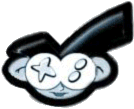CycloDS Evolution Firmware v2.3
================================
CycloDS Evolution Official Website: http://www.cyclopsds.com
Team Cyclops Forums: http://www.teamcyclops.com/forum
How to use
----------
The upgrade process is simple and painless. Just follow these easy steps:
1. Place the "update.evo" file in the root directory of your MicroSD.
2. Insert the MicroSD back into the CycloDS Evolution.
3. Insert the CycloDS Evolution into your Nintendo DS.
4. Power on the Nintendo DS and start CycloDS Evolution as you would normally.
5. The update will be launched automatically. Follow the onscreen instructions.
Once the update has completed the "update.evo" file will be removed from your
MicroSD, so you do not need to remove it manually.
================================
CycloDS Evolution Official Website: http://www.cyclopsds.com
Team Cyclops Forums: http://www.teamcyclops.com/forum
How to use
----------
The upgrade process is simple and painless. Just follow these easy steps:
1. Place the "update.evo" file in the root directory of your MicroSD.
2. Insert the MicroSD back into the CycloDS Evolution.
3. Insert the CycloDS Evolution into your Nintendo DS.
4. Power on the Nintendo DS and start CycloDS Evolution as you would normally.
5. The update will be launched automatically. Follow the onscreen instructions.
Once the update has completed the "update.evo" file will be removed from your
MicroSD, so you do not need to remove it manually.