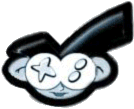1. Extract the contents of the archive to your local harddrive
2. Connect your Dingoo A-320 to your computer using a USB cable
3. Transfer the HXF file into the root directory
4. Disconnect the USB cable and turn off the Dingoo A-320
5. Press and hold the downwards button on the d-pad while powering on the Dingo A-320
6. The Dingoo A-320 will immediately start the upgrade process
7. After the upgrade is complete, it will return to the XMB.
8. Navigate to the last menu option, then arrow down 5 lines and press right. From this menu select
2. Connect your Dingoo A-320 to your computer using a USB cable
3. Transfer the HXF file into the root directory
4. Disconnect the USB cable and turn off the Dingoo A-320
5. Press and hold the downwards button on the d-pad while powering on the Dingo A-320
6. The Dingoo A-320 will immediately start the upgrade process
7. After the upgrade is complete, it will return to the XMB.
8. Navigate to the last menu option, then arrow down 5 lines and press right. From this menu select